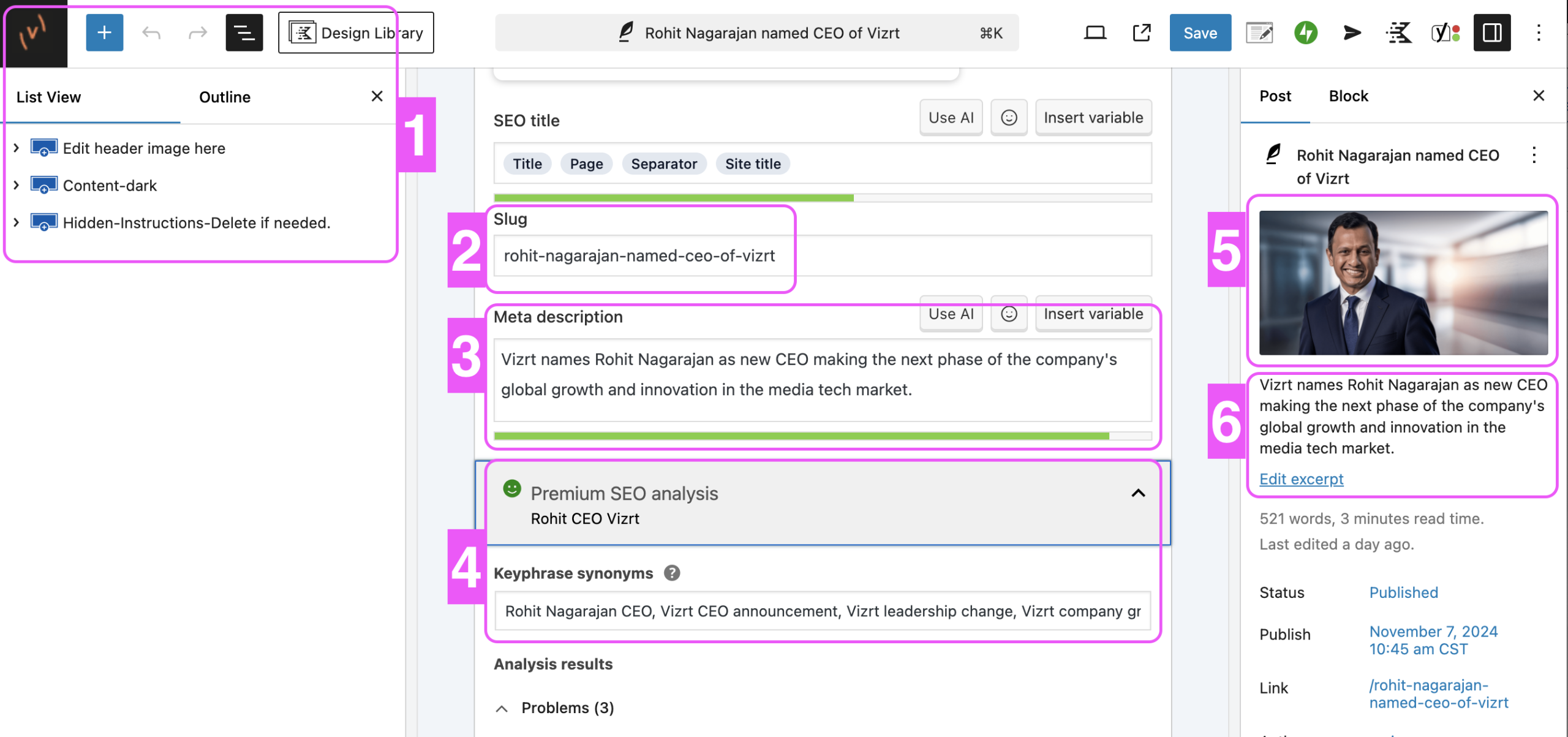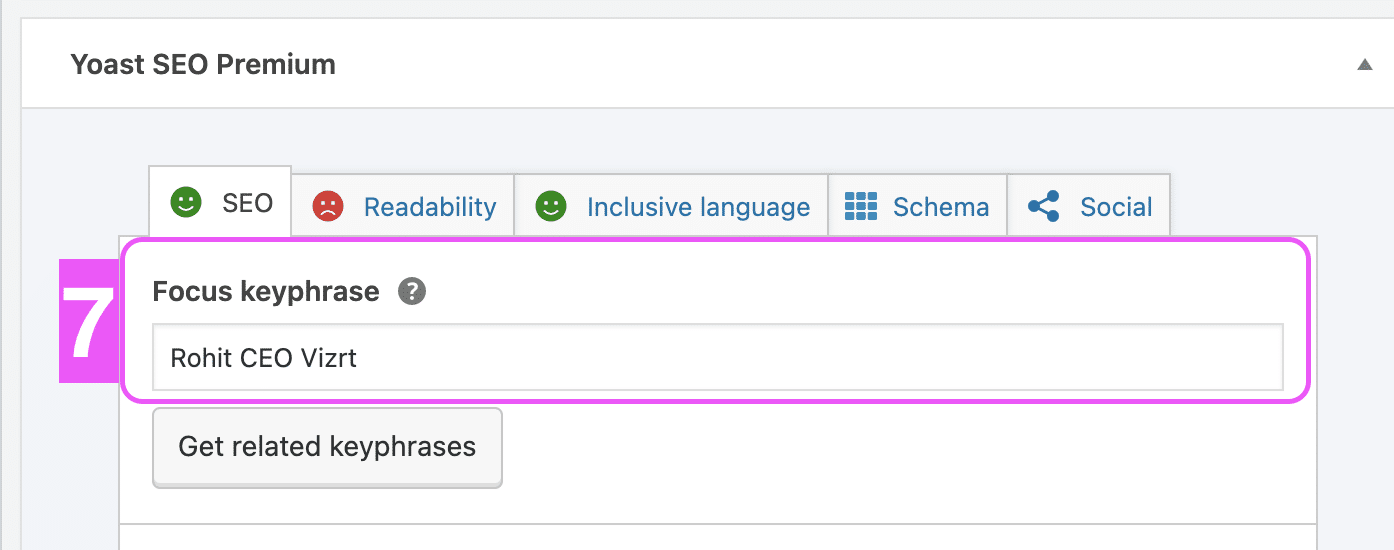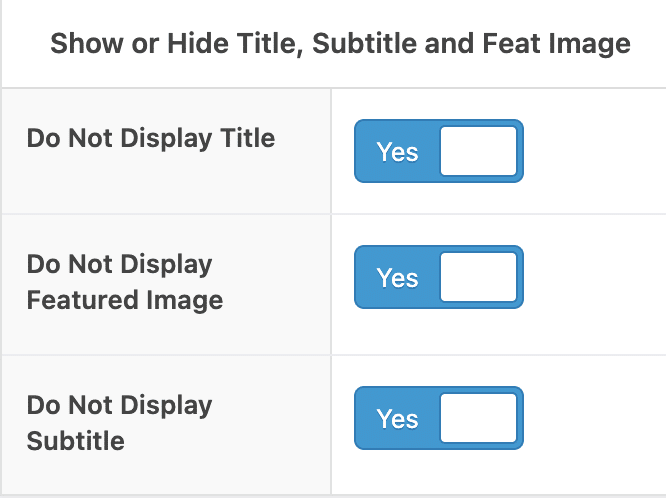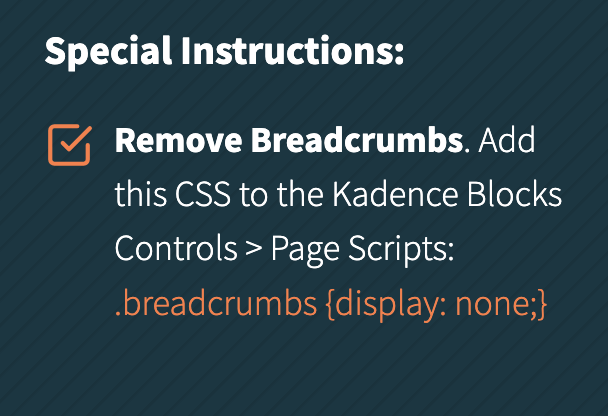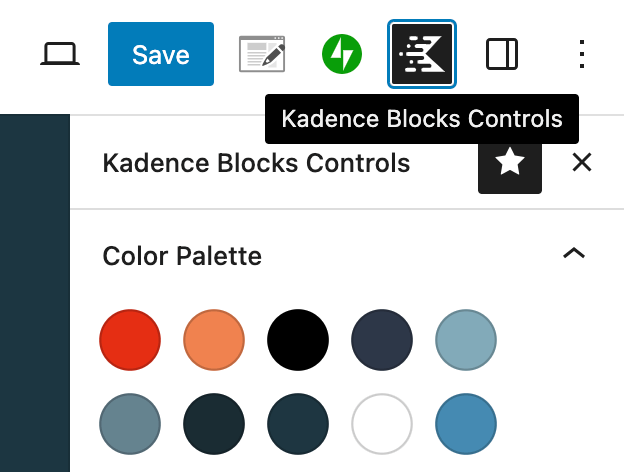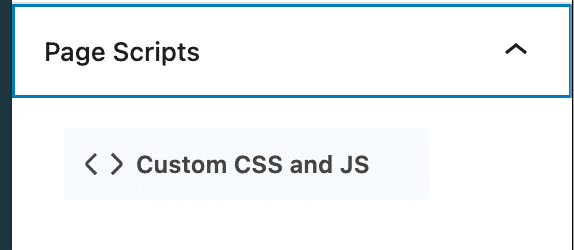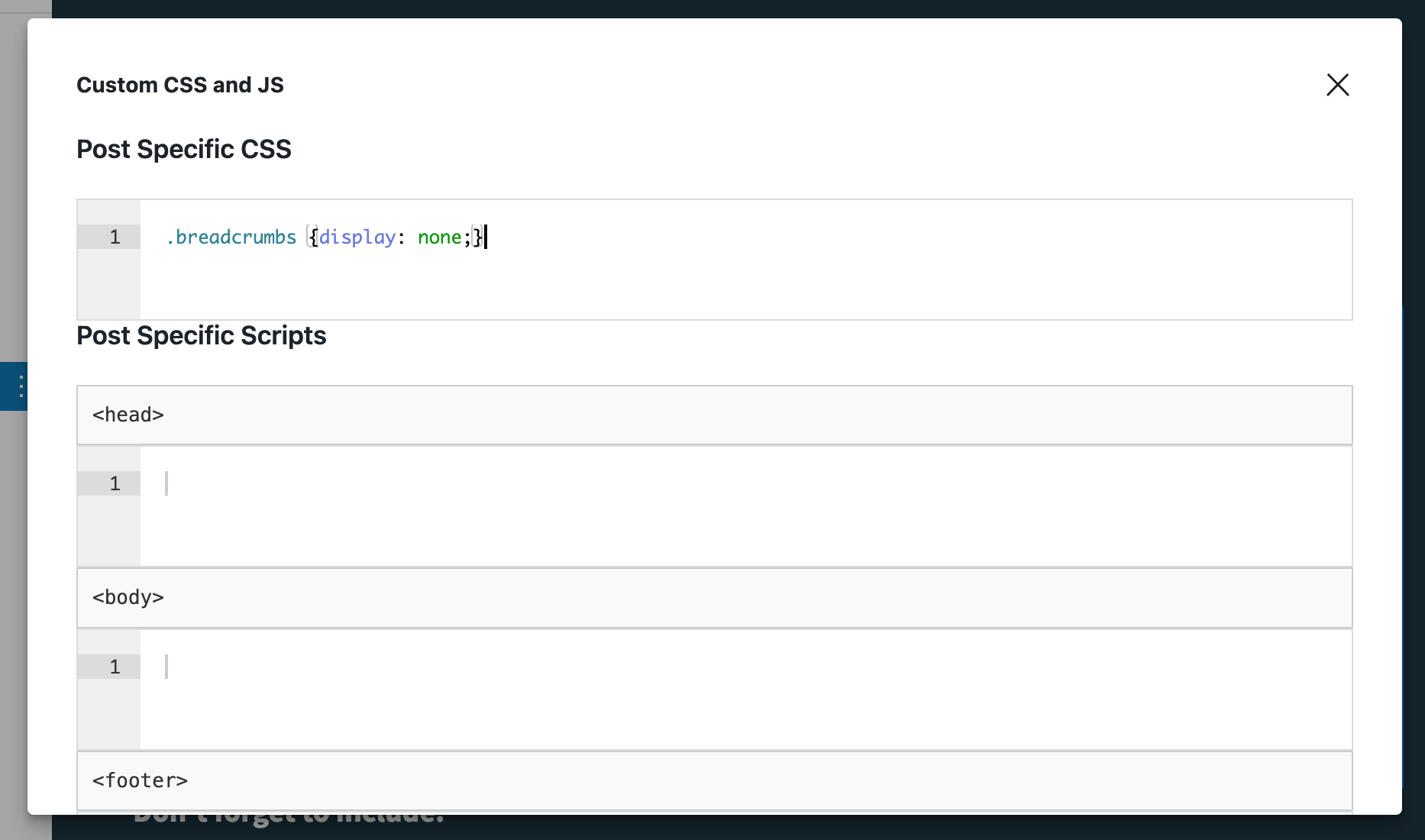Bergen, Norway | March 25th, 2025 | Vizrt, the leader in real-time graphics and live production solutions for content creators, today announces Viz One 8, the biggest update to its Enterprise Media Asset Management system in over a decade with a rebuilt containerized architecture backend.
Through “containerization”, Viz One becomes a collection of small “containers” rather than one big system. Each container is responsible for its specific service and can function, scale, self-heal, and be updated independently. This makes the platform more flexible, scalable, resilient, and upgradable for mission-critical workflows, reduces operational costs, and improves performance during content ingest, editing, and distribution.
A containerized architecture also provides more IT choice and flexibility by making it easier to deploy in an on-premises, cloud, or hybrid technology stack, simplifying integrations across different technology environments, and making MAM workflows more adaptable to diverse operational needs.
For the Netherlands Institute of Sound and Vision (NISV), this update will help achieve a significant milestone.

Stay competitive with regular updates
Upgrading MAM systems is traditionally a complex process and often sidelines broadcasters from benefitting from new features and innovations. Viz One 8 eliminates these roadblocks through its rebuilt container-based backend, helping broadcasters and content owners stay current and competitive by making future upgrades easy.
Reducing downtime, complexity, and additional costs, Viz One 8 makes MAM more adaptable and efficient to better meet the asset management and archiving needs of today – and tomorrow.

Whether deploying the tools of the future for HDR, AI workflow integrations, or new global content standards, Viz One 8 will provide the platform needed to adapt effortlessly, while remaining competitive.
Flexible, scalable, resilient

Viz One 8 gives broadcasters and content owners a platform to innovate and quickly bring new features and workflows to life, keeping pace with the ever-evolving media landscape.
“This eagerly-anticipated release takes the MAM system our customers trust and rely on for their mission-critical operations to the next level – offering big gains in performance, reliability, upgradability, and a quicker and easier route to adopting cloud compute resources into their media asset management eco-system,” says James Scott, Engineering & Platform Manager, MAM Professional Services, Vizrt.
For more information about Viz One 8, please visit: https://www.vizrt.com/products/viz-one/
Don’t worry, this section is already hidden =)
Don’t forget to include: