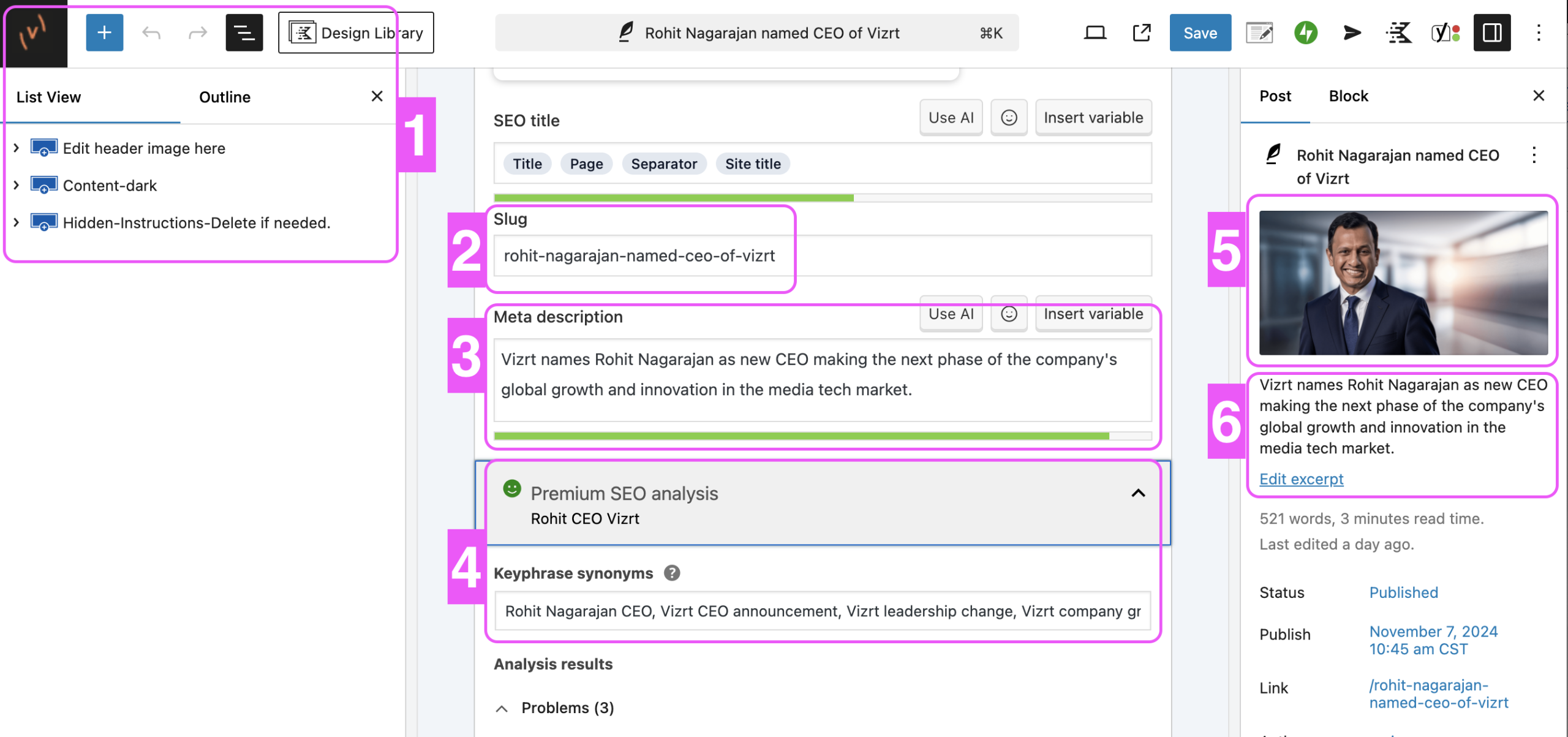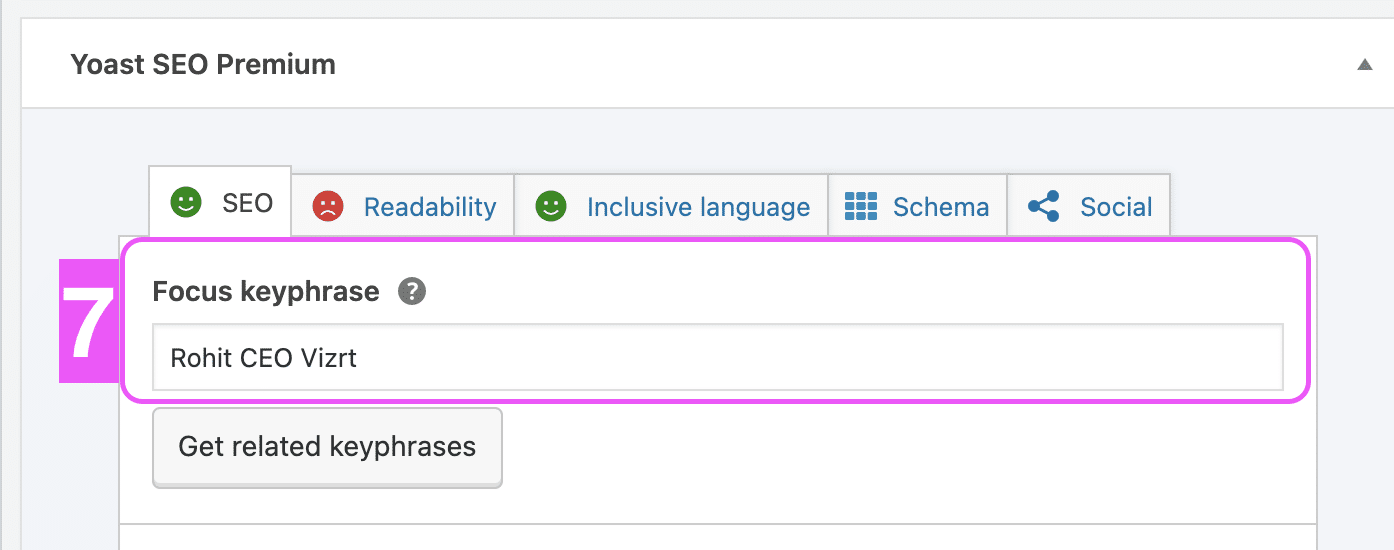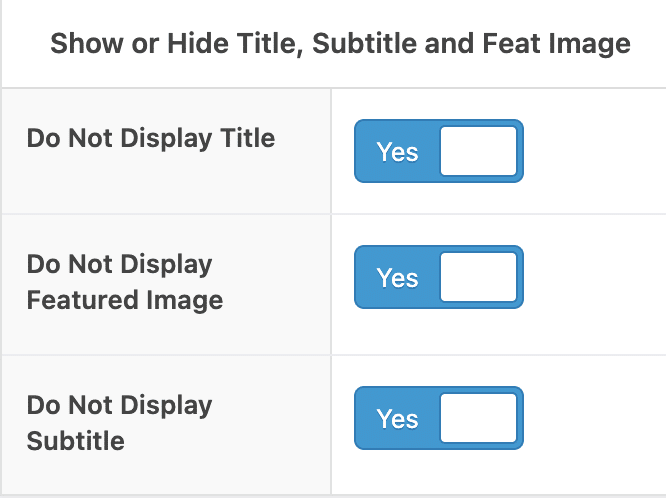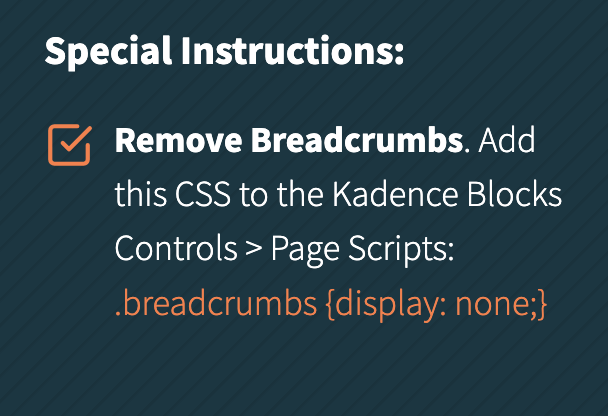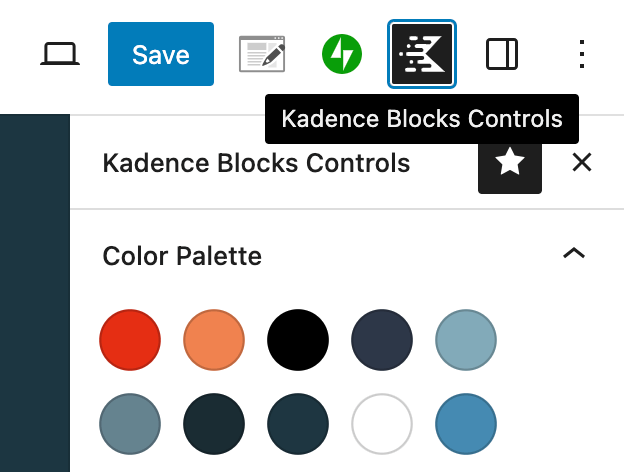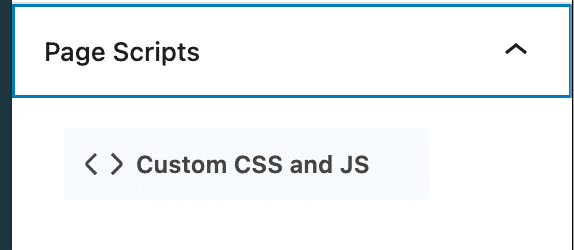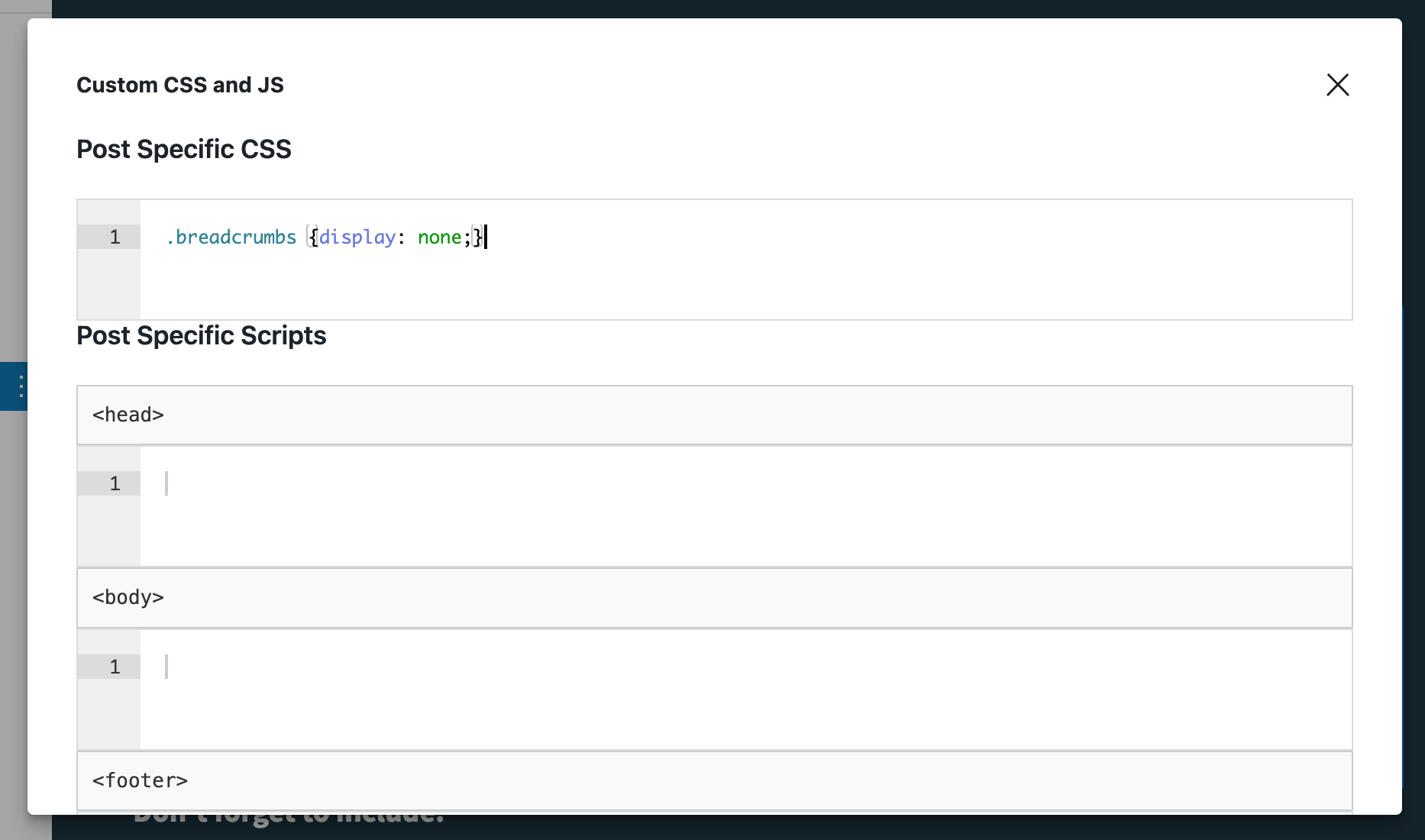Leek, The Netherlands | January 31st, 2024 | Vizrt, the leader in real-time graphics and live production solutions for content creators, and ROE Visual have partnered to present an XR solution that has been engineered for engagement combining simplicity, power, and affordability in one XR package.
The XR solution can be seen at ISE 2025 on the Vizrt booth: 4L605.
As the demand for high-quality virtual production grows, content creators need solutions that balance performance and affordability. The collaboration between Vizrt and ROE Visual delivers exactly that – an accessible, all-in-one XR package that empowers broadcasters, brands, and studios of all sizes to produce professional-grade content without the complexity or high costs of traditional setups.
This is why Vizrt designed Viz Virtual Studio Go as a high-quality, user-friendly solution aimed at professional storytellers. Viz Virtual Studio Go is the world’s first fully equipped AR graphics and virtual studio-in-a-box.


Designed for smaller studios, social media channels, and corporate environments – the XR Solution, powered by Viz Virtual Studio Go and native NDI® workflows, includes Vizrt’s PTZ3 UHD Plus camera, and integrates with ROE Visual’s COB 1.2 fine-pitch Coral LED panels. The XR solution offers endless possibilities as it supports AI 2.5D content as well as traditional broadcast content to create and control immersive and dynamic storytelling experiences.
ROE Visual’s Coral LED Panels are developed for high-precision applications such as broadcasting and corporate environments. Coral offers high contrast, a wide color gamut, and exceptional color accuracy, ensuring stunning high-definition visuals.
With a brightness of 1000 nits, a refresh rate of 7680Hz, and an 8:9 aspect ratio supporting native 4K and 8K resolutions – Coral sets a new benchmark for visual performance and energy efficiency. These panels provide an ideal workflow for data-heavy graphics.
Olaf Sperwer, Head of Business Development XR at ROE Visual, adds,“Our Coral CR1.2 LED panel provides unmatched image quality and reliability, making it a perfect fit for Vizrt’s innovative software and remote camera solutions, allowing speed and perfect in-camera behavior of the LED panels on an affordable budget. This package allows users to bring new levels of engagement and fast-paced production to a broader XR production community without compromise.”
The Viz Virtual Studio Go is showcased on a Coral CR1.2 LED screen at the Vizrt stand 4L605 at ISE 2025. ROE Visual’s LED experts can be found at stand 3P300.

Don’t worry, this section is already hidden =)
Don’t forget to include: