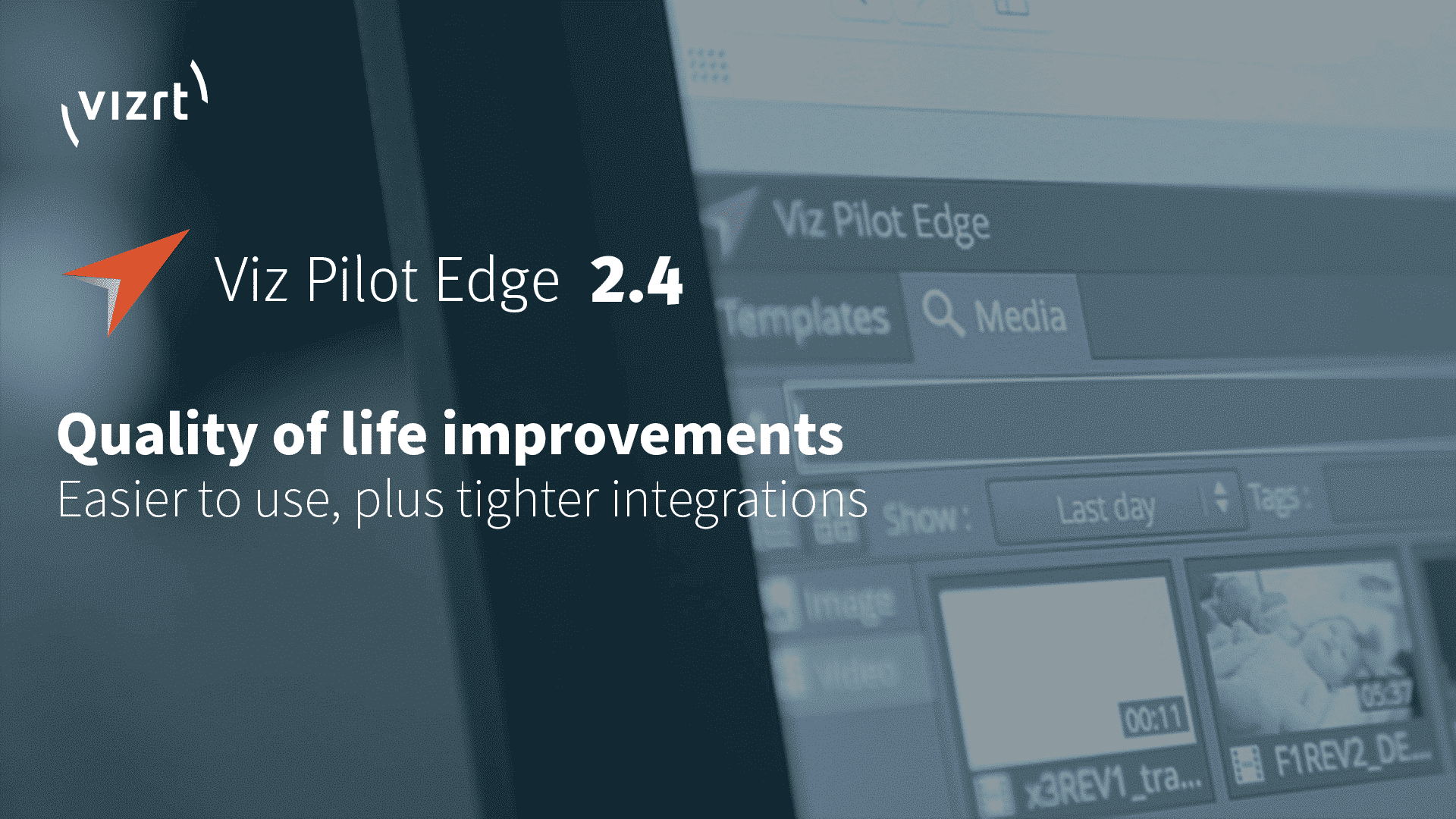Viz Pilot Edge 2.4
This release is packed with huge quality of life improvements for users, making Viz Pilot Edge even easier and convenient to use for both journalists and designers (Template Builder).
Our goal at Vizrt has always been to make products that are easy and efficient to use. Based on customer feedback, we have simplified many processes in this release by combining ease of use, such as fetch functionalities, with tighter integrations and better design.
Here’s a breakdown of what’s new in Viz Pilot Edge 2.4:
Improved MOS protocol support
Smoother Viz Mosart integration and improved user experience
Viz Mosart timing commands are now pre-embedded so data elements can be played out by Viz Mosart without having to add timing commands within the title in the templates or data element name.
You can continue using your existing Mosart HTML panel for the Viz Mosart timing without disrupting your workflow. Simply remove the “/{mosart}” from the auto-generated title rule in Template Builder and you’re done. You only need to do this once to trigger the feature for each template.
Note: This is an optional feature. You can continue adding the Mosart timing information within the title, if this is your preferred workflow.
Improvements to Save/Save As workflows
Reduces risk of users accidentally overwriting graphics when the intention was to create a new data element
Based on user feedback, the Save/Save As dialog has been changed to a new confirmation dialog with ‘Overwrite’ and ‘Create new element’ buttons to prevent accidental overwriting of data elements. If there are unsaved elements, the dialog box will also have a ‘Discard’ button.
Note: While the dialog with “Overwrite” and “Create new element” is the default, there is also an option to disable the “Overwrite” button. Additionally, the option to change library status has been moved to the top right toolbar (library flag) for ease of use. Refer to the User Manual in the Vizrt Documentation Center for more information under ‘Saving Templates’ and ‘Library Elements’.
Improved scripting support
Dynamically populate dropdown in Template Builder from source field
Overview of all data options
NEW dynamic dropdown mechanism. Template designers can now create dropdowns that are populated by an external data source (using JSON array string) from another field.
This feature adds speed, flexibility and accuracy for the end-user, plus gives journalists an overview of all the data options. They just select the data source from the dynamic dropdown, and the corresponding value is immediately entered into the correct field.
Fetch image metadata
Autofill fields based on information within the metadata
Viz Pilot Edge’s scripting functionality has been extended to fetching metadata from image assets. This means that if image metadata fields exist such as title or role, they can be used quickly and meaningfully when filling a template.
This feature reduces the time required to access and type out information, by immediately filling in the field with the required information from the image metadata. No more searching for correct spelling or switching to a different keyboard to get special characters as the information will be available within the image metadata.
Additionally, choose to display or hide an image, for instance to prevent copyright infringement.
Ultimately, increase the speed with which graphics are created and reduce errors.
Jump to preview points
Significantly speed up work by automatically jumping to a corresponding preview point in the template depending on what field is selected
A code free addition. Simply ensure that when building the template, the field ‘preview point link’ is activated in Template Builder. Then, when the user enters content into a field in the relevant template, it will jump to the same point in the preview window.
Especially useful for large graphics with multiple reveals – because the user can see the relevant point in the template in the preview window.
Select to activate this feature for single or multiple fields. Applies for any field.
Bidirectional text support
Provides the expected experience of a natural writing order for the user when using any language
When typing using a right-to-left language the cursor will now move in right-to-left orientation (see video above). Empty fields will recognize the language and adjust accordingly when switching languages (for instance, text in English is always left-to-right while Arabic text is always right-to-left). Applies to mixed strings in the field, too.
Other improvements in this release:
- Full screen Custom HTML panel enabled
- Override the initial concept selection
- Additional script samples in the scripting library
- Bug fixes
Known issue:
Renaming the scene variant will cause linked data elements to be deleted
Changing the scene variant value or deleting the scene variant will result in Pilot Data Server creating a new variant with the changed name. This will cause all data elements saved with the initial variant to be deleted. Users will now see warning text when they attempt to change or delete the scene variant.
The full update can be found in the Viz Pilot Edge 2.4 Release Notes on the Vizrt Documentation Site. Additionally, check out the Viz Minute videos for quick tips on using these latest features and updates for Viz Pilot Edge.