
Minor release of Viz One 7.2.0 with Studio 7.1.0, Adobe Assistant 2.3 and Coder 3.3.
Viz One 7.2.0
Search indexing and performance enhancement
In the past, implementing effective multi-level search in Viz One, i.e. search across series, programs, assets and log entries, affected the search performance. This update provides several improvements, the most significant of which introduces a new search aggregation method that improves query response times, ensures accuracy of search returns and maintains indexing speed. This feature has already been implemented in a large production environment and is now officially released in Viz One.
Highlights creation tool
This new feature introduces a panel in Viz One Studio which allows the user to select several log track entries associated with an asset, pick a graphics template from Viz Story and automatically generate a Viz Story timeline based on these selections. This feature is envisaged to speed up workflows for the generation of highlight reels, specifically for (though not limited to) fast turnaround sports montages. Still, it can also be used to prepopulate a formatted, templated news story with researched content.
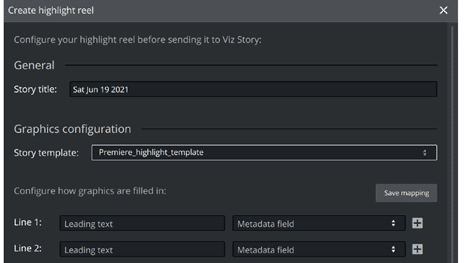

Improved target format selection
When conforming assets in Viz One client applications, it has previously been possible to give the option to users of picking an output format. To simplify and speed up the workflow, the output format for SD/HD and 4K can be defined implicitly through configuration, so the user is not required to make this selection when creating new assets from mixed-format material (in Studio, Precut or Easycut)
Further improvements
- Extended XAVC support in Viz Coder: Ability to conform into XAVC media
- Extended IMX40 support in Viz Coder: Allows ingest, transcode and conform of IMX40 material in Viz One
- Postgres 13 and Solr 8 support: The introduction of support for current releases of PostgreSQL database and Solr search engine
- SSO behind load balancer: Adds support in Keycloak to run the system behind a load balancer to ensure proper distribution of services on a multi-server Viz One system.
- Over 50 fixed issues and minor improvements
Studio 7.1.0
Audio level meters in Viz Studio
This version of Viz Studio introduces visualization of audio levels for each audio channel for multi-audio channel media content and an overall improved look of the media player.
For MPEG-DASH audio files, each individual audio channel is displayed and visualizes its level and can be muted/unmuted using either keyboard or mouse, enabling fine-grained verification of audio content at the preparation stage of an editing workflow.
Studio now visualizes audio channel levels for media inside a package that enables convenient verification of audio channel content within the package, eliminating opening the separate package content item pages.
The number of audio tracks active by default on an asset can be easily configured on a group and individual user level.
This feature also offers greater flexibility to users working with Studio and performing rough-cut editing operations and represents one of the next steps in the journey to transition many of the features of Precut into the web frontend.
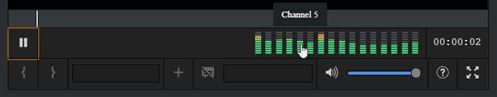
Adobe Assistant 3.2
Due to security guideline changes for macOS Catalina and macOS Big Sur, the auxiliary plugin “Export Controller” has been code signed and notarized and needs to be installed manually on macOS for Adobe Assistant to work correctly.
Further improvements
- A warning is now displayed to avoid auto-restoring of clips.
- Log Entry metadata is now visible when searching log entries in Adobe Assistant.
- Log Entry metadata is now visible on Premiere Pro Preview player after being imported to the bin.
- About 15 fixed issues and minor improvements, i.e. in the area of partial restore, progress bar, preview audio assets, working with log data and performance with limited internet access.
Coder 3.3
Coder is Vizrt’s next-generation transcoder and is an integral part of Viz One as well as a standalone component that can be used with other Vizrt products such as Viz Engine and Media Service. Coder is also an integrated part of the transcoding back-end of Viz Story.
This release adds the following features:
- Add support for looping single file inputs.
- Support for adding a list of remote IPs for NDI discovery.
- Support for NDI timecode in live input.
- Add support in the ndi: input to manually specify remote sources.
- Add output of a loudness file to find decibels, ebu r128 LUFS and ebu r128 true peak.
- Support for growing files/tail mode for sources other than MediaFTP.
- Add support for bgr0 pixel format.
- Support following HTTP redirects to better support accessing S3 content.
- Added a feature to stream low latency preview to web browsers.
- Optimize Deinterlace/Framerate/Rescale Order to enhance quality and performance.
- Allows using only the audio from a video asset on a timeline.
- Add support for JPEG output stream via WebSocket.
- Over 30 fixed issues or minor improvements
Active customers can download the installation files and release notes from the Vizrt FTP site:
/products/VizOne/Latest Versions/Viz One/
/products/VizOne/Latest Versions/Individual Installers and Docs/Studio
/products/VizOne/Latest Versions/Individual Installers and Docs/Adobe
/products/VizOne/Latest Versions/Individual Installers and Docs/Coder
















