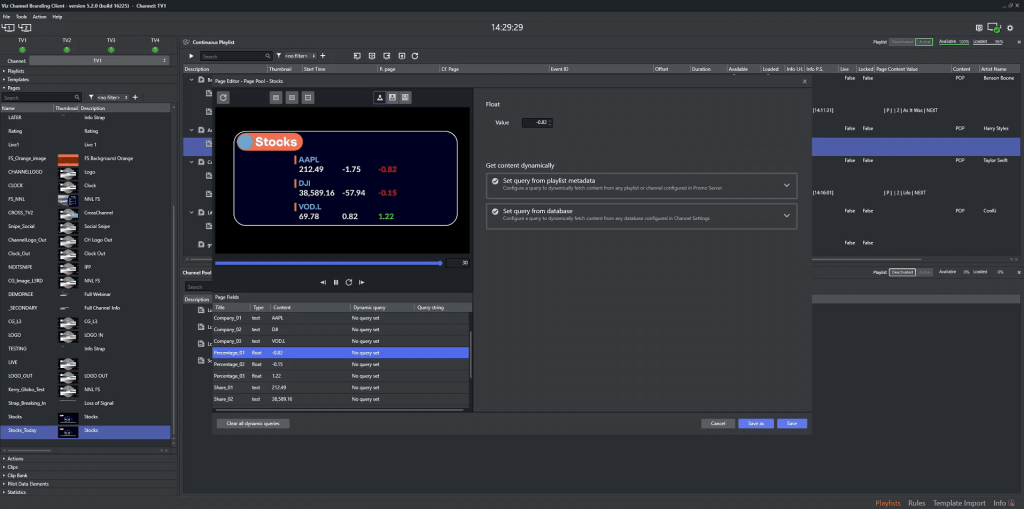
The latest major release – Viz Channel Branding 5.2 – introduces 75 new and improved features, functionalities, workflows, and bug fixes. These include the brand-new Housekeeper Service providing data synchronization of templates and pages across multiple Viz Channel Branding systems, expanded Integrations Hub REST API capabilities, copy and paste functionality, and new Page Editors.
Active customers can download the installers and release notes through the Vizrt FTP site: products/VizChannelBranding/Latest Version/5.2.
Automated data synchronization with the Housekeeper Service
Channel Branding’s brand-new Housekeeper Service offers data synchronization of templates and pages across multiple Viz Channel Branding systems or Vizrt Media Sequencers. For marketing and traffic departments, this means seamless replication of any graphics pages that aren’t managed by automatic rules, such as ad-hoc or last-minute event changes, across all designated channels in the Master Control Room.
The Housekeeper Service automates the process, ensuring that content reaches its intended destination without delay. With customizable configurations, you have the flexibility to choose the data’s source and the destinations for synchronization. Across main channels, backup, or sibling channels, your content will be seamlessly propagated wherever you choose.
In this release, the Housekeeper Service introduces data replication of templates and pages. In the future, this will extend to actions, playlists, and rules, and the addition of data purging and archiving.

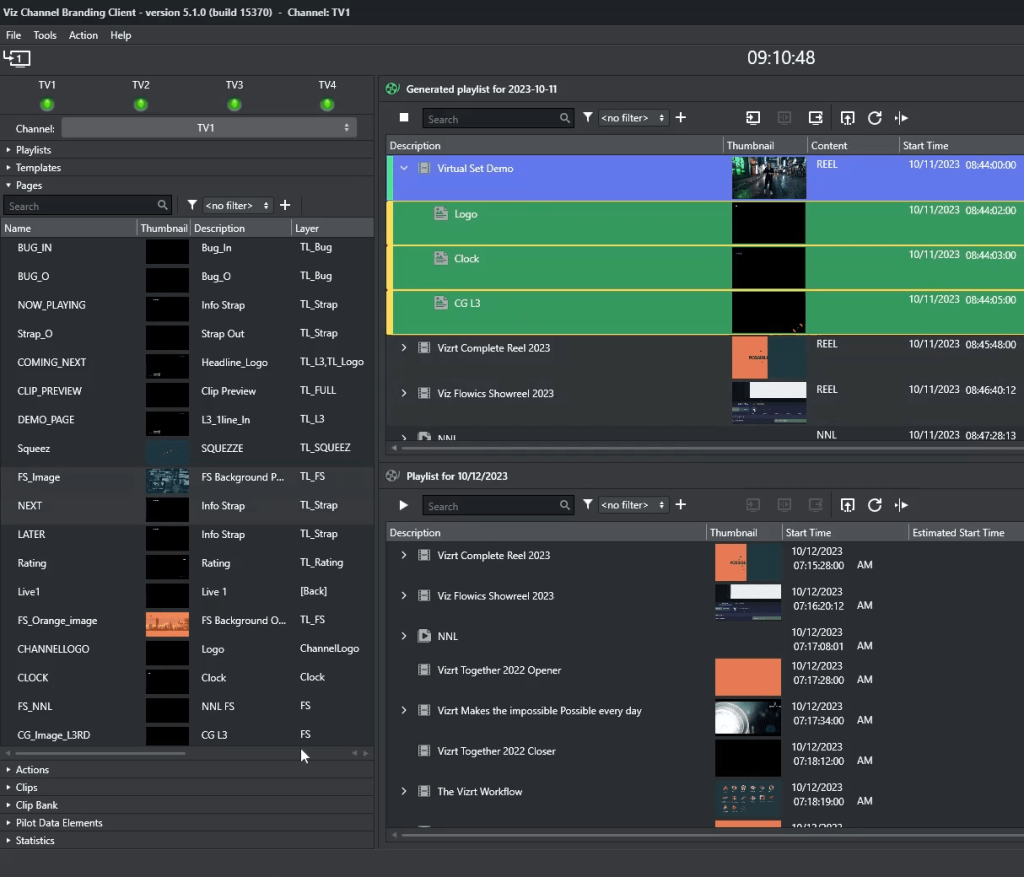
Automate and do more, with deeper Integrations Hub v2 REST API functionality
We’ve added some great improvements to our REST API, giving more flexibility and control for external systems integrating with Viz Channel Branding. Improvements to the Integrations Hub API support the creation of pages on the fly e.g. adding and manipulating pages in the page pool, adding and listing out templates to know identify which templates are in the channel and the retrieval, creation and pushing of page-field data and page query data.
Additions to the REST API include:
- Query (GET) a full list of master templates and their respective page fields for a channel. This gives an overview of what master templates one can create a new Page from.
- Support for PUT requests in the page pool. This enables external updates of a page’s description, default duration and time to live (TTL) value.
- PUT/GET requests now supported for updating or retrieving Page Content from a page’s page field whether in a page or channel pool, or within a playlist. For the traffic department, this means through direct integration schedulers can dynamically populate field data in a page without needing to open the Viz Channel Branding Client.
- POST/GET/PUT/DELETE functionality added for channel pool. The channel pool is a special kind of playlist that holds ready-to-air or evergreen primary and secondary events that can be used in a playlist at any time.
Save time and effort with Copy & Paste
A well-loved feature that was previously present in Viz Multichannel version 2.6 has been brought into Channel Branding v5.2 enabling operators to copy and paste graphic events within playlists for those last-minute adjustments that require manual intervention. Operators can benefit from quick insertion of secondary events into the playlist without re-entering parameters such as duration or offset. In this latest release operators, can copy and paste graphic pages from the page pool or from a playlist into any playlist within the same channel. With customer demand, we will also look to add copy and paste functionality across different channels.
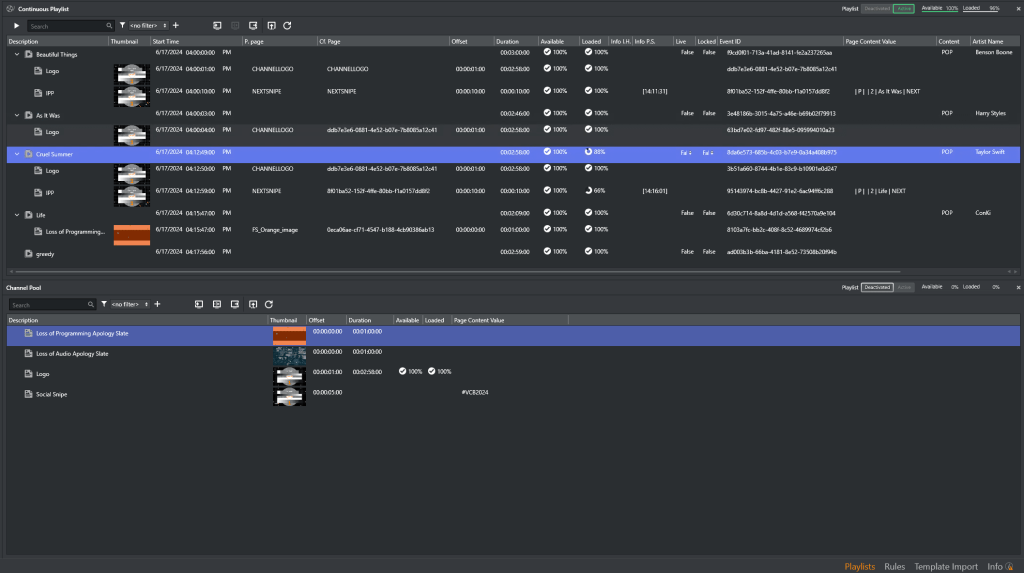
New ‘Copied from page’ or ‘Cf. page’ column
Supporting the new copy and paste functionality, a new, optional attribute column has been added to the playlist user interface giving operators an indication of where an event is sourced, e.g. either directly from the page pool or copied from another event. The CF column provides a breadcrumb that enables operators to track events back to their origin.
New Page Editors for page content filling
Two new field types, ‘Integer’ and ‘Float’ are now available within the Page Editor. These support integer (round number) and float (fraction) control object types configured within a scene, making it even easier to upgrade from Viz Multichannel.
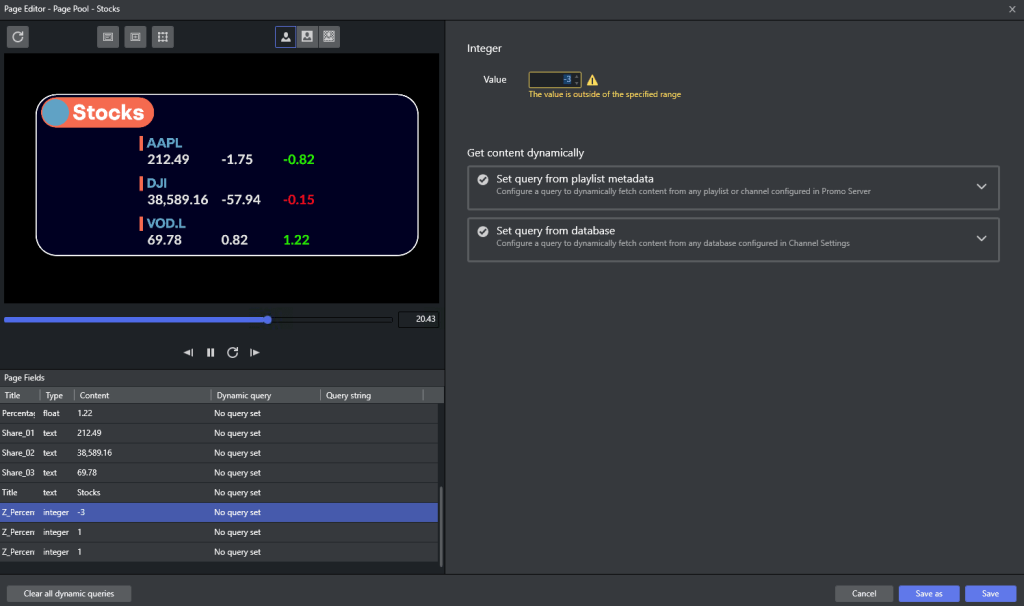
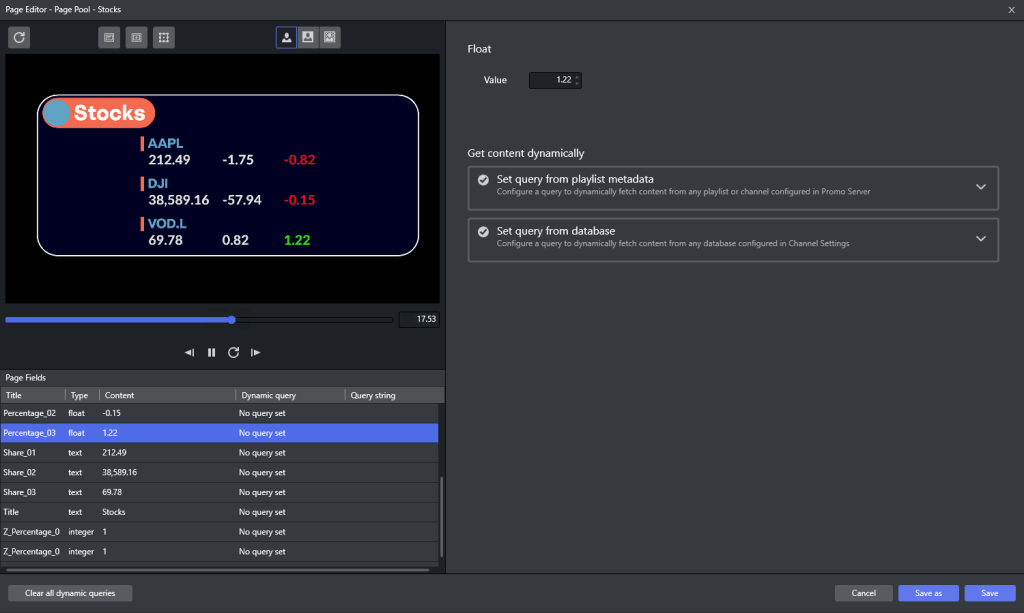
“These latest improvements give Viz Multichannel customers even more reason to upgrade to Viz Channel Branding. Upgrading is now easier than ever, copy and paste is back, data synchronization is easy, and you can automate and do more with the v2 REST API. Combine that with far greater stability introduced when Viz Channel Branding released in 2023 – especially if you have very large playlists – a user interface that feels familiar enough to quickly get up to speed, and stand out features like Channel Deck™ and Failover Helper giving you more confidence, there’s never been a better time to upgrade. Speak to your Account Manager to arrange a demo!”
Kerry Stavri, Senior Product Manager, Vizrt.
Easy upgrade path for Viz Multichannel customers
Viz Channel Branding is available through Vizrt’s Flexible Access plans and provides an easy upgrade path for Viz Multichannel customers. Alongside ticker and bug control, 3D and augmented reality (AR) graphics, and HTML5 graphics through the new Viz Flowics, Viz Channel Branding further strengthens Vizrt’s overall channel branding and promo offering, providing broadcasters with even more choice and flexibility.
Visit the Viz Channel Branding product page for more information or speak to your Vizrt Account Manager to arrange a demo.
On-demand Viz Channel Branding demo
Need a reminder about the huge changes we introduced in 2023 when we rebranded Viz Multichannel to Viz Channel Branding? Check out this on-demand demo!
















