Introducing Viz Engine 5.3! Exclusive new features and a helpful migration tool means upgrading to Viz Engine 5 is now easier – and faster – than ever.
Tried and tested to perform in today’s transforming media environment, Viz Engine 5 serves as the jumping-off point to the next generation of graphics innovation.
Viz Engine 5.3 delivers several new or improved features, including new hardware support for the Matrox DSX LE5 SDI LP, HDR HLG workflows, a new Viz Engine 5 Upgrade Migration Tool, and third-party integrations such as support for NDI 6 and Unreal Engine 5.3 and 5.4.
What’s new in Viz Engine 5.3?
Viz Engine Migration Helper Tool
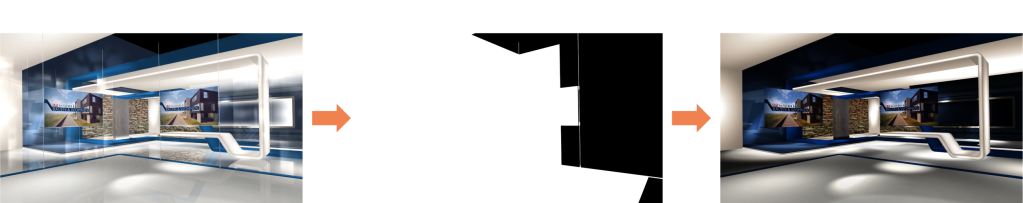
Many Viz Engine users are operating on legacy Viz Engine 3.x and Viz Engine 4.x hardware and software. This is severely limiting their ability to implement modern and efficient graphics workflows. One reason given for the delay is that they operate with very large graphic libraries and therefore must contend with time and resource constraints.
Viz Engine 5.3 introduces a ‘Classic’ Viz Engine Renderer Migration Helper Tool that will save many hours of effort to migrate and convert these large graphic libraries to the new and more powerful Viz Engine Renderer.
NDI 6 & HDR
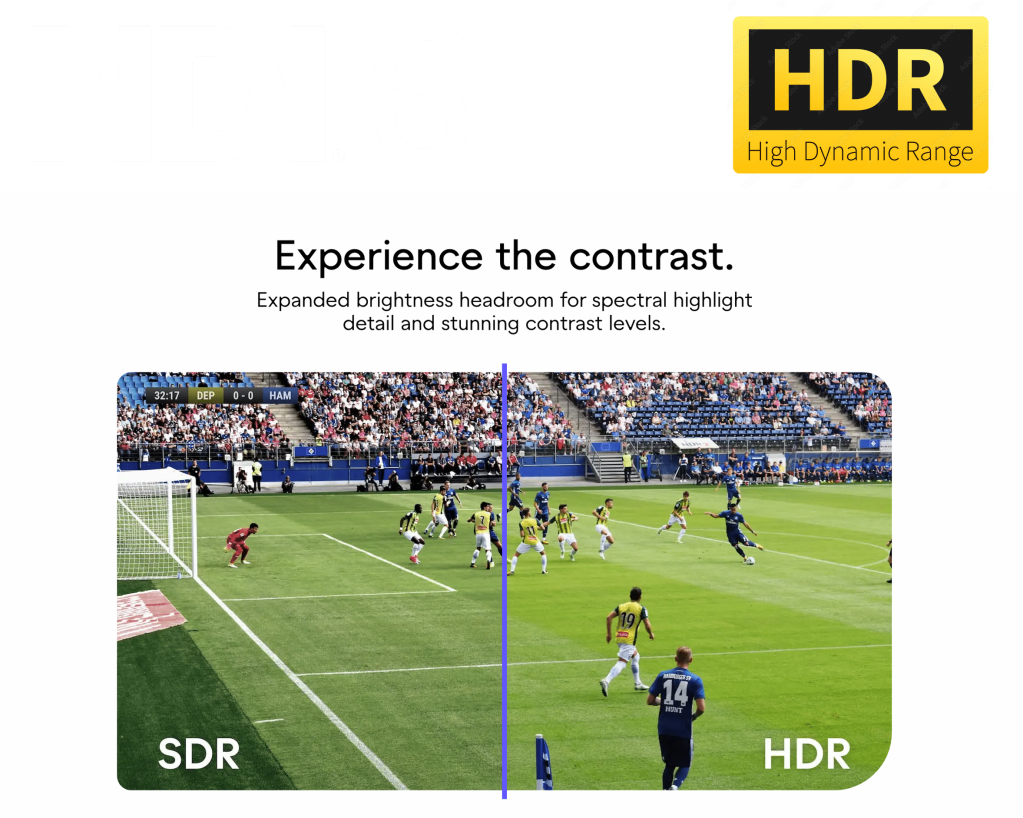
Support for NDI 6 has been added to Viz Engine 5.3 and includes support for HDR HLG workflows on input and output.
HDR S-Log3 is added, as is support for HDR displays and HDR video walls – as managed through the HDR feature within Microsoft Windows.
Multi-GPU Support for Unreal Engine Workflows
Within Virtual Set use cases, users have the option to dedicate a GPU to Unreal Engine, while Viz Engine maintains the capability to run on a separate GPU. Performance is increased across the workflow and Scenes can be optimized efficiently.
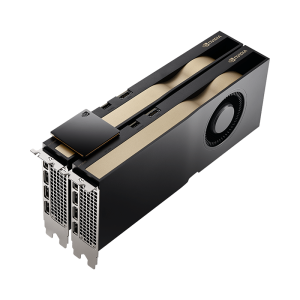
GPU-based Hardware Acceleration

A switch to GPU-based hardware acceleration with NVDEC (Nvidia Decoder) significantly enhances Clip Player Pro performance.
By taking advantage of a feature in NVIDIA GPUs that performs video decoding, this compute-intensive task is offloaded to the GPU, and as a result the CPU is free for other operations. This benefits users by allowing higher resolution clip playback up to 8K.
New Viz Engine Renderer Enhancements
Particle Effects System Plugin API – Viz Engine 5.3 introduces the first iteration of a Vizrt-designed Particle Effects System. At introduction Fire and Smoke are offered, with modifiers available, such as Wind, Turbulence, and Gravitation. Third-party Particle Effect System Plugins will also be possible via API.
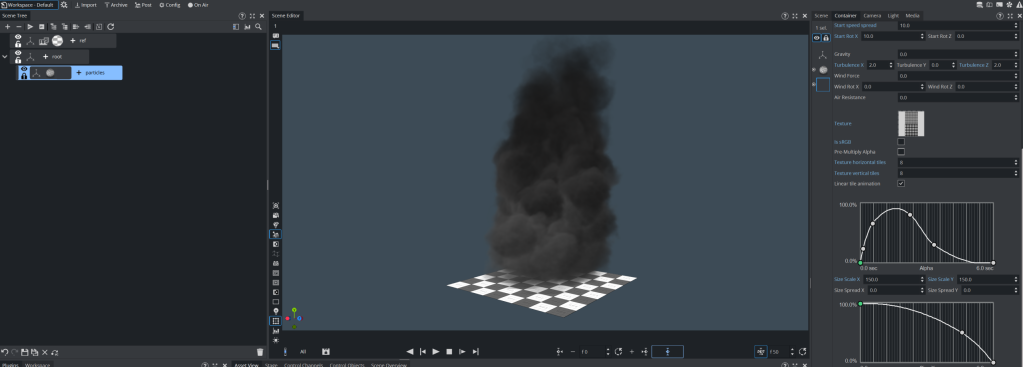
Multilayer XR Sequence – AR elements are defined and more easily visualized within a Scene as layers in front of virtual set extensions, the video wall, and the talent. Users benefit from this simplified XR workflow when implementing AR graphics and virtual set extensions adjacent to video walls.
Shadow Lights – Designers are given the ability to ‘force’ a shadow’s position, effectively overriding the correct shadow calculation.
Interactive 3D Line Drawing Tool – The talent, using a designated hand, can draw Augmented Reality lines over real or virtual objects within a virtual or XR set. The lines drawn appear within 3D space according to the camera’s perspective.

Expanded Parallel Outputs Improve the User Experience
The Viz Engine 5.3 release delivers several new and improved features which greatly improves the day-to-day Vizrt experience. For example, an expanded Parallel Output now includes SDI and IP outputs, added to the existing NDI output. Inclusive with this, a new SDI with ‘Keyer Preview’ feature allows the user to preview and adjust the key while on-air. Also, Matte Scene support aids in determining where to place the virtual element cut-off, and the number of Viz Engine instances is reduced from two to one.
Other noteworthy enhancements include support for Unreal Engine 5.3 and 5.4, plus security upgrades and improvements.
Please refer to the Viz Engine product webpage and the Release Notes for more information on these and other new features.
Please refer to the Viz Engine 5.3 Release Notes, located on the FTP Site, for more information.
To schedule a Viz Engine demo, please visit the Viz Engine product webpage.

















