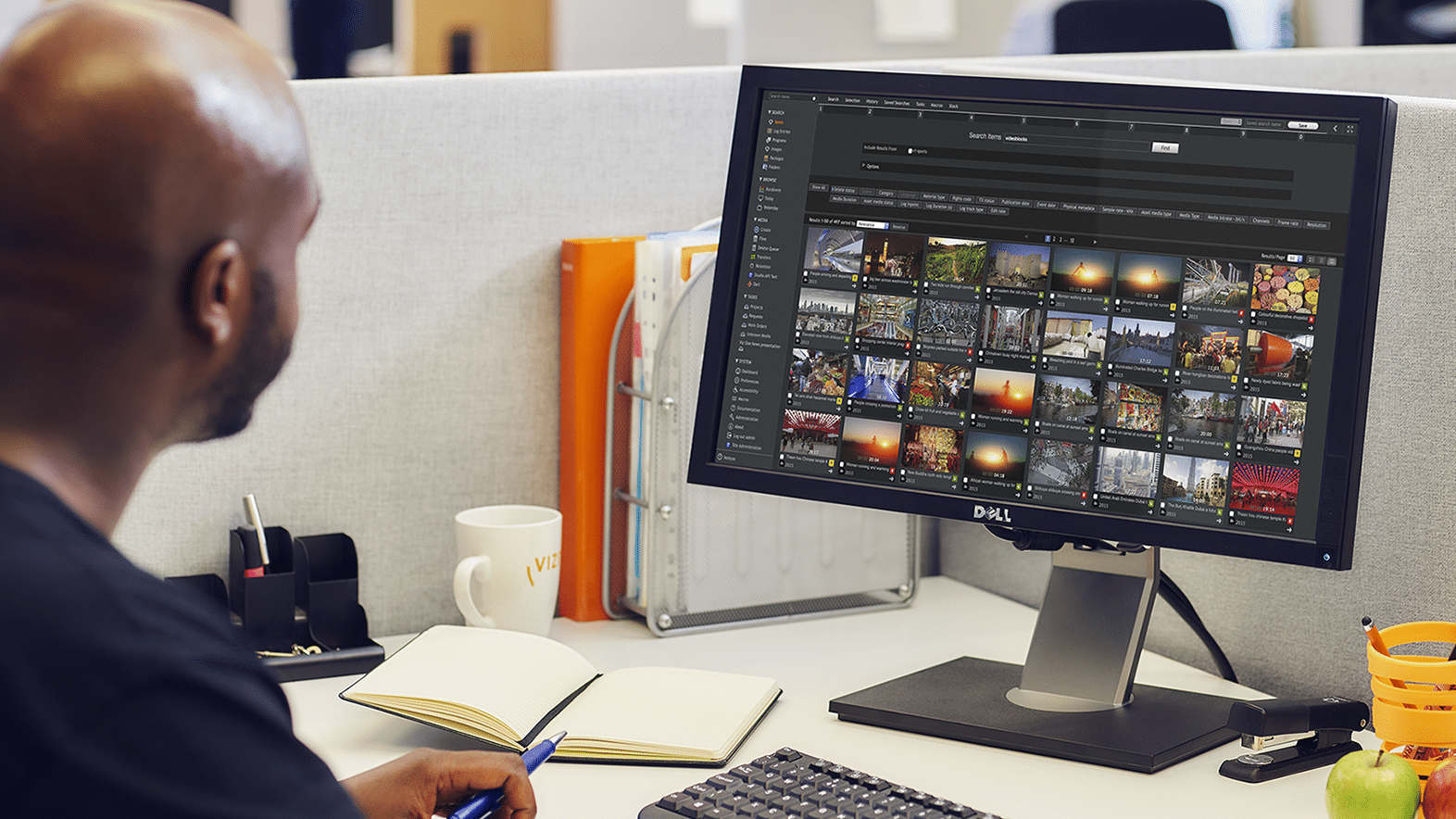

Your behind-the-scenes
media asset management workhorse
Viz One serves as the backbone of content production workflows for the world’s leading news, entertainment, and sports broadcasters. Making end-to-end media asset management workflows simple, Viz One provides all the tools, workflows, and flexibility you need to take control of all your media assets so you can properly monetize your valuable archive.
From live feed ingest to discovery, edit, playout, distribution, and archive, Viz One connects all the steps in your media workflows with one unified platform. Whether it’s journalists quickly finding an archived clip that helps tell a deeper news story, marketing teams repurposing broadcast content for social channels, or video editors quickly pulling together a half-time highlights reel for an on-going game, Viz One makes it possible.

What makes Viz One the MAM system of choice for leading broadcasters?
Viz One is the backbone of many leading broadcaster’s content production workflows, the unsung hero that makes bringing content to air, possible.
From ingest to archive and everything in between, Viz One makes it possible to import live feeds and files, manually and automatically enrich content with detailed metadata for rapid search and discovery, edit and produce content directly in a browser or within Adobe Premiere Pro and Avid Media Composer, and to automatically distribute and archive content to your on-premises and cloud-based storage.
Hosted on-premises, in the cloud, or as a hybrid solution, Viz One integrates easily with all your Vizrt and 3rd party systems with its extensive set of APIs, enables tight control over media rights and user access, reduces human workloads and human error by automating mundane and repetitive tasks, and improves content production and collaboration.
Viz One 8 More Scalable, Reliable, and Flexible Than Ever Before
A modernized MAM for modern-day challenges, Viz One 8 is the biggest update in over a decade and brings greater reliability, upgradeability, and flexibility to your mission-critical media workflows.
Connecting all your discrete production tasks into one
01
Ingest anything, anywhere
Whether it’s live sports or news feeds, or any kind of file format, Viz One makes it easy to ingest all your content, making it readily available to all who need access.
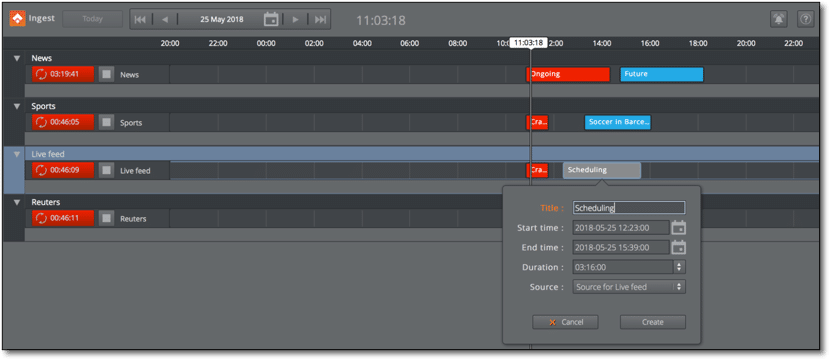
Get content into the system
Supporting multiple file types, video formats, and live streams, Viz One’s dedicated Ingest and Importer applications provide a straightforward way for anyone to get content into the system, attribute relevant metadata, and automatically trigger workflows relevant to the media being ingested.
Popular Features:
Live ingest
Perfect for sports, news interviews, and any other situation where content creators need access to the action as it unfolds, Viz One makes it easy to ingest live streams and makes them available in near real-time, so journalists and editors don’t have to wait around to craft their content.
Extensive file format support
Providing support for multiple file formats for video, audio, images, documents, and subtitles, Viz One ensures your content can be safely and easily ingested into the system. SD and HD video file formats including MXF, DV, AVC, ProRes, DNx, IMX, Matrox, and H.264 and many more are supported.
IP stream support
Offering native integration with NDI®, Viz One enables easy ingest of all your NDI streams.
02
Metadata Enrichment
Your valuable content is useless if it can’t be found, so Viz One makes it easy to enrich all your assets with detailed metadata, so you can quickly find it now and in the future.
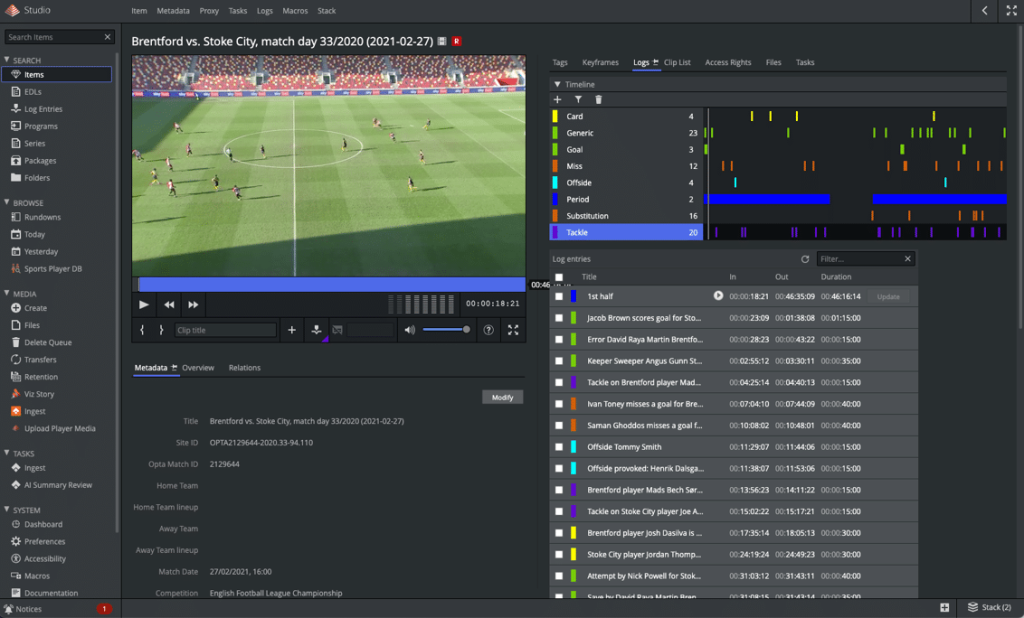
Easily Discoverable
With dedicated manual logging interfaces, automated metadata creation using AI, and API integrations with EPG, traffic systems, sports data feeds, and more, Viz One ensures your assets are enriched with all the metadata you need to make them easily discoverable.
Popular Features:
Dedicated logging interfaces
The Viz One: Logger and Viz One: Studio components enable rapid manual logging of relevant metadata. Different metadata forms and views for different types of content ensure only the relevant metadata is logged, while permission settings restrict user access so only those who need access have it. Multiple logtrack types make it easy to log specific metadata, such as logging for quality control, governance, and more.
Automate with AI
Whether it’s speech-to-text or object recognition, Viz One can utilize various artificial intelligence (AI) services to completely automate the metadata enrichment process, saving countless hours of manual human metadata logging.
Using AI metadata enrichment makes your archives far more easily discoverable, perfect for monetizing your old but valuable content.
API integrations for 3rd party metadata
Easily integrate with 3rd party systems to introduce relevant 3rd party metadata using Viz One’s flexible API. Whether it’s metadata from your traffic system, sports data feeds, election data feeds, EPG systems, and many more, Viz One has you covered.
03
Search and Discover
Stop searching and start finding. With detailed metadata added on ingest, logged manually in Viz One: Logger, and added automatically using AI, Viz One: Studio makes it easy to quickly find the exact assets you need in seconds.
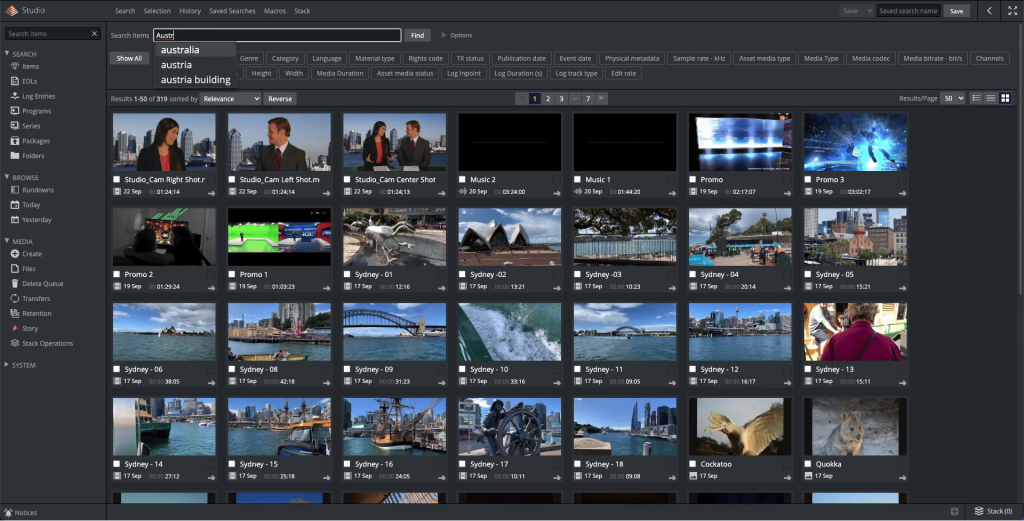
Drill Down
Use text searches, drill down using search facets, view your search history, and look through your saved searches rapidly narrow down millions of assets to just those you need.
Popular Features:
Search through millions of assets in seconds
Searching in Viz One looks through all available metadata to help you discover what you need. Whether the information is stored in the filename, file details, transcriptions/subtitles, or logtracks, Viz One will help you find it.
Using AI metadata enrichment makes your archives far more easily discoverable, perfect for monetizing your old but valuable content.
Autocomplete your search queries
Just like a Google search, Viz One shows you suggested search terms as you type, saving time and helping you discover content.
Search profiles for different user types
User profiles restrict users to only content they are allowed to see, increasing content security and saving users’ time by avoiding interacting with irrelevant assets.
04
Editing Options
Viz One offers a wealth of editing options and functionality. Experienced editors can integrate Viz One directly with Adobe Premiere Pro and Avid Media Composer, while journalists and social media teams can use Viz One: Story to quickly craft compelling videos in their browser from anywhere, with no NLE experience required.
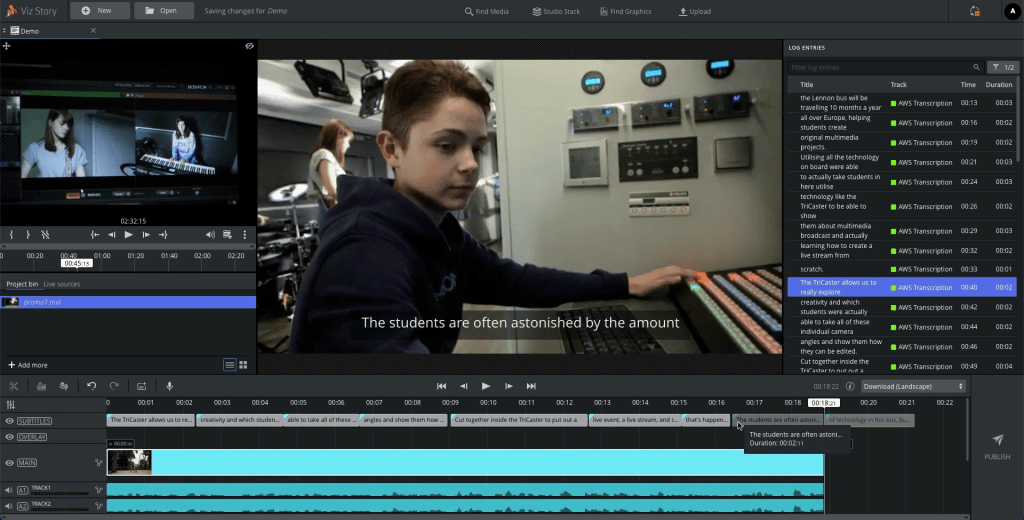
Flexibility
Viz One offers significant flexibility and customisable workflows, making it easy to edit original assets or high-res proxy videos, view metagraphics, edit remotely, and build out review and approval workflows as needed.
Popular Features:
Browser-based easy editing with Viz Story
Viz One: Story makes it easy for non-editors to craft compelling stories in minutes. Great for journalists and social teams to bring stories quickly to air, or for editors wanting to rough cut before switching to Premiere Pro or Avid for the final pass.
Case study: Canais Global’s journalists and social media teams reduce workload by 5 hours by switching to Viz One: Story
Adobe and Avid integrations
With integrations directly into Adobe Premiere Pro and Avid Media Composer, editors can search for and find the assets and EDLs they need to get editing, directly in their choice editing suite. Simply import assets and EDLs from the Viz One panel within the NLE to your timeline and get editing.
05
Distribution and Archive
Distribute, monetize, and archive your content easily with Viz One. Automate playout to your channels and platforms, enable social media teams to publish directly to social platforms from Viz One: Story, and automatically archive content across multiple storage tiers and locations based on rules and workflows.
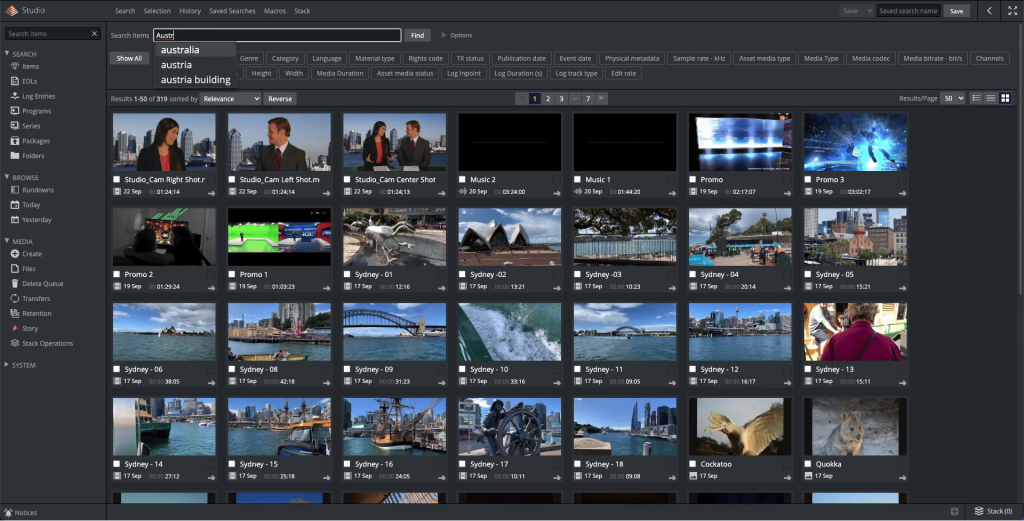
Easily Retrieve
When needed, content can easily be retrieved on an ad-hoc basis by users, or automatically based on rules.
Popular Features:
Distribute to social and other platforms
Social media teams can use Viz One: Story to quickly craft and publish content for social media and other online channels, directly from the user interface. Content can be queued up for playout on selected channels in advance, with prioritization systems in place to ensure everything happens when it needs to.
Using AI metadata enrichment makes your archives far more easily discoverable, perfect for monetizing your old but valuable content.
Optimized for cloud storage
Viz One has been optimized for use in the cloud, having achieved Foundational Technical Review (FTR) status with Amazon Web Services (AWS), offering a range of low-cost, high availability, and high redundancy archive storage tiers across geographically dispersed regions.
Case study: How the PGA Tour use Viz One and AWS to manage a century’s worth of content.
Easily manage multi-petabyte scale archives
Viz One can easily manage archives multi-petabytes in scale. Set up rules and automation to move content in and out of archive across multiple storage tiers, on-premises and in the cloud. Reduce archive costs by automatically moving content to low-cost deep archive while enabling users to recall assets easily when needed
Learn how to use Viz One
Quick Viz Minutes
hover to pause
tap to pause
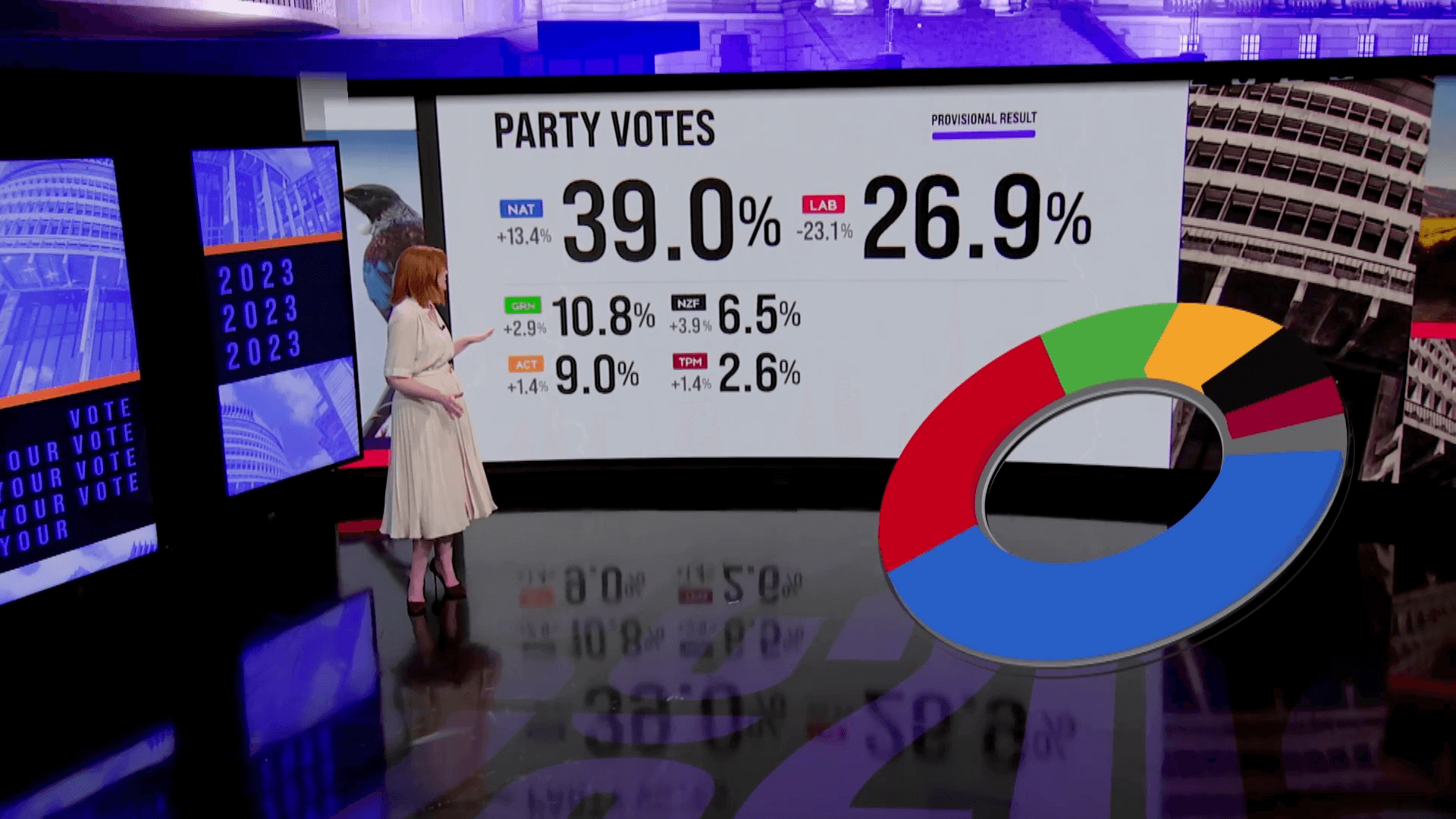
Consolidate your media operations
Viz One links previously discrete tasks such as ingest, editing, content management, branding and multi-channel delivery into seamless workflows that remove complexity, reduce the time needed to complete processes, minimize the incidence of error, and lower operating costs. Viz One is the only platform you’ll need to run your entire media organization, because it offers you a unified solution to consolidate all your media operations.


All the tools you need to manage your media
From a single clip store managing video and stills for playout, to a large enterprise system running on hundreds of servers handling news, archive, sports, program, promo, and online workflows. Viz One provides ingest, transcoding, editing, logging, content management, metadata, audit-trails, reporting, and much more.
Open platform
With open APIs for simplified integration with other applications and a powerful programming language ensures that Viz One will fit into your existing operations. By tightly integrating Viz One with other Vizrt and third-party software, such as Adobe Premiere Pro and Avid Media Composer, you can be sure your teams will work more efficiently and produce content faster within one powerful and flexible solution.

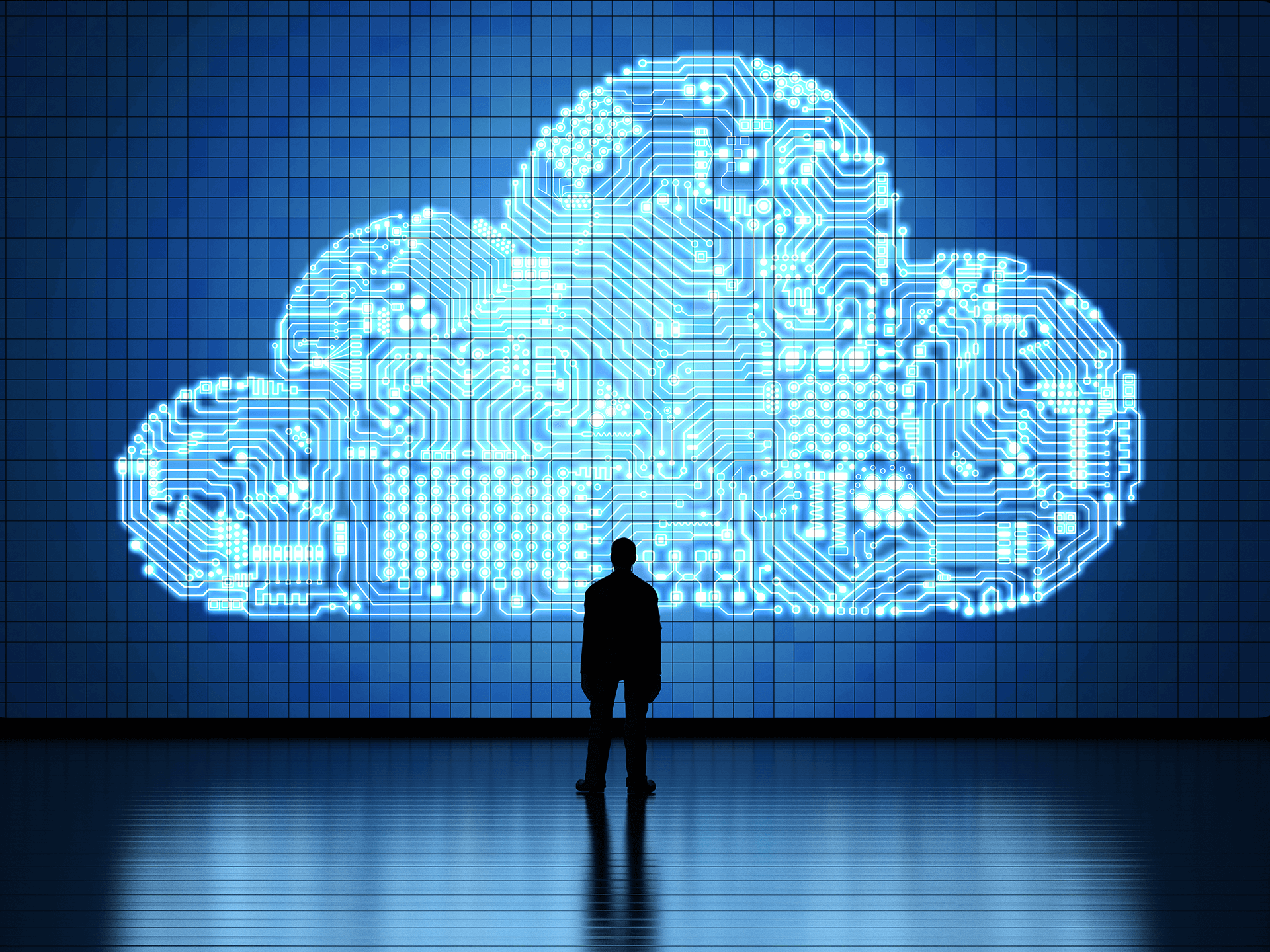
Deploy Viz One however you need it
Viz One can be deployed wherever and however you want, whether that’s fully on-premises, a hybrid solution, or fully in the cloud.
And you can change things up as you go. Deploy on-premises now, migrate your archive to cloud storage next year, and go fully cloud after that. Or don’t – it’s up to you!
Resilience, flexibility, and scalability you can rely on
Future-proof your media management with Viz One. Enjoy seamless upgrades and a self-healing architecture that minimizes downtime and maximizes uptime. Built on containerization, Viz One scales on demand to handle peak loads, ensuring your content is always available, even during the biggest events. Focus on your content, not your infrastructure, with Viz One’s resilient and flexible design. Learn more here.

Ready to learn more about Viz One?
Take your production to the next level with the right tools.
Deep integration with Vizrt and 3rd party tools
As a software defined platform, Viz One includes a comprehensive feature set that easily connects with Vizrt and third-party applications and enables your creative teams to work more efficiently and collaboratively to produce content faster within a unified environment.
Viz ONE IN The Cloud

Viz One Workflow
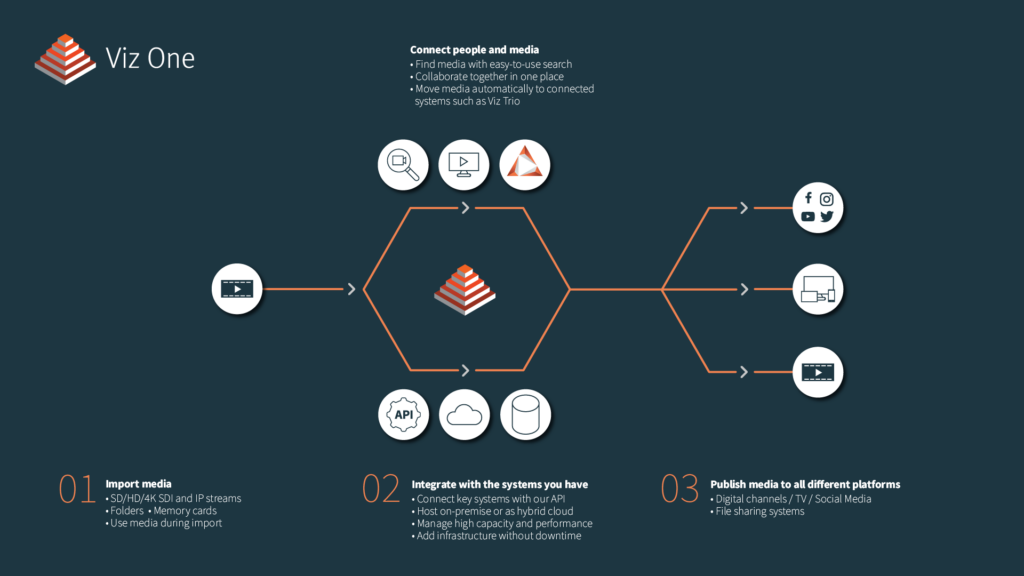
Viz One in the Cloud
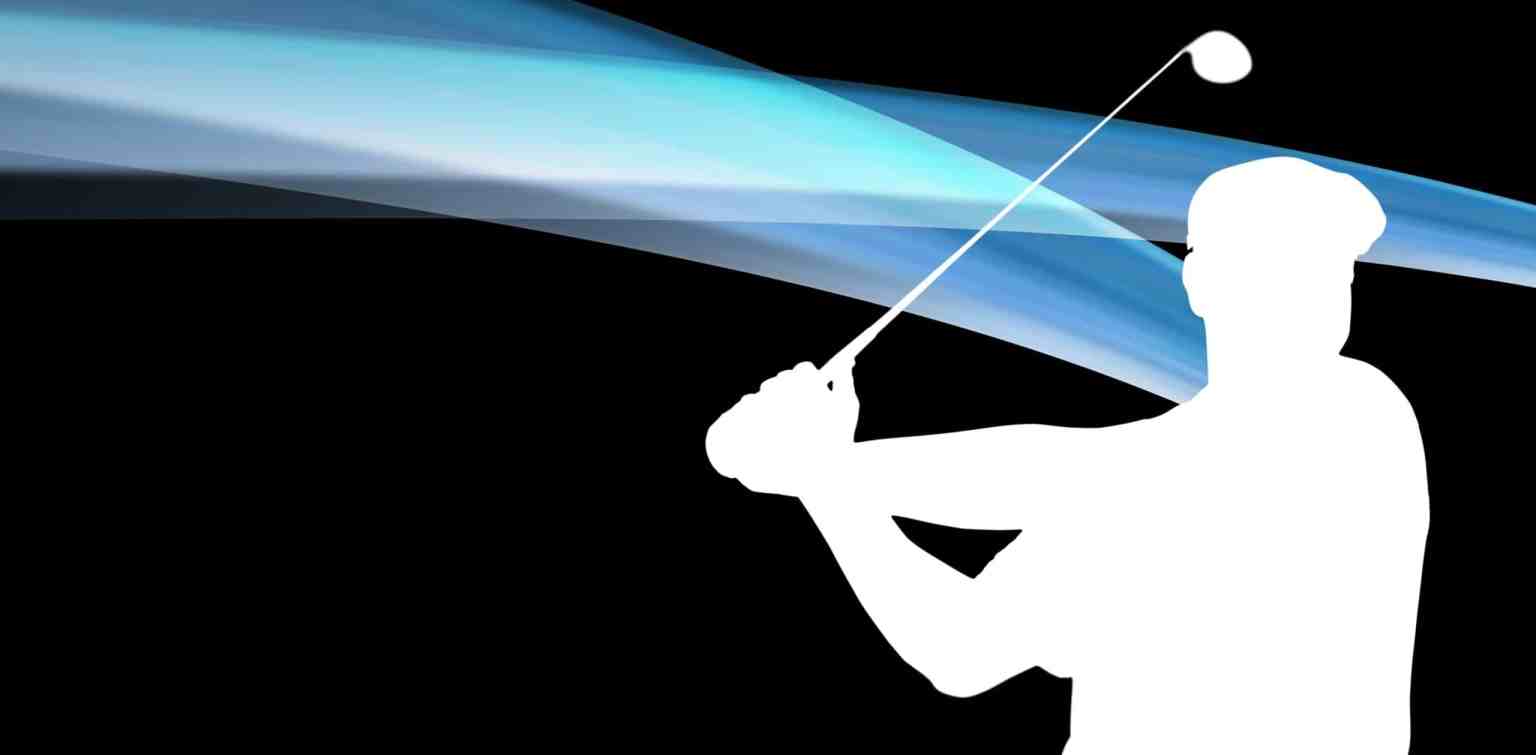
Century’s Worth of Footage
The PGA Tour uses Viz One to manage over a century’s worth of priceless footage – more than 175,000 assets – stored in AWS, and makes them available to a range of partners.
Archive to the Cloud
TVNZ protected its assets by migrating its entire legacy tape archive to the cloud, utilizing a range of AWS S3 high availability and
deep archive storage types.
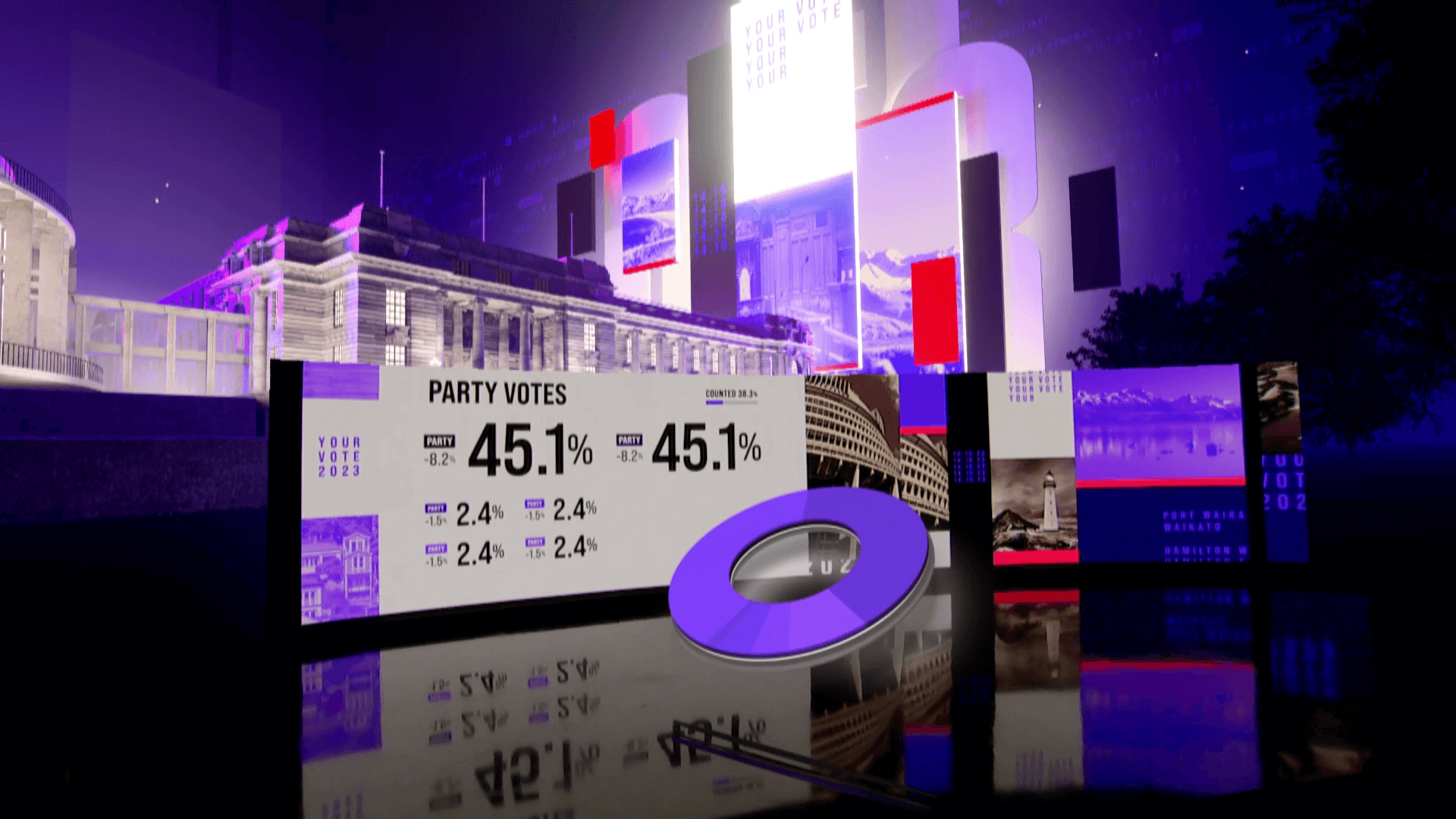

Vizrt completes AWS FTR process for Viz One bringing MAM to the cloud
In September 2023, Viz One completed its Amazon Web Services (AWS) Foundational Technical Review (FTR), demonstrating Vizrt’s continued commitment to cloud best practices and demonstrating that Viz One can be safely migrated to the cloud.
See how our customers are using Viz One
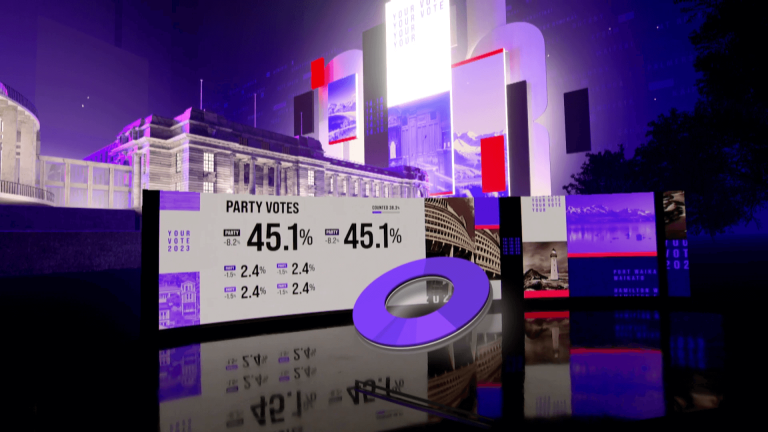
How TVNZ produced its most-watched election ever
TVNZ brought its 2023 election to life with data-driven 3D and augmented reality graphics powered by Vizrt technologies

Canais Globo (formerly Globosat) uses suite of Vizrt tools in it’s new production eco-system
Find out how Canais Globo uses Vizrt systems for their productions in this video series
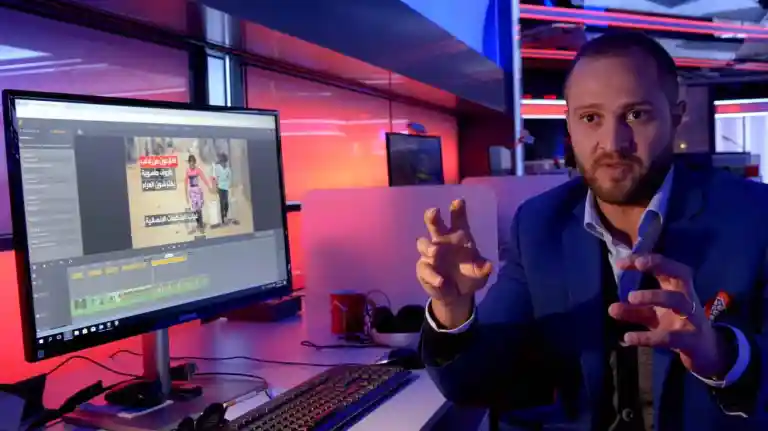
Al Hadath journalists bring their vision to air with Viz Story
The Viz Story workflow allows journalists to create and share their vision of the news story very quickly with their on-air audience, enabling the publishing of 32,000 stories in under 6 months

High-volume and high-quality social media content with Viz Story

Viz One tees up new era for PGA Tour entertainment
Media Asset Management Director Michael Raimondo took to the stage at 2016 SVG Sports Asset Management and Storage Forum to give an overview of the Tour’s new approach to MAM.

Seven Network launches 7news.com.au
An ambitious news website with the goal of dominating the digital space in Australia























