Sports Content Factory for Business Leaders & Executives
Download the solution brief now to discover the value you’ll unlock with Sports Content Factory
Sports Content Factory Workflow
Ingest, archive, & metadata
Ingest files and NDI® streams, browse growing files as the action unfolds on the pitch, and automatically log sports-specific metadata with Opta integration, in Viz One
Easy to use
Edit tools
Perform browser-based editing in Viz Story, integrate with Premiere Pro with the Adobe Assistant Panel, and elevate your edits with striking 3D graphics with Viz Artist
Multiplatform Distribution
Get your content out to your fans easily and quickly with simple publishing to various endpoints directly in Viz One, including your OTT channels
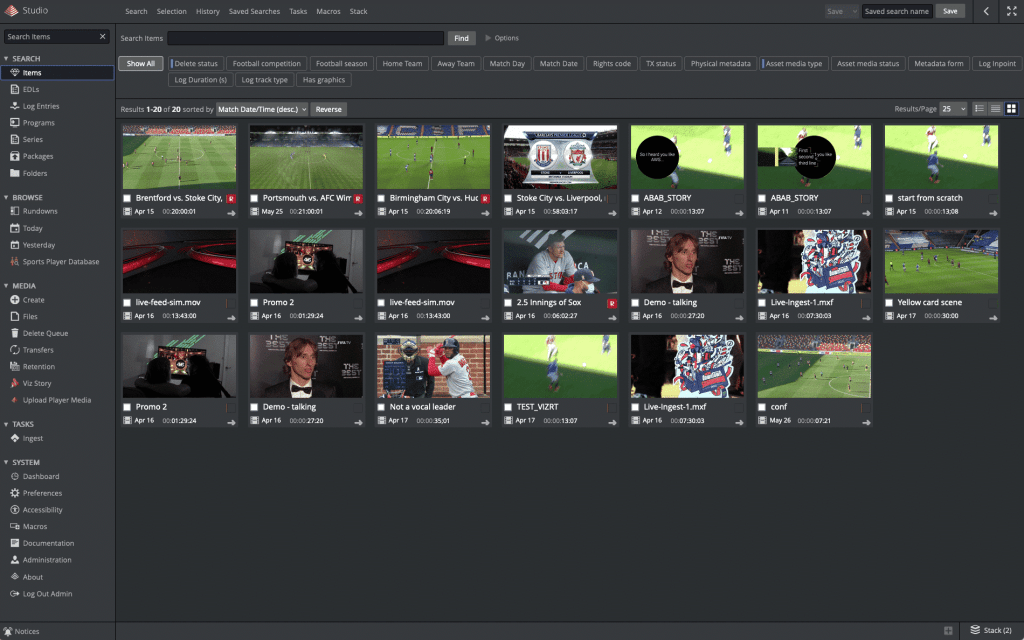
Intelligently manage your assets and archive
Content and archives are a treasure trove of potential revenue and engagement, but without a media asset management system to ingest and manage your files and log metadata, the business will not be able to extract value from the media.
Viz One encapsulates workflow tasks such as ingest, editing, content management, branding and multi-channel delivery into seamless workflows. Viz One removes complexity, makes processes quick and efficient, minimizes errors, and lowers operating costs.
Jump to the action with
the Sports Player Database
Stop searching and start finding – thanks to automated metadata logging through integration with Opta, the Sports Player Database in Viz One makes it easy to quickly find all content relating to specific players so you can get editing straight away. View still images, listen to sound files for name pronunciation, and get a detailed view of all on-pitch events for each player.
Whether it’s goals, red cards, penalties, or anything else, Viz One’s automated and manual logging makes it easy to quickly find exactly what you need so you can focus on editing instead of searching.

Complete flexibility, security, and scalability with the cloud
Hosted on the AWS cloud, Vizrt Sports Content Factory offers tech stack flexibility otherwise not possible with traditional on-premises deployments. Offering end-to-end security and 99.999% guaranteed uptime, you can easily scale up your computing needs for game season and scale down during off-season to manage costs.

Edit your way, in a browser or in Premiere Pro
Viz Story’s intuitive user interface and integration with templated 3D graphics stored in Viz One means anyone can quickly and easily create stunning content in minutes from anywhere using only a browser, whether they’re a seasoned editor or not.
With Viz One’s Adobe Assistant Panel, more experienced editors can access their Viz One system right within their Premiere Pro editing environment, including polishing rough cuts started in Viz Story.
Once exported, finished assets are ingested straight back into Viz One for immediate publishing and monetization.
Why choose Sports Content Factory?