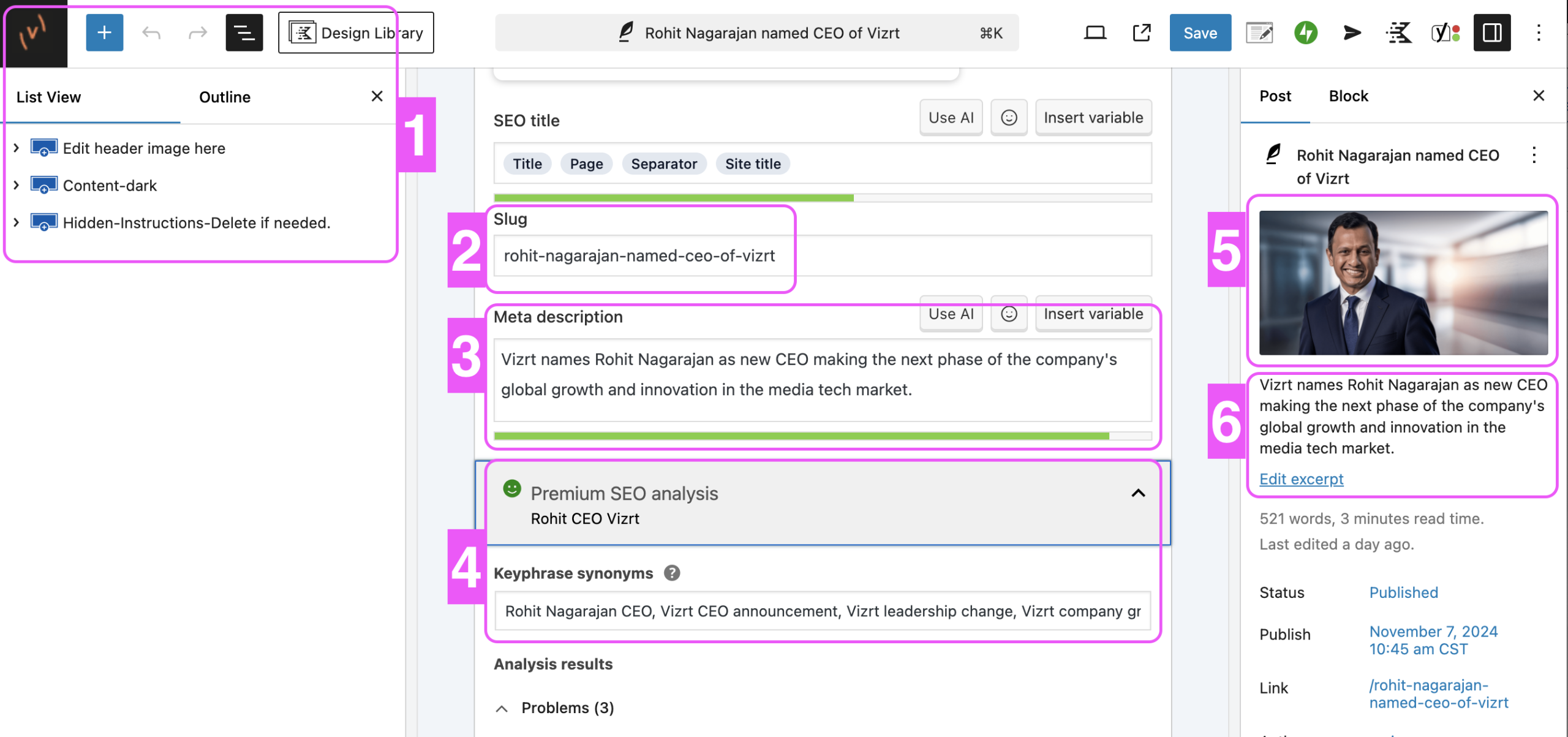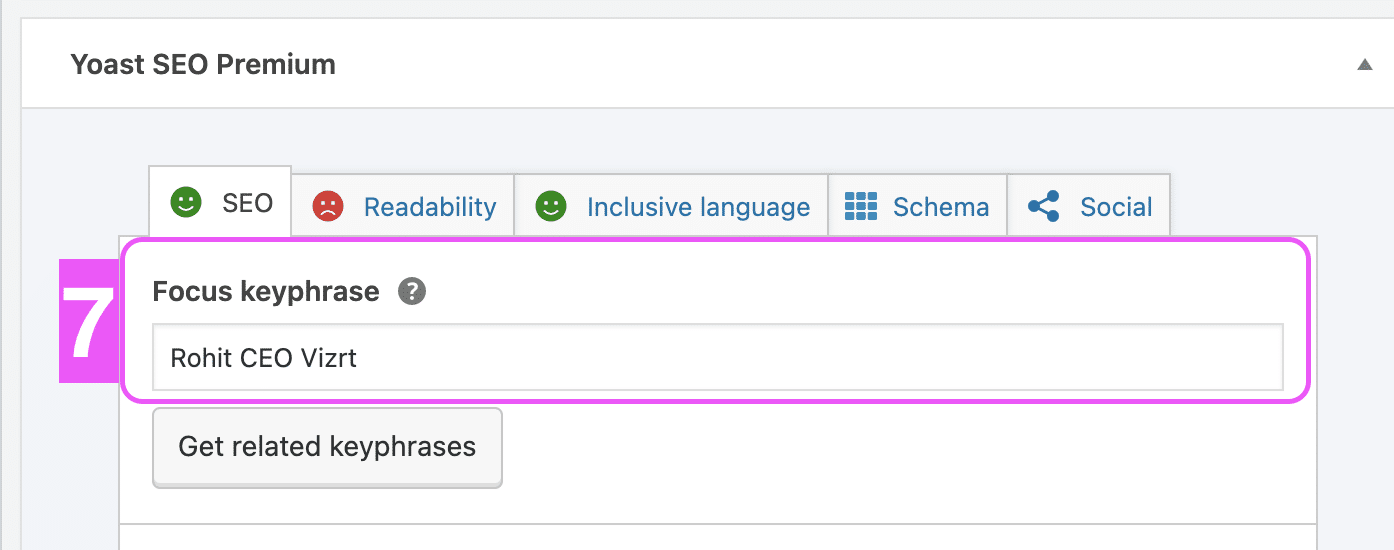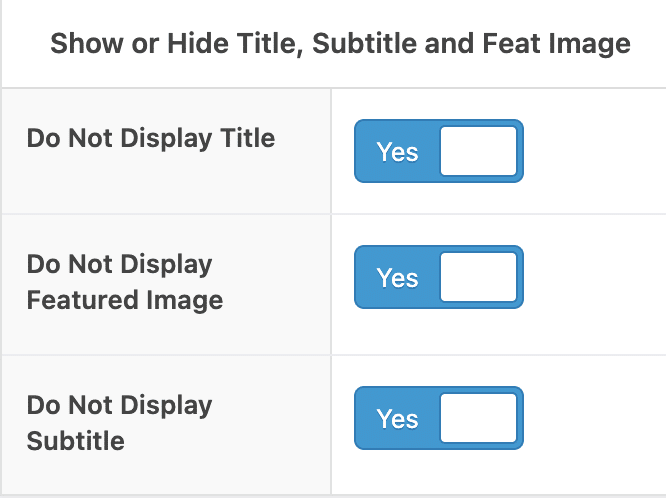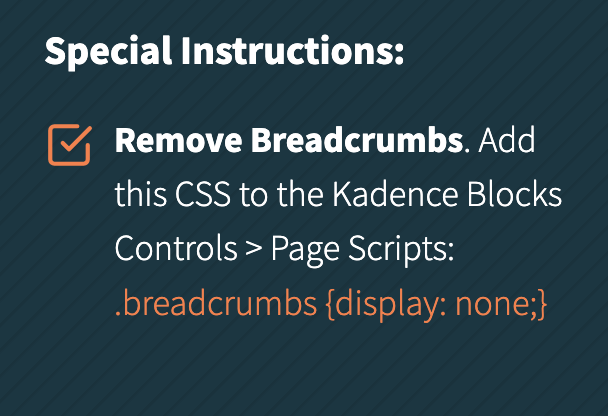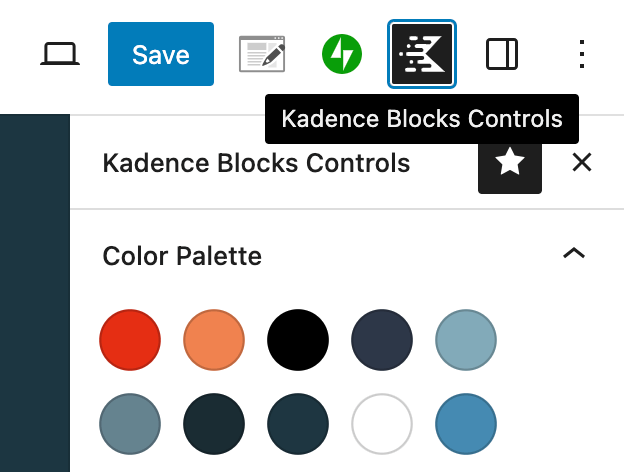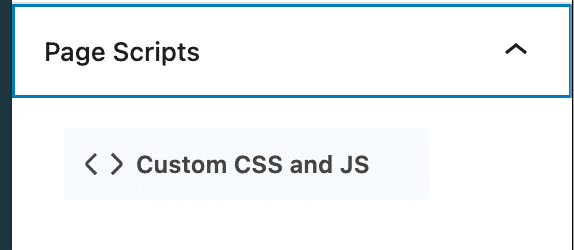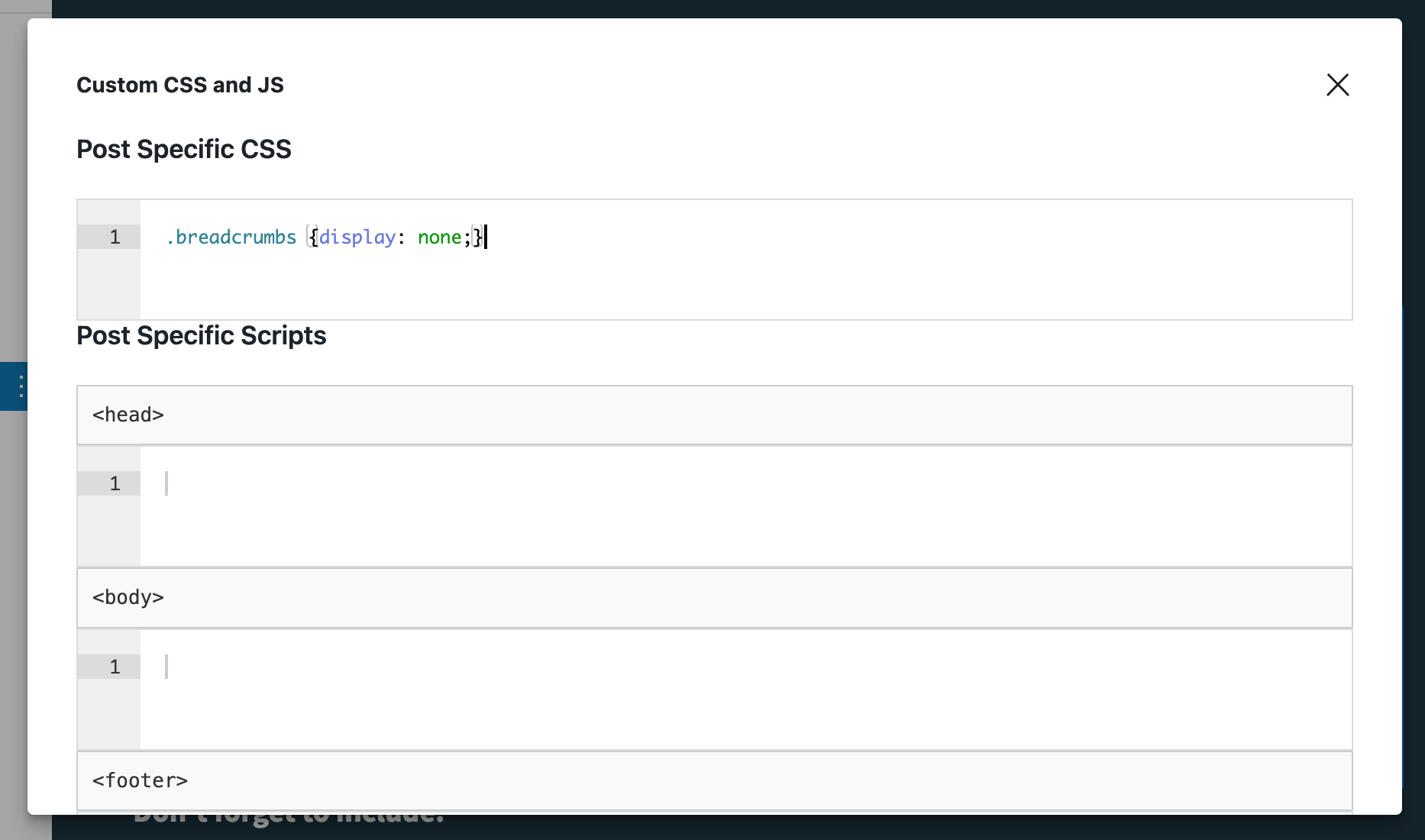Turn every sports event into an unforgettable fan experience. Grow your audience. Win more sponsors.
If you’re producing sports content for a local club, league, or college team, you know the challenge:
- You need professional-quality productions – but don’t have a major league budget.
- Fans expect engaging productions, sponsors want visibility, and you need a setup that delivers – without complexity or high costs.
That’s where The Ultimate Guide to Sports Productions comes in. This practical, no-fluff guide shows you how to create pro-level sports productions, including:
Download the guide now and start leveling the playing field!

Get the FREE eBook
Don’t worry, this section is already hidden =)
Don’t forget to include: