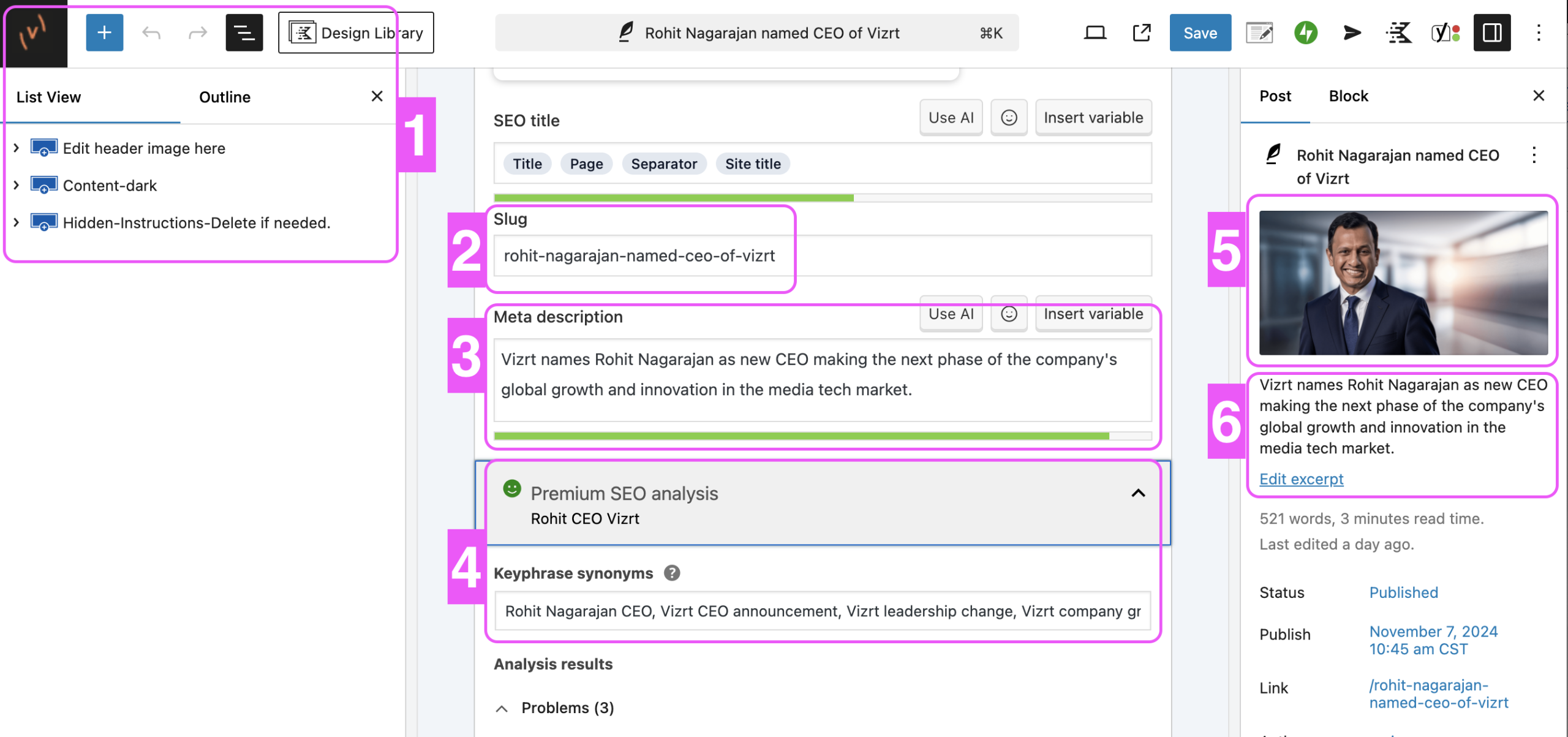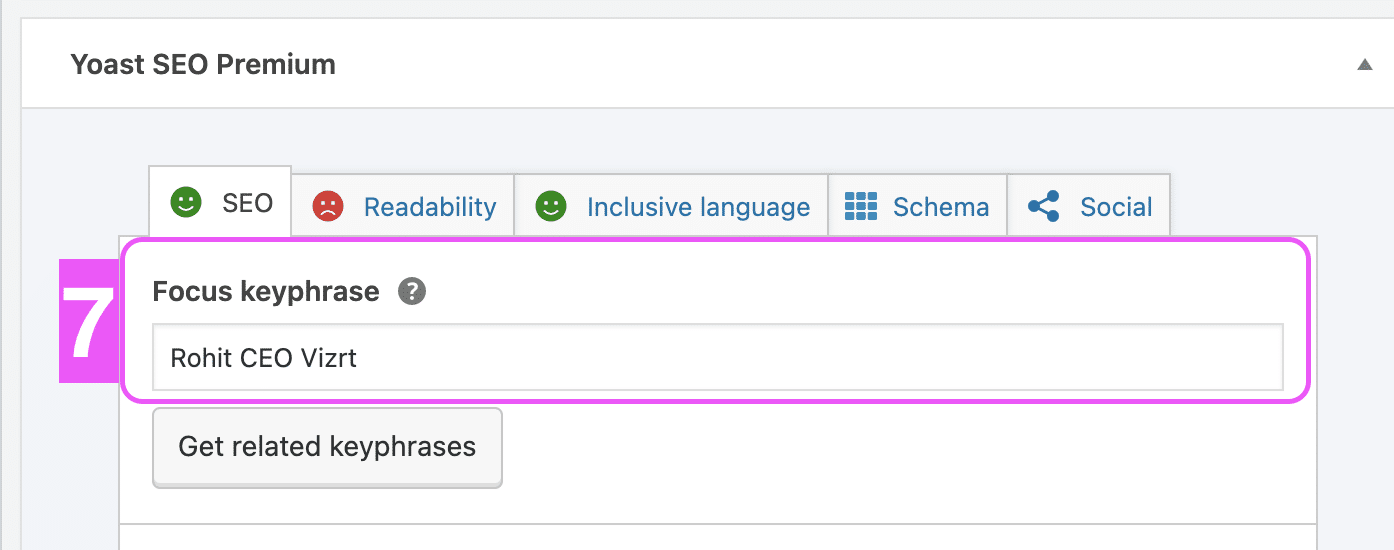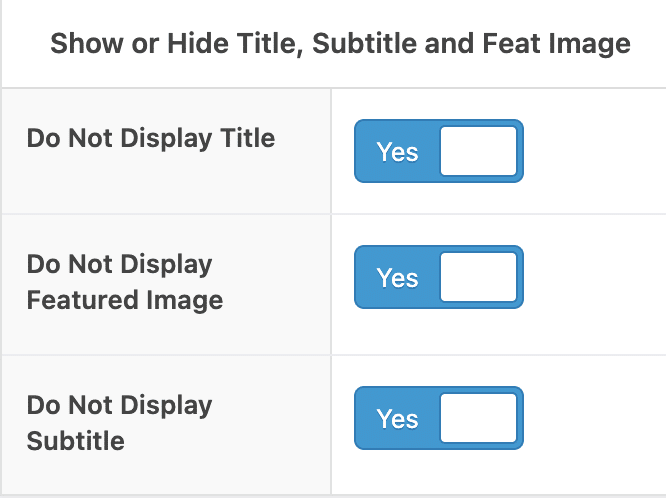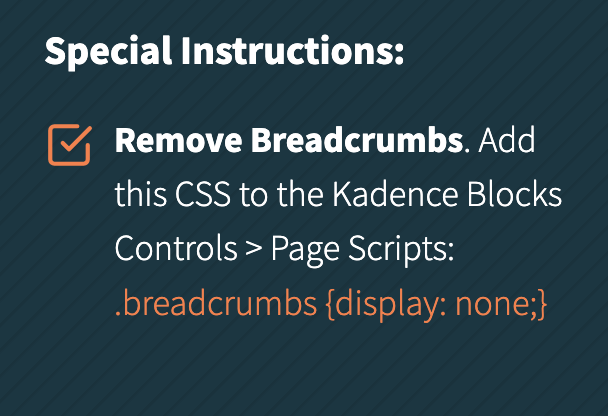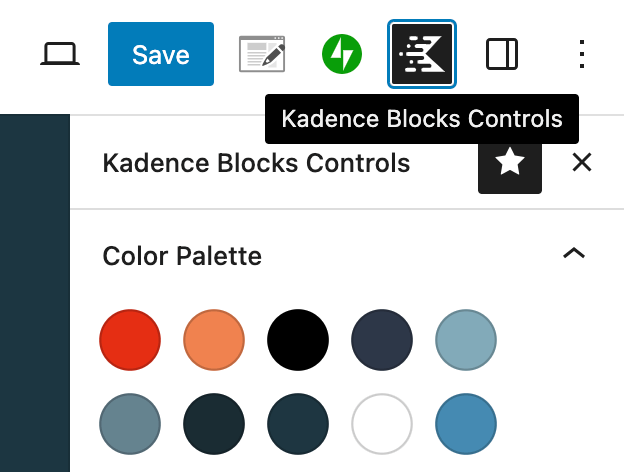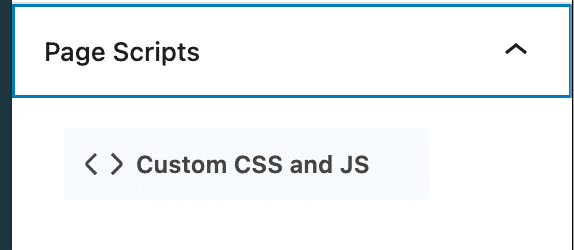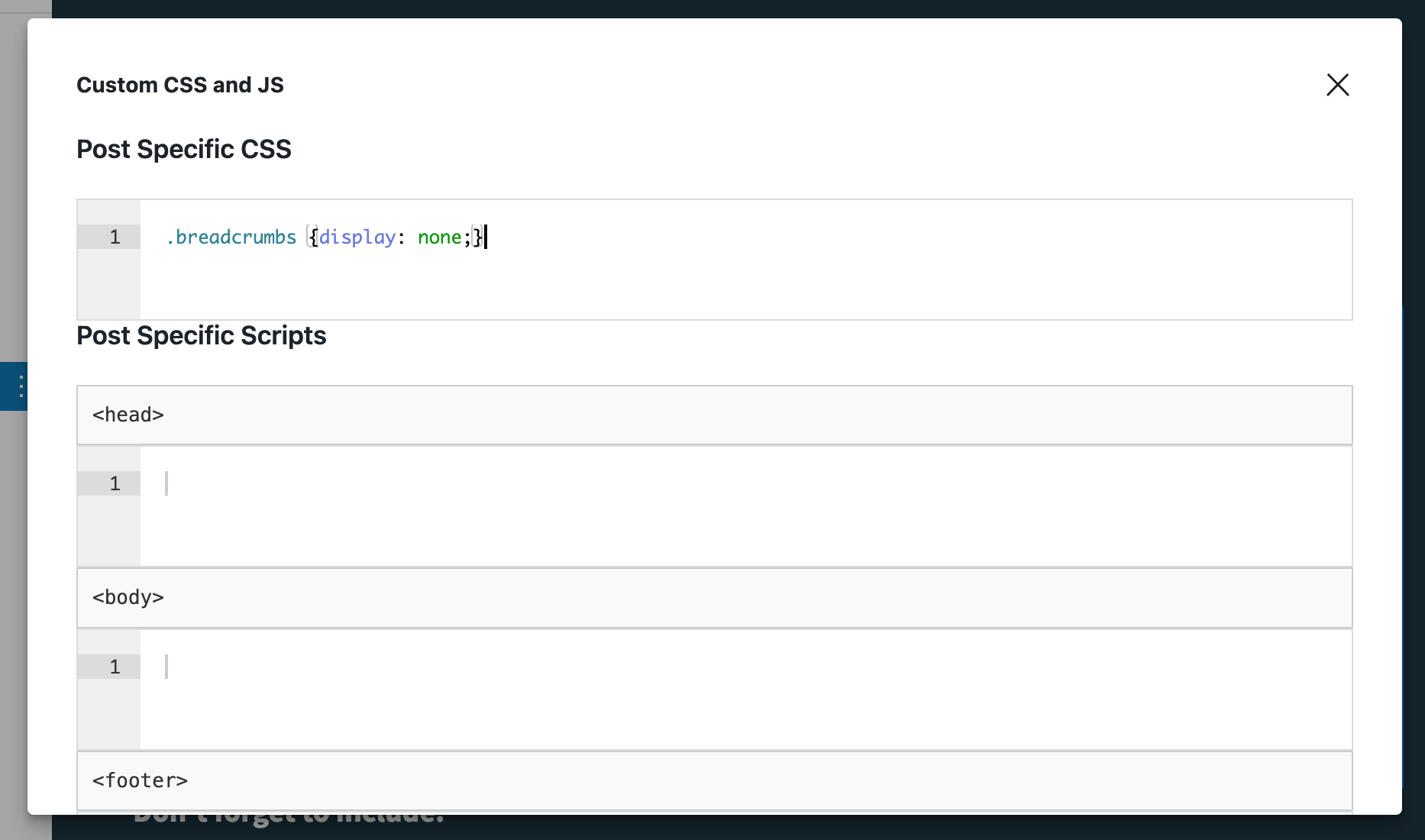TAKE VIDEO TO THE NEXT LEVEL AND BEYOND
Video is now big business. Companies like yours know video represents a huge opportunity for communicating more effectively and driving greater engagement. In fact, you’re probably already producing video for product demos, training and even marketing.
Time to see the whole picture
The thing is, if you’re like most companies we speak to, you’re probably not tapping into the full potential and value video can offer your business. The reality is that video can benefit almost every part of your organization. And you also might not realize just how easy it is to take your video in-house, producing broadcast-quality results in half the time (and a fraction of the cost).
Plan your way forward
With benefits like these, it’s not surprising more companies than ever are taking video projects in-house, enjoying studio-style techniques and multi-camera production. But, while moving video production in house is far simpler than most people imagine, knowing where to start can be a challenge.
Let us help
In this workbook, we’ve laid out a step-by-step process for moving from where you are now to where you want to be. Download your copy now.

Get the FREE eBook
Don’t worry, this section is already hidden =)
Don’t forget to include: