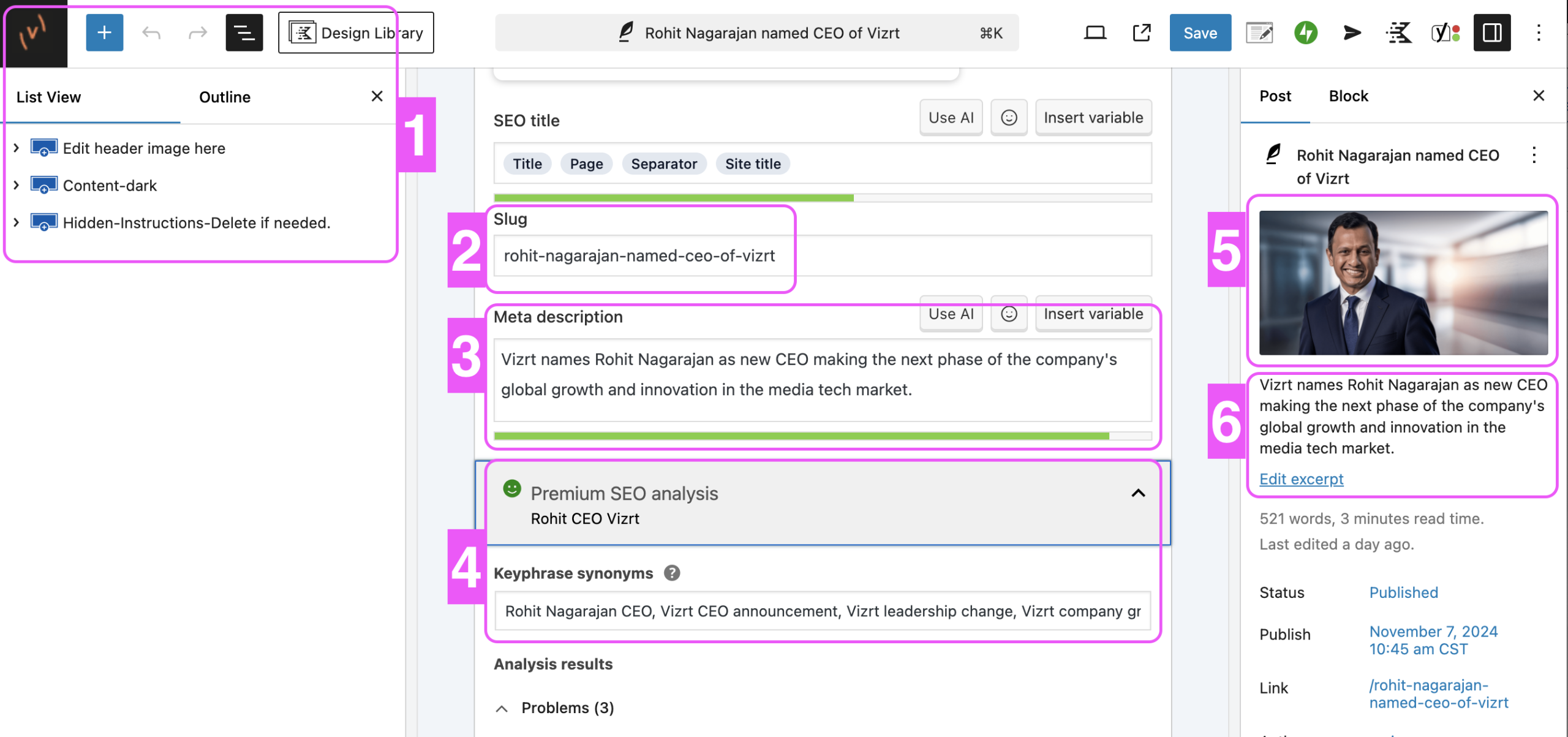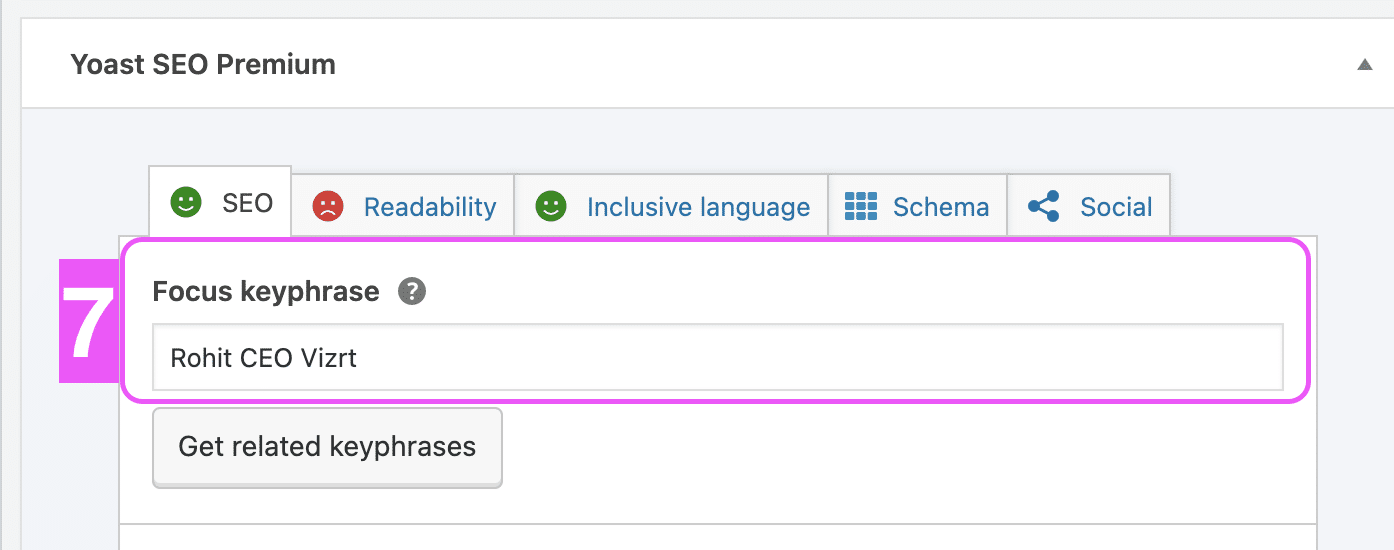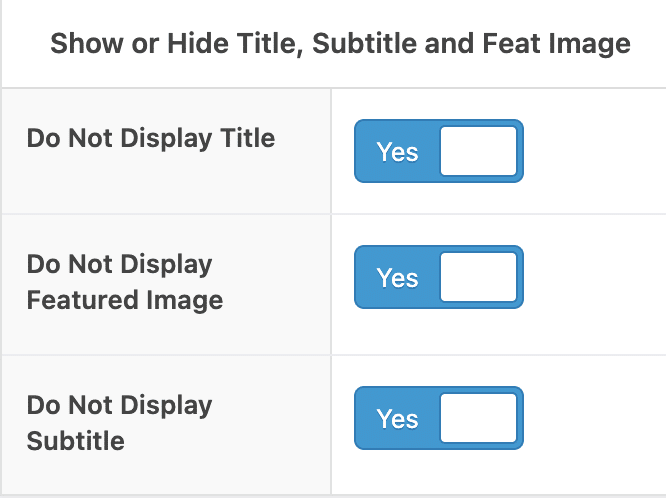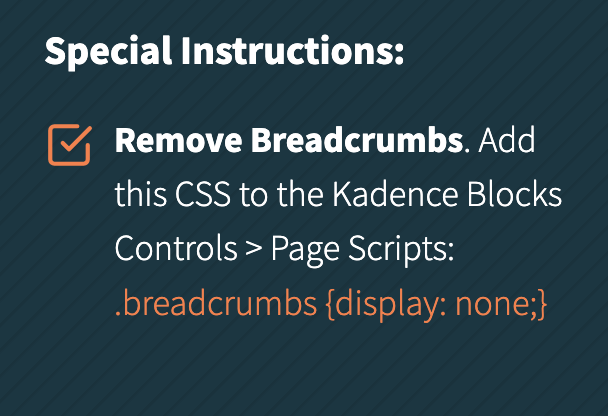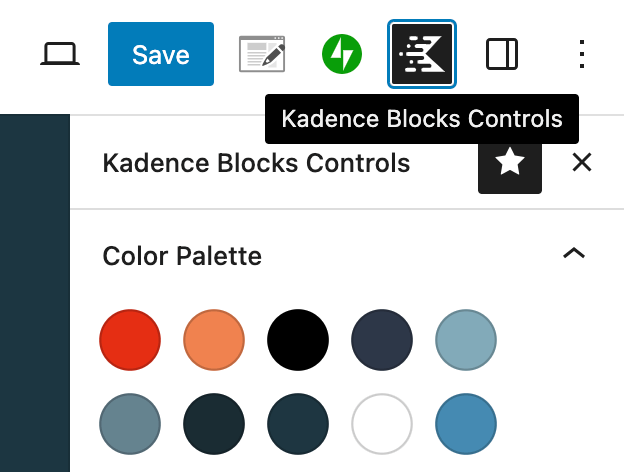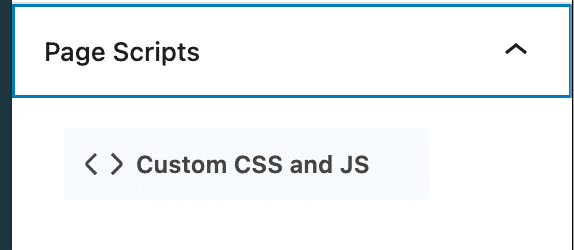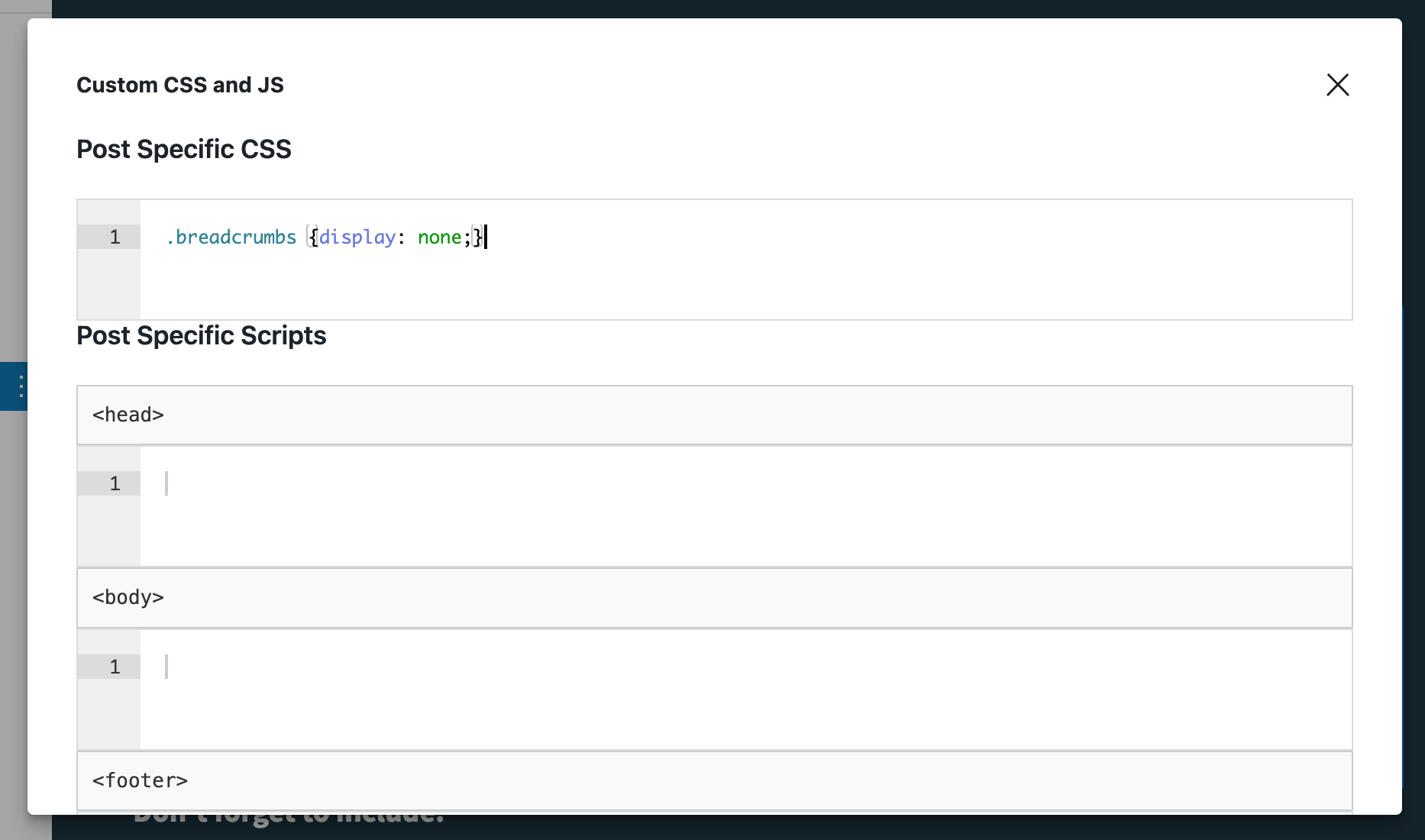The way in which people engage with the news is changing – and rapidly. Not so long ago, legacy media news content, including daily news programs at specific times, was still the dominant method of consumption. And the format of regular news digests – a staple of live broadcasting since the 1950s – had retained its appeal across generations.
Dive deep into the world of engaging younger audiences in news consumption with our exclusive eBook. We commissioned groundbreaking research to bring you game-changing insights that will enhance your content strategy. Understanding not only where most audiences consume their news, but how, is crucial to making the right choices in reaching them.
Inside, you’ll discover:
Get the FREE eBook
Don’t worry, this section is already hidden =)
Don’t forget to include: