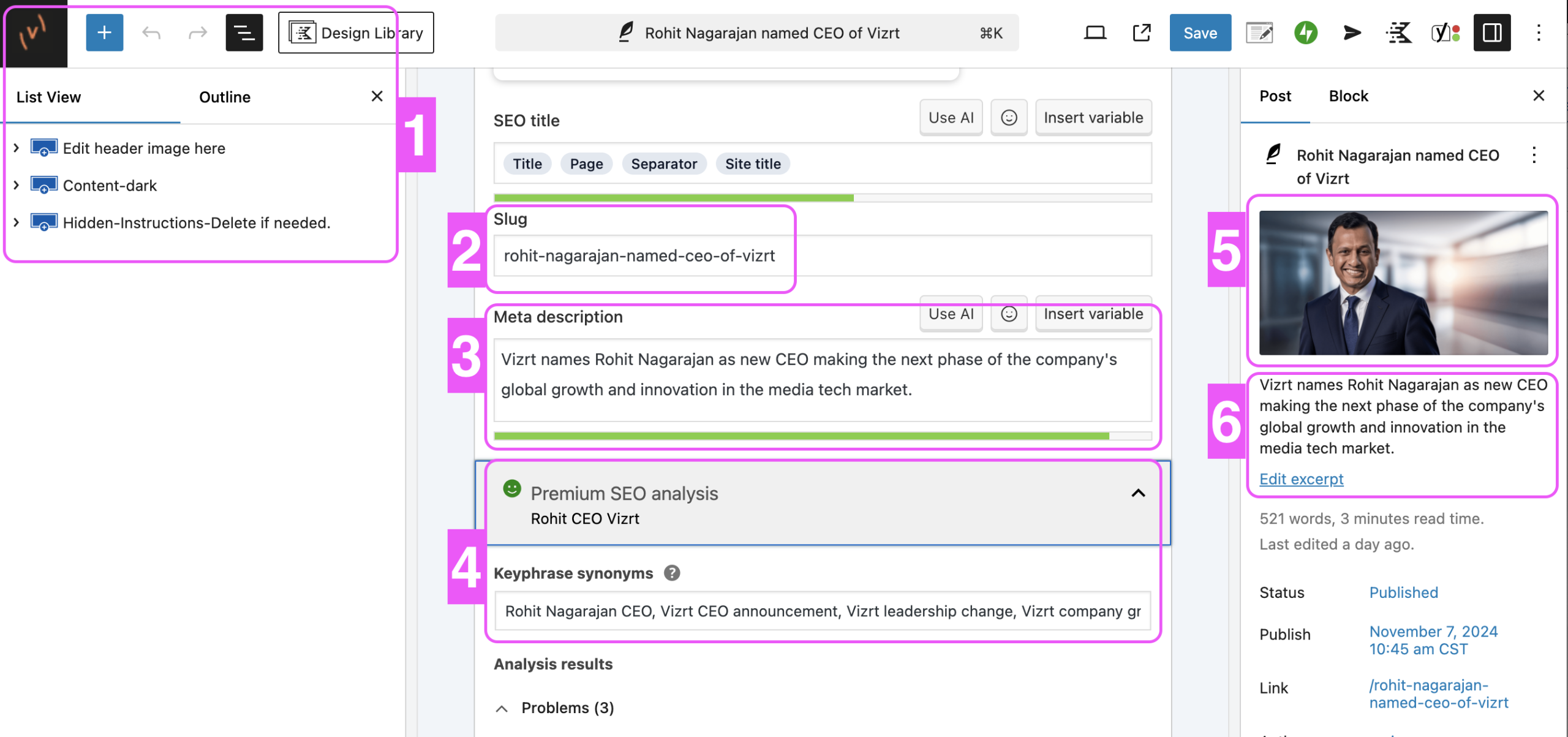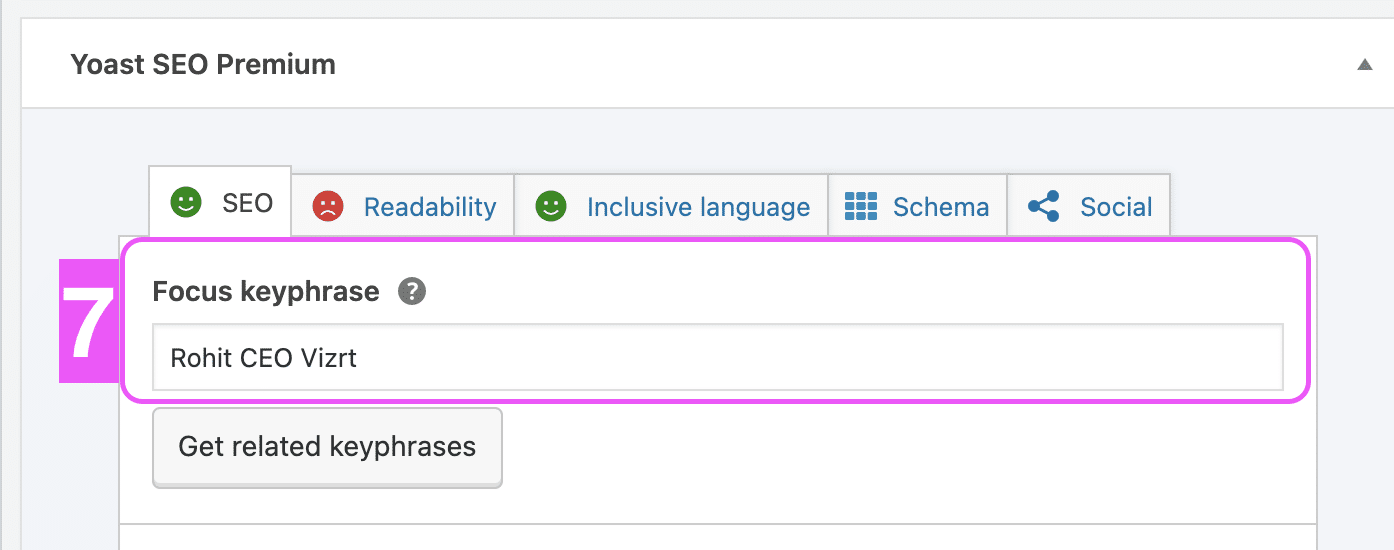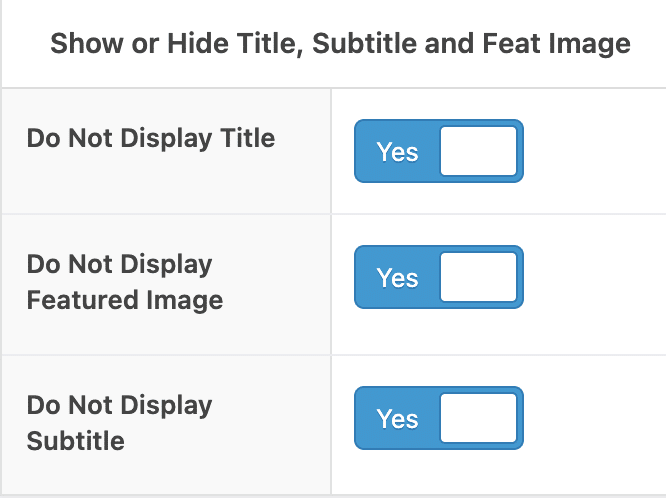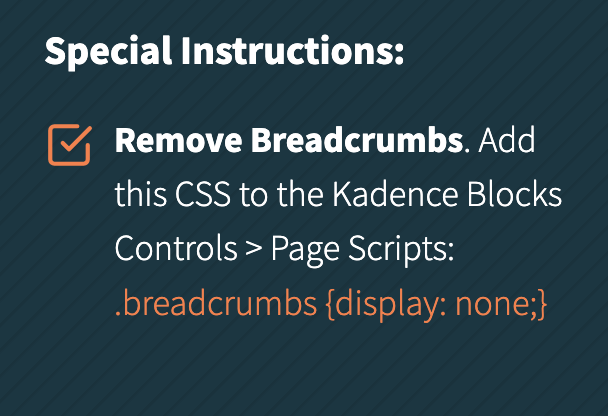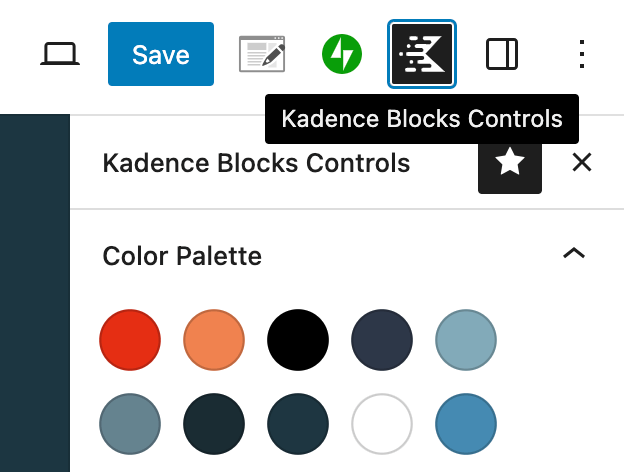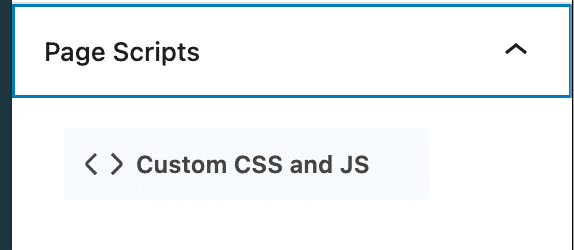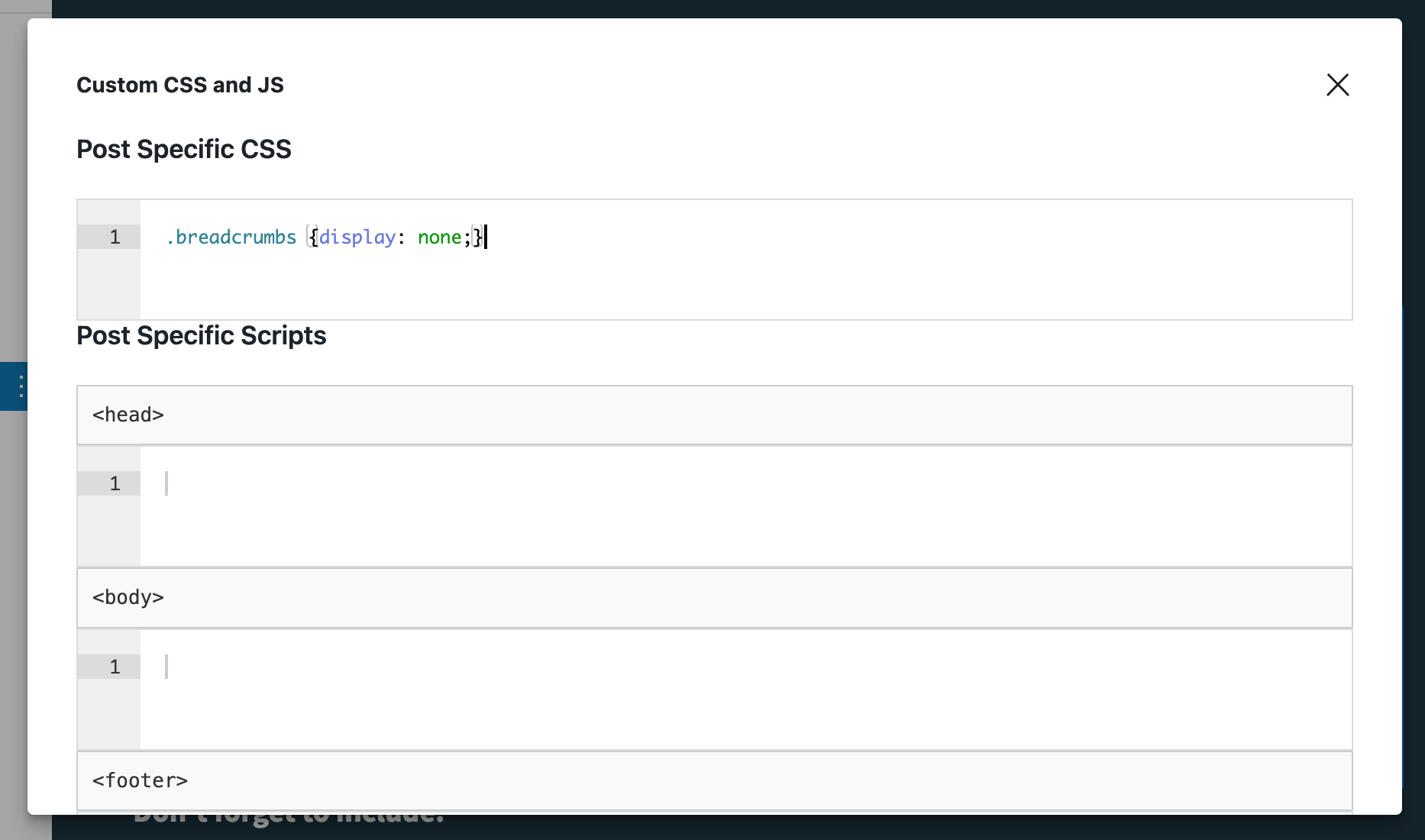While many companies view the trend as good for their bottom lines, live production automation does so much more than that. Through automation, your best operators are freed up from mechanical tasks, allowing them to focus on more creative content, produce work of higher quality, and work more nimbly.
That’s why at Vizrt, we have put together a report that will help you make the most out of automation and allow everyone in the studio to work smarter, not harder.
In this 5-page report, you’ll discover:
Download the report to find out: 3 Surprising Benefits of Live Production Automation

Get the FREE eBook
Don’t worry, this section is already hidden =)
Don’t forget to include: