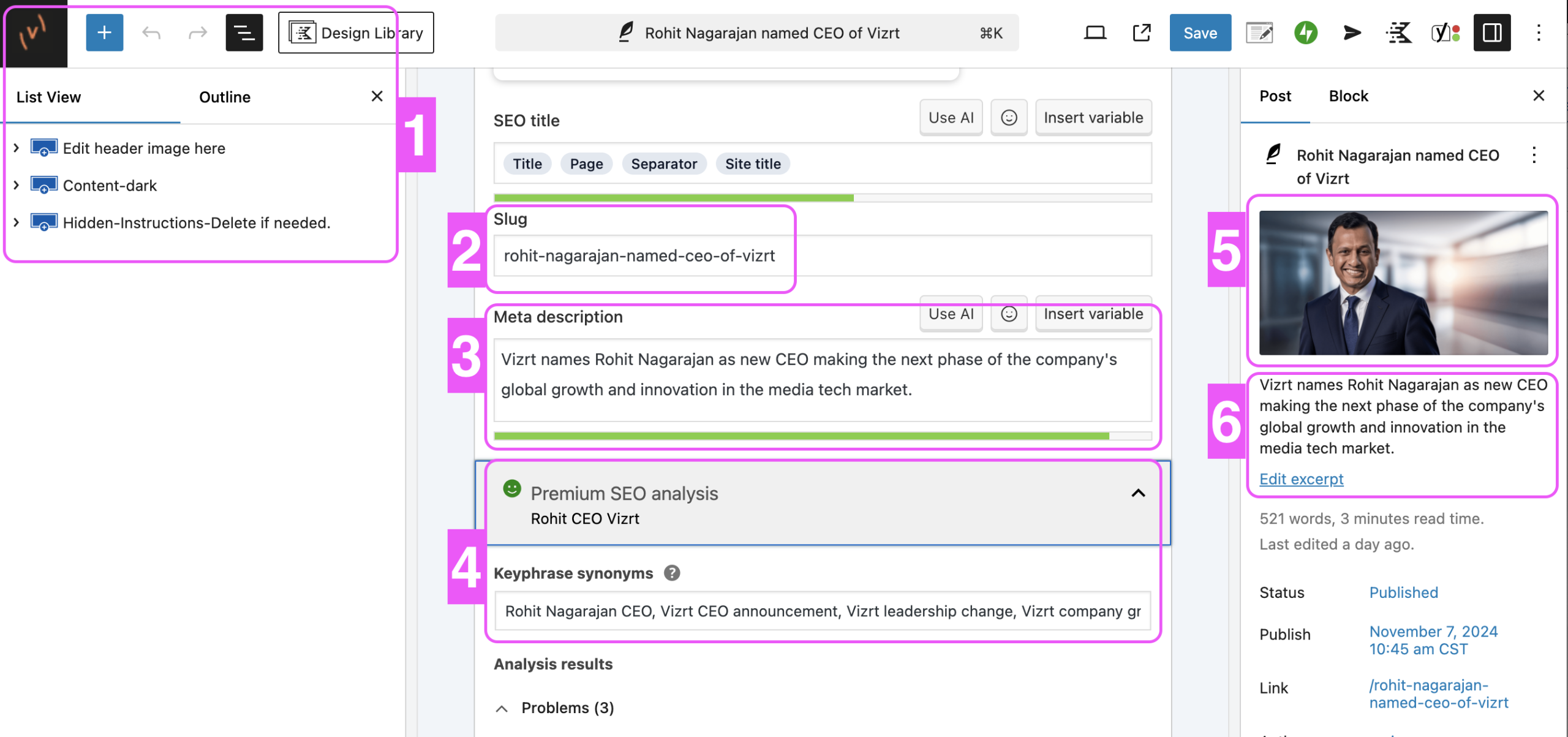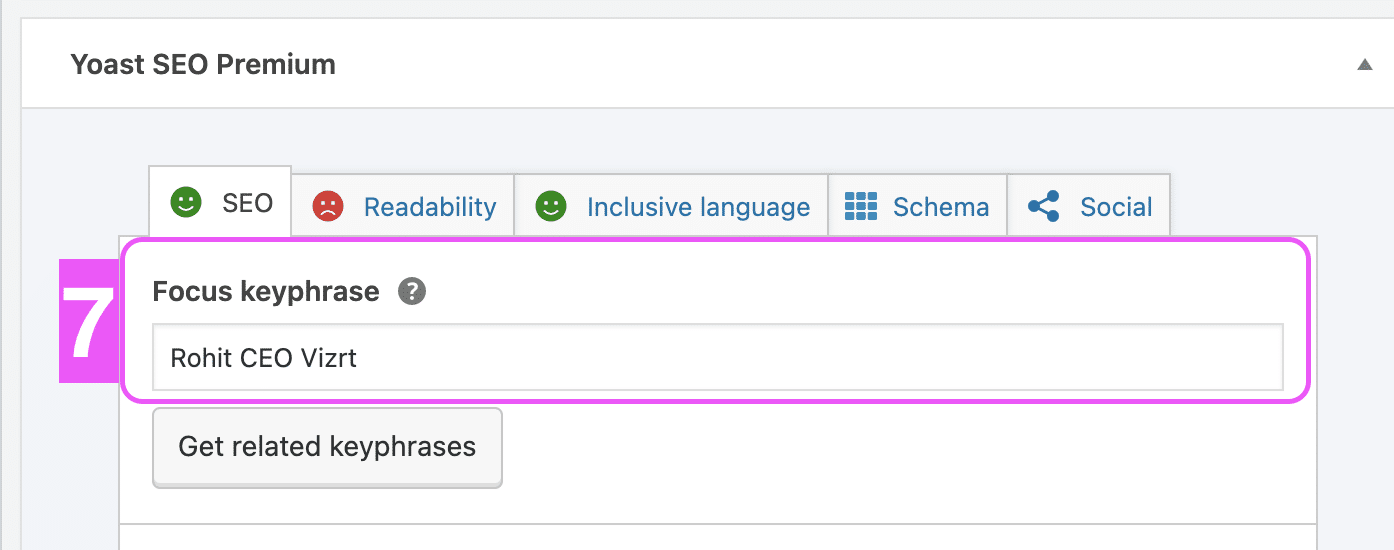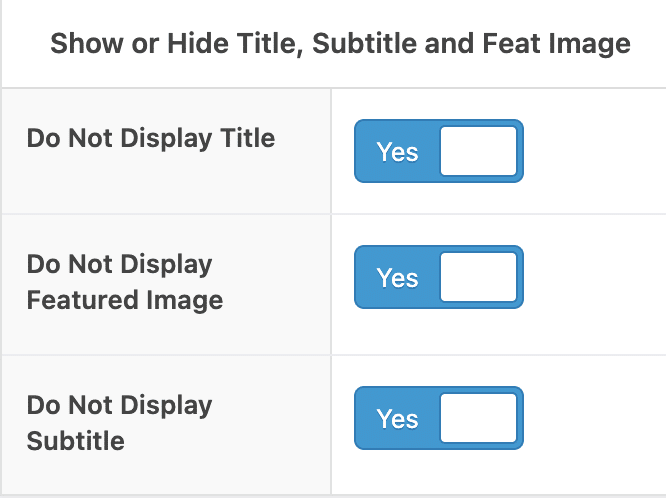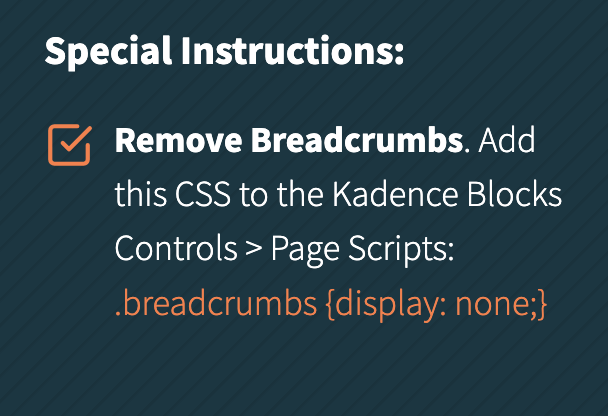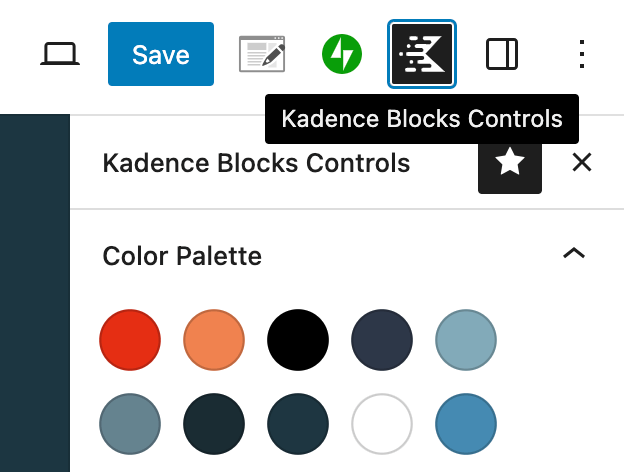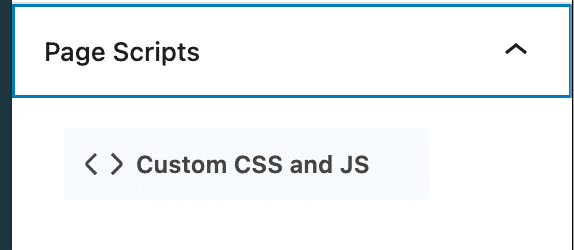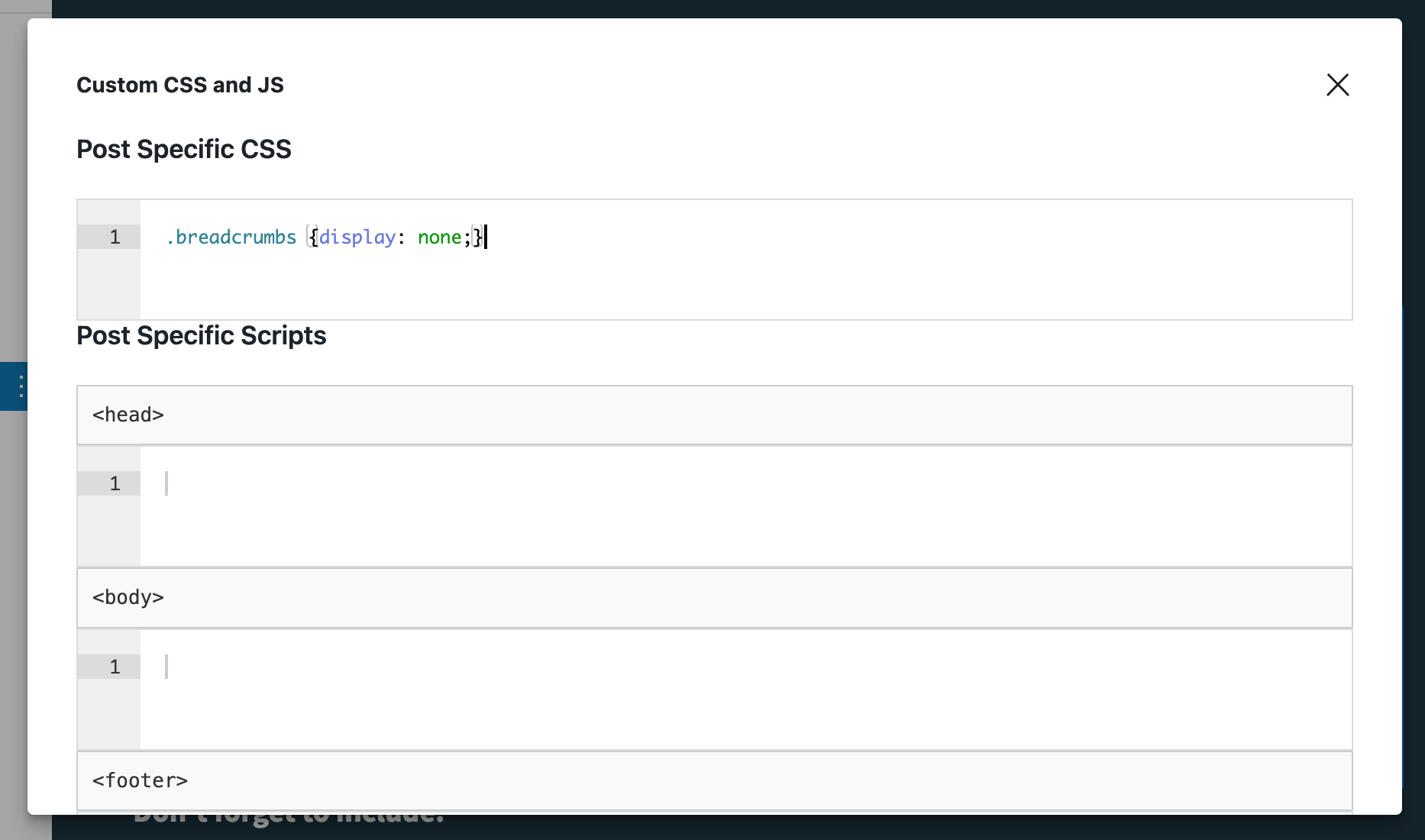Unlock the Secrets Behind Winning Sports Productions!
Looking to strengthen your game and make every sports production shine, regardless of your team size or budget? We hear you—delivering top-notch sports productions is key to keeping fans engaged, and sponsors coming back.
What if you could see exactly how organizations like yours have achieved this? Introducing our latest eBook, Game Changers: Five Success Stories in Sports Production. Inside, you’ll explore:
For compact teams, the journey to standout productions often involves more than just delivering an impressive show. It’s also about building a dedicated community, attracting sponsorships, and creating a sustainable model for growth, even when resources are tight.
If these goals resonate with you, the actionable insights and strategies in our eBook could be just what you need to take your sports productions to new heights. Fill out the form to download your copy now.
Discover Proven Strategies to Boost Fan Engagement and Achieve Professional-Grade Results—No Matter Your Team Size or Budget
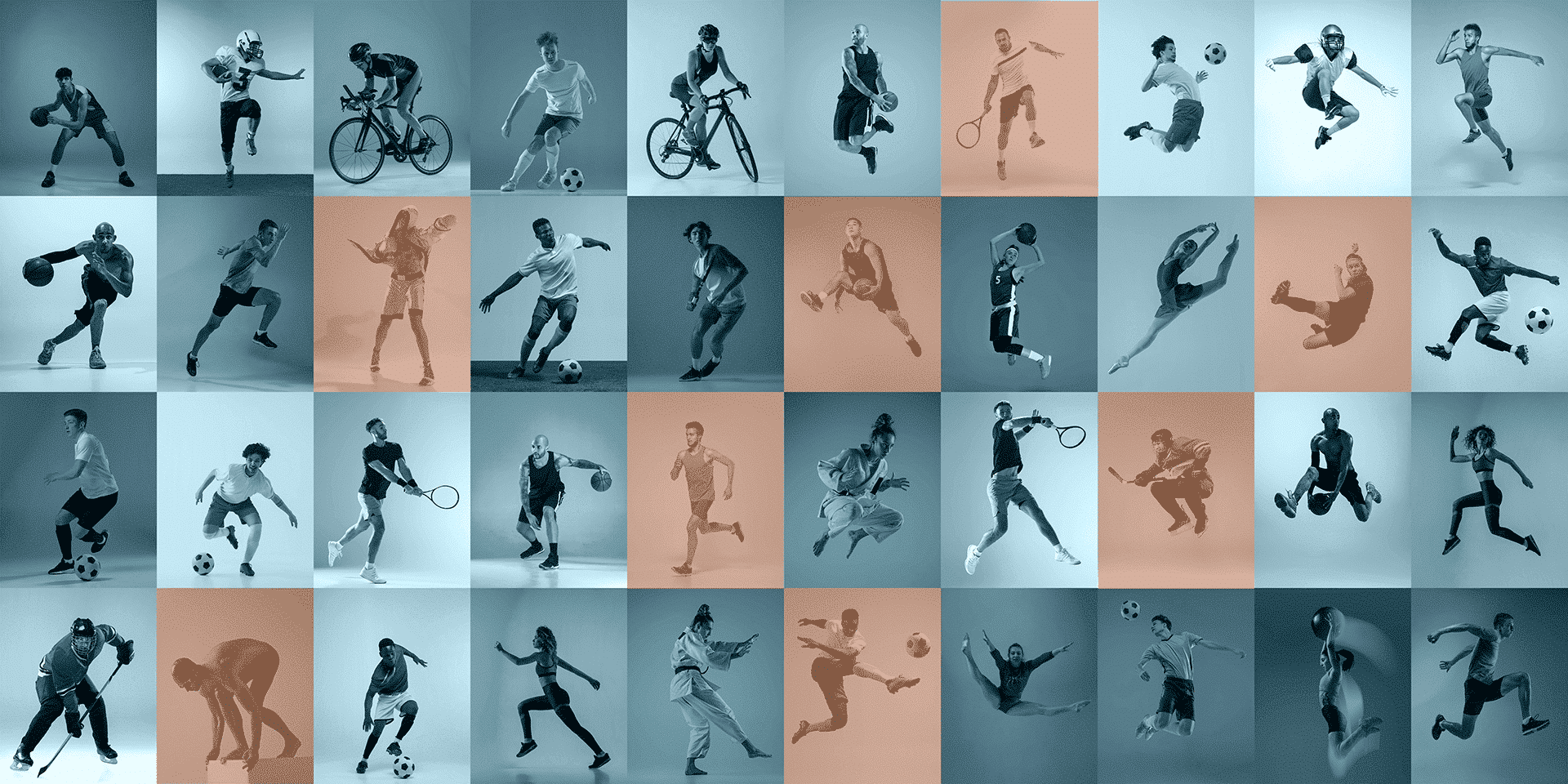
Get the FREE eBook
Don’t worry, this section is already hidden =)
Don’t forget to include: