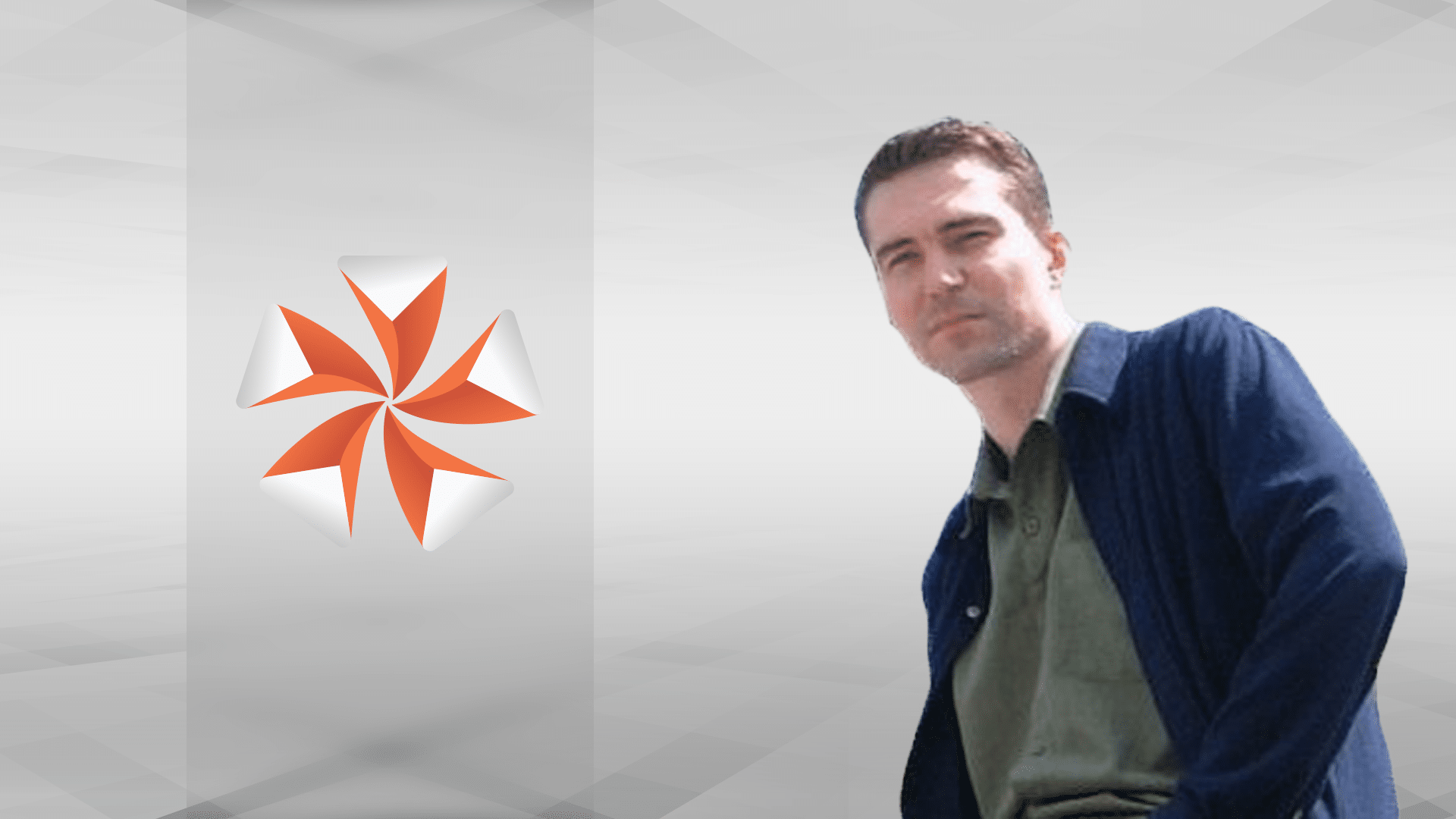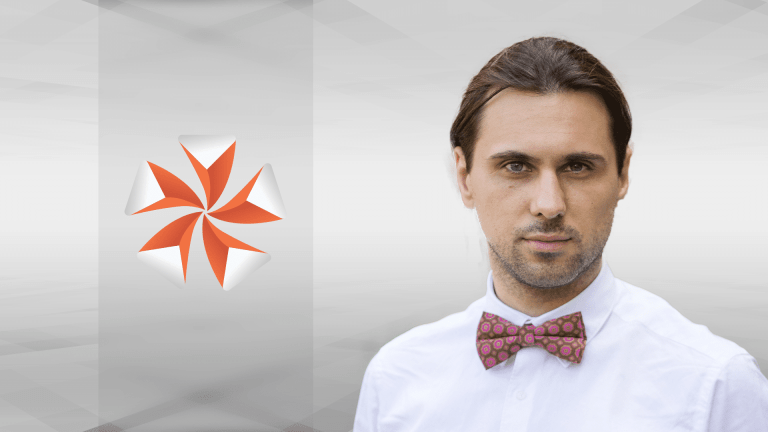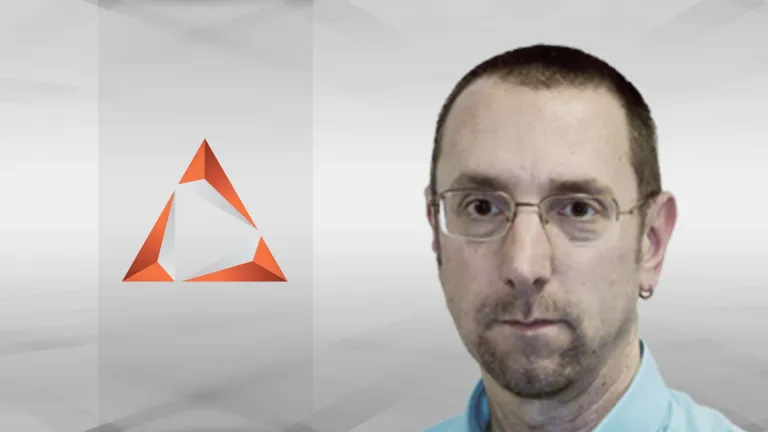Gabriel Watson is a Senior Viz Artist at Reality Check Studios located in Los Angeles, California and has produced graphics major recent events such as the Super Bowl and Obama Elections using Viz Artist.
Watson comes from a traditional fine art background with a Bachelors in Studio Art from the University of California in Santa Barbara. Through an early interest in art production he gravitated to digital media, designing graphics and the creation of animation for broadcast, film and web. Later he moved on to all things related to computer graphics gradually gaining experience in 3D, 2D, motion, interactive and web graphics. He explains that “these may at first seem like divergent disciplines until I started working with Reality Check and Viz Artist where it all came together.” http://www.gabrielwatson.com/
Can you tell us a bit about your experience working with Vizrt software?
I first became involved with Viz when Andrew and Steven from Reality Check brought me aboard to work on a bunch of projects for the client ESPN as they made a transition to Hi-Def. I had been freelancing with Reality Check for years and so they knew that I had a background that spanned many disciplines, and they thought I would be a good fit for this software which I had never heard of that they wanted me to jump into. At the time, there were many visual effects artists who couldn’t be bothered with it because it didn’t have all the rendering capabilities of Maya or 3D Studio, but once I tried it I was hooked. I found that with a bit of creativity, you could get some pretty good results and I loved never having to wait for a render. In many ways, it was what I had always wanted my 3D work to feel like, seeing the finished product instantly in real-time.
Once I got used to the interface, I really began to appreciate the power and simplicity. Especially with the widespread adoption of version 3 becoming a reality, the inclusion of robust scripting has opened a whole new universe of possibilities for us. Additionally, using the extremely capable command interface, our team is able to make incredible products such as our Uppercut systems where I look at it and still can’t believe it’s possible to do such a thing. It really makes us feel like there are no limits to what we can do with broadcast or graphic installations.
How did you learn to design in Viz Artist?
My first real introduction to Artist was sitting with Steven Heimbold in a closet size space somewhere within the ESPN Bristol campus as we worked nonstop to crank out all the graphics needed for the HD launch of SportsCenter. In retrospect, it was a pretty good trial by fire because Steven was by that time a veteran of the software (going back to the Peak and Everest days) and he had answers to all of my questions. After the success of that project there were many more mission critical situations on remote productions that demanded precision and clear thinking, but luckily I had a great team to work with that always found the solutions, there was always someone who had a key frame command or DataPool trick to make it work.
I started out wishing that Viz had all these things that other software had (like animation curves which are now in version 3, scene graphs, etc.) but now when I’m working in Maya I wish it had a scene container tree that worked as well as the one in Viz. The simplicity of the texturing and materials meant that I would spend less time trying to tweak some obscure parameter in my shading network and more time working in Photoshop to just make my image look better.
However, I think the real key to developing as a Viz Artist is just having really challenging projects and knowing that you have to meet a high standard as well as knowing that everyone else in the project pipeline would be delivering high-quality work. Most of the people I work with are like mad scientists, and full of useful, if not arcane, strategies, techniques and tips, so every time we collaborate it’s a learning experience for me.
What would you say are the main strengths of Viz Artist and also the weaknesses?
The main strengths of Viz Artist, in my opinion, is the quality of the rendered output and the development environment. If the version of me just starting to learn the software 7 years ago heard me saying this second part, he’d probably think I was crazy, but I’ve really grown to appreciate it especially as we venture into complex touchscreen applications. The way the stage, object tree, renderer and database all work together is pretty simple on the surface, but the versatility is phenomenal.
I would also say that the implementation of scripting in version 3 is the thing that I am most excited about. However, even without scripting, Viz Artist enables the designer to do what it always has, make a graphic that looks great, fast. Or build a sophisticated graphics solution that can be infinitely customized by the operator and sent to air without the operator having to know any special commands or under-the-hood details.
As for weaknesses, my dream is to never have to worry about performance bars, though that will probably never be a reality because there will always be artists pushing the limits. There are a number of improvements that I would really like to see implemented in the scripting, but given what they’ve achieved with it so far that it is hard to nitpick. I will say that the script editor needs improvement, such as greatly enhanced syntax coloring and some way of pulling external code files in during compilation. The polygon editor is probably the one thing that has bothered me longer than anything else, as it isn’t always practical in our workflows to source Illustrator paths for every purpose. It’s always possible to get the desired end result, but sometimes it can be infuriating.
Do you have any tips & tricks on how to design in Viz Artist?
For building graphics in Artist, I found that it was helpful to think about the result as a set decoration rather than a full environment. One of the biggest pitfalls of a novice 3d artist is to put details and geometry into a scene that no-one will ever see, and it’s even more true in Viz. In fact, it even gives the designer a bit more freedom once you know the angles that your scene will be viewed from, you can begin to cheat the perspective in all sorts of ways.
I had to discard a lot of my thinking from working in pre-rendered 3D software. Instead of adding lights to a scene, I’ll add simple alpha masks with additive properties and use other alpha masks to fake the shadows. Another thing that will always make or break an animation, in my opinion, is the movement, especially if the camera is moving. Very seldom will I have a large object or camera moving that doesn’t have ease-in or ease-out modified in the velocity keyframes, and it is also rarely the default value when enabled.
Other than that, the key shortcuts are lifesavers, such as ‘reverse keyframes,’ especially when working in the stage view. I also believe that many designers could benefit greatly from learning some scripting, if nothing more than to automate repetitive tasks. One thing I do all the time now is build object prototypes, things that will be used more than once, such as rows in a player stat page in sports. I’ll then modify that prototype and use a script to create copies in their proper positions and offset animation keyframes and modify the control object properties if necessary. This is useful also in populating scenes with sample data. Once you have a toolbox of scripts you can drag into your scene to help with scene building, it really speeds up the workflow and allows you to try more complex moves or details without having to worry about the tedium of duplicating them 10 or 100 times and manually renaming all of the control fields or offsetting all of the stage animations.