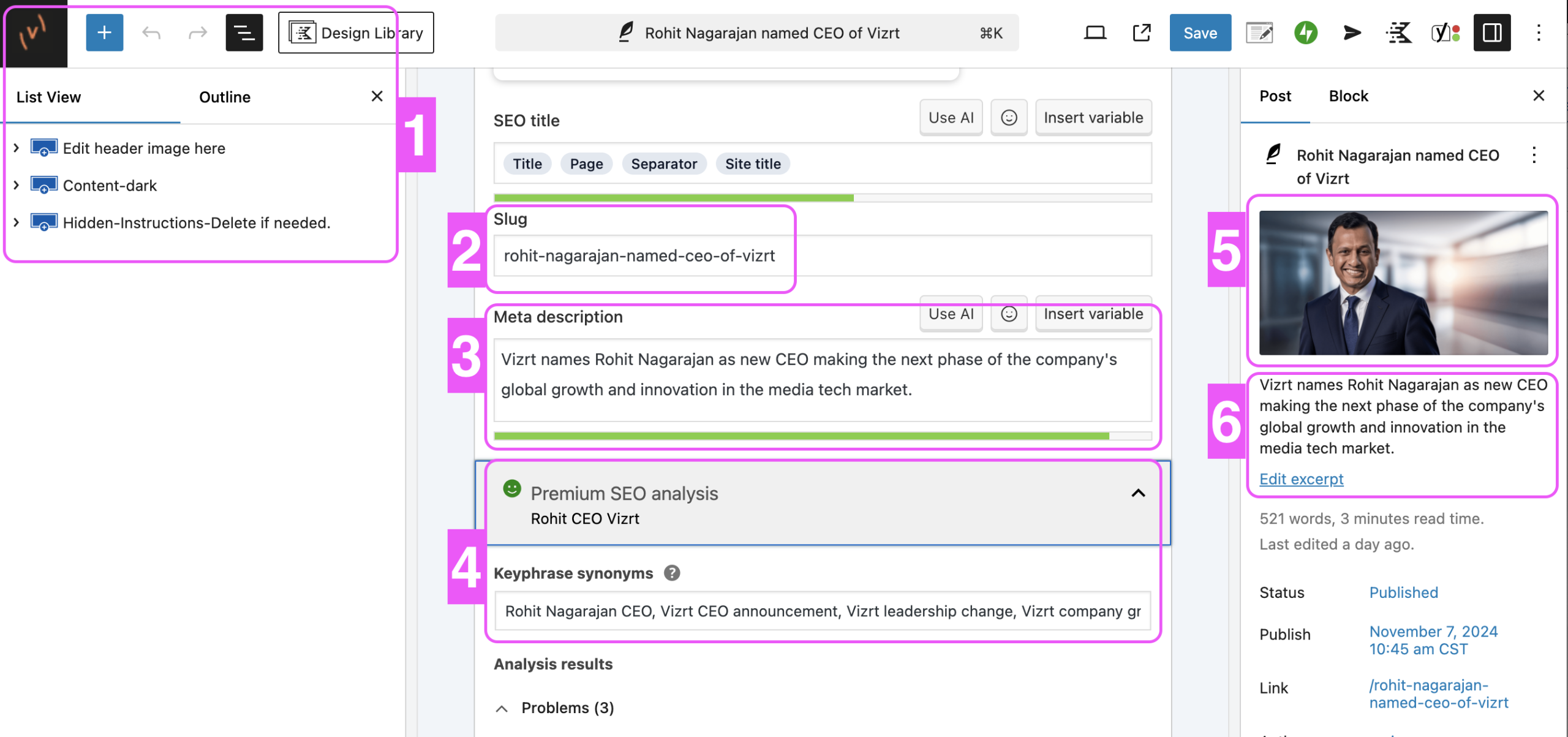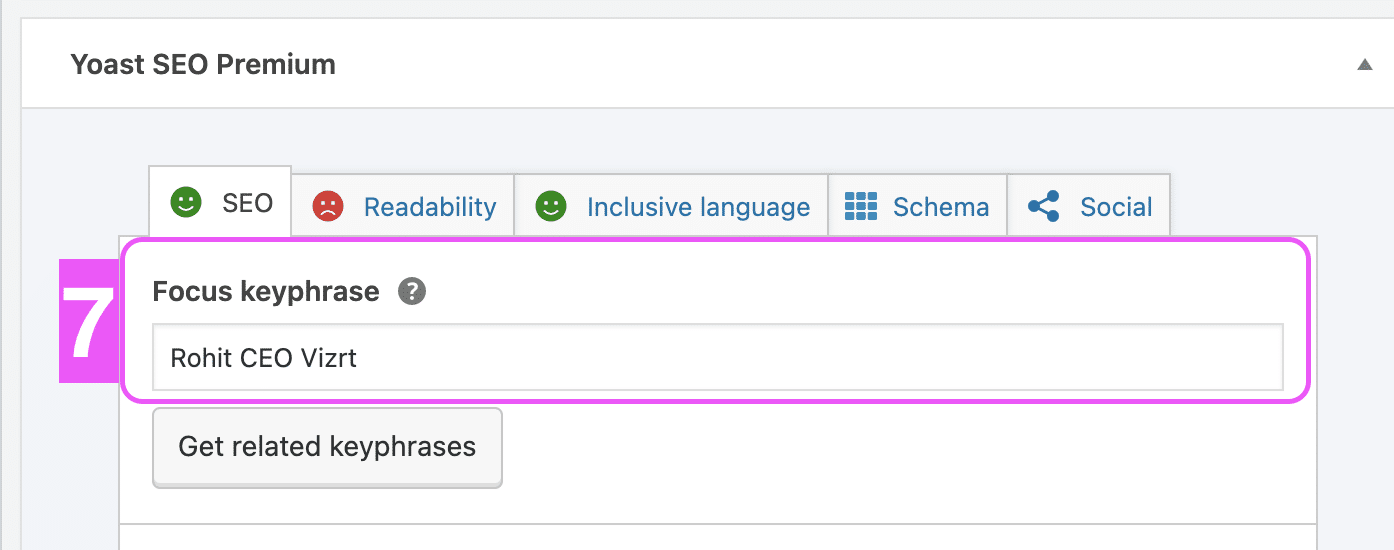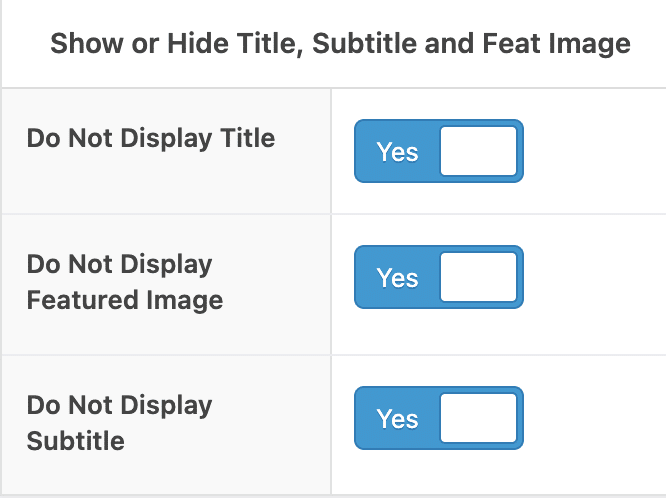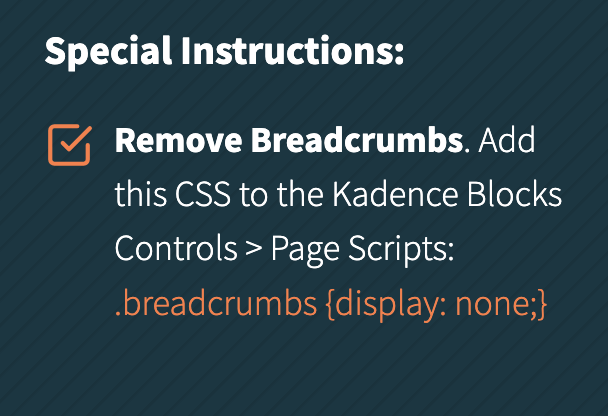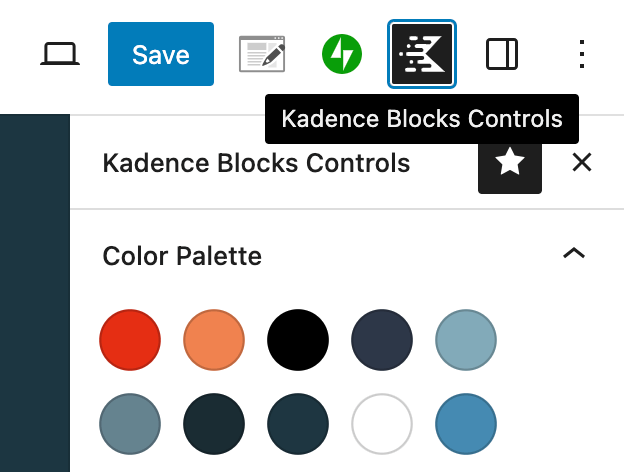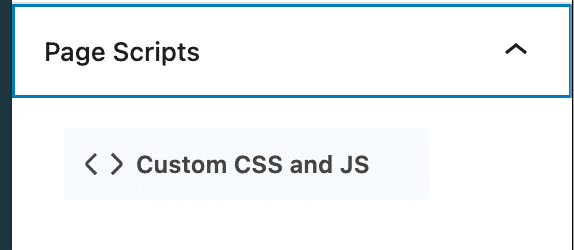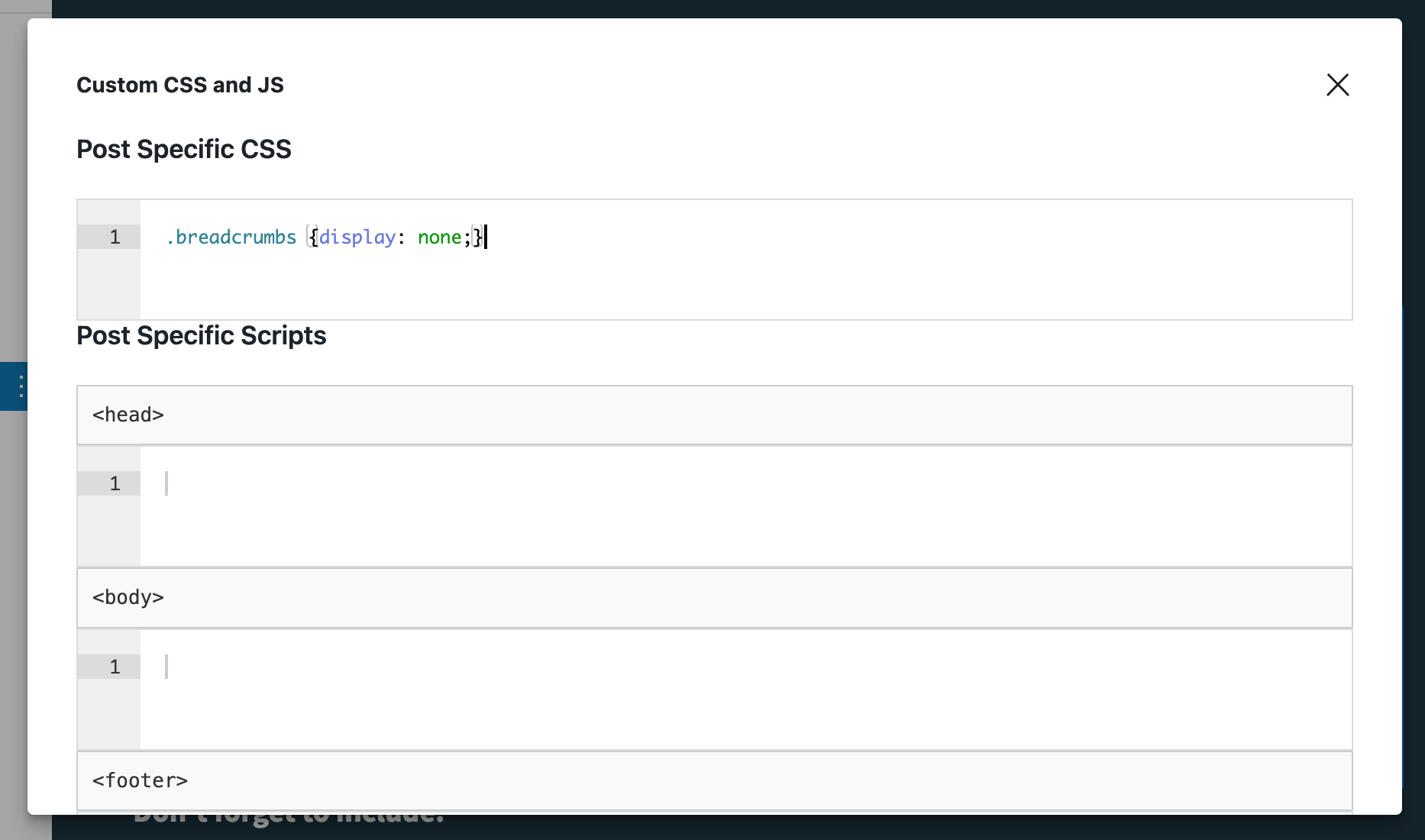Vizrt at SVG’s Silicon Valley Video Summit
Discover How Vizrt Empowers Connection and Collaboration
Join Vizrt at the Silicon Valley Summit, where our experts will take the stage in the Ballroom to showcase how we use our own cutting-edge tools to host global company town halls. Discover how our advanced storytelling technology transforms internal communication, creating dynamic, visually engaging experiences that connect teams across the globe in real time.
Don’t miss this opportunity to see the power of Vizrt’s solutions in action!
Producing the CEO Town Hall
How are the CEO, senior leaders, and corporate communications teams creating more interactive and engaging employee all-hands events and meetings — that are live, global and personal? Producers and techs exchange advice and war stories about creating impactful videos and events with corporate executives as the talent and thousands of employees as the audience.
Moderator:
LinkedIn, Lead Media Systems Architect
Confirmed Panelists:
LinkedIn, Senior Producer, Digital & Broadcast Media
Salesforce, Senior Manager, Streamforce
Vizrt, Global Lead, Cloud Live Production
Altera, Executive Studio Lead
Leverage Vizrt’s tools
Learn how you can leverage Vizrt’s tools to elevate your organization’s communication and drive meaningful engagement
See you at SVV 2025
Learn how you can leverage Vizrt’s tools to elevate your organization’s communication and drive meaningful engagement.
Date & Time:
January 28 – 4:15 – 4:45 pm
Location:
Ballroom, Silicon Valley Summit
Don’t worry, this section is already hidden =)
Don’t forget to include: