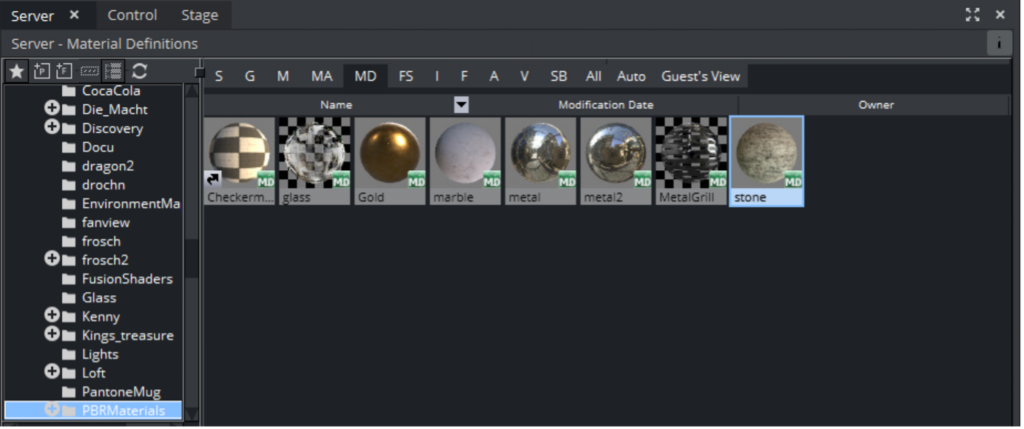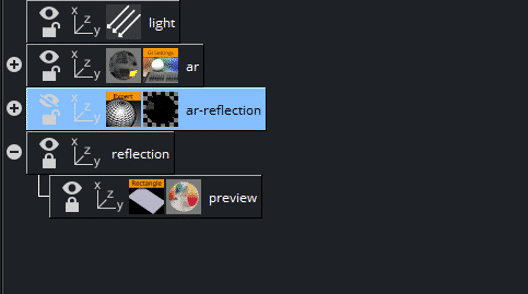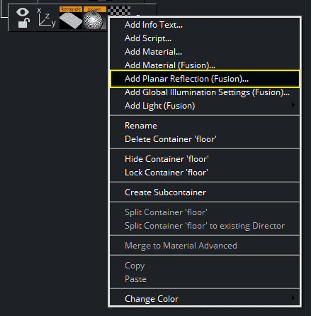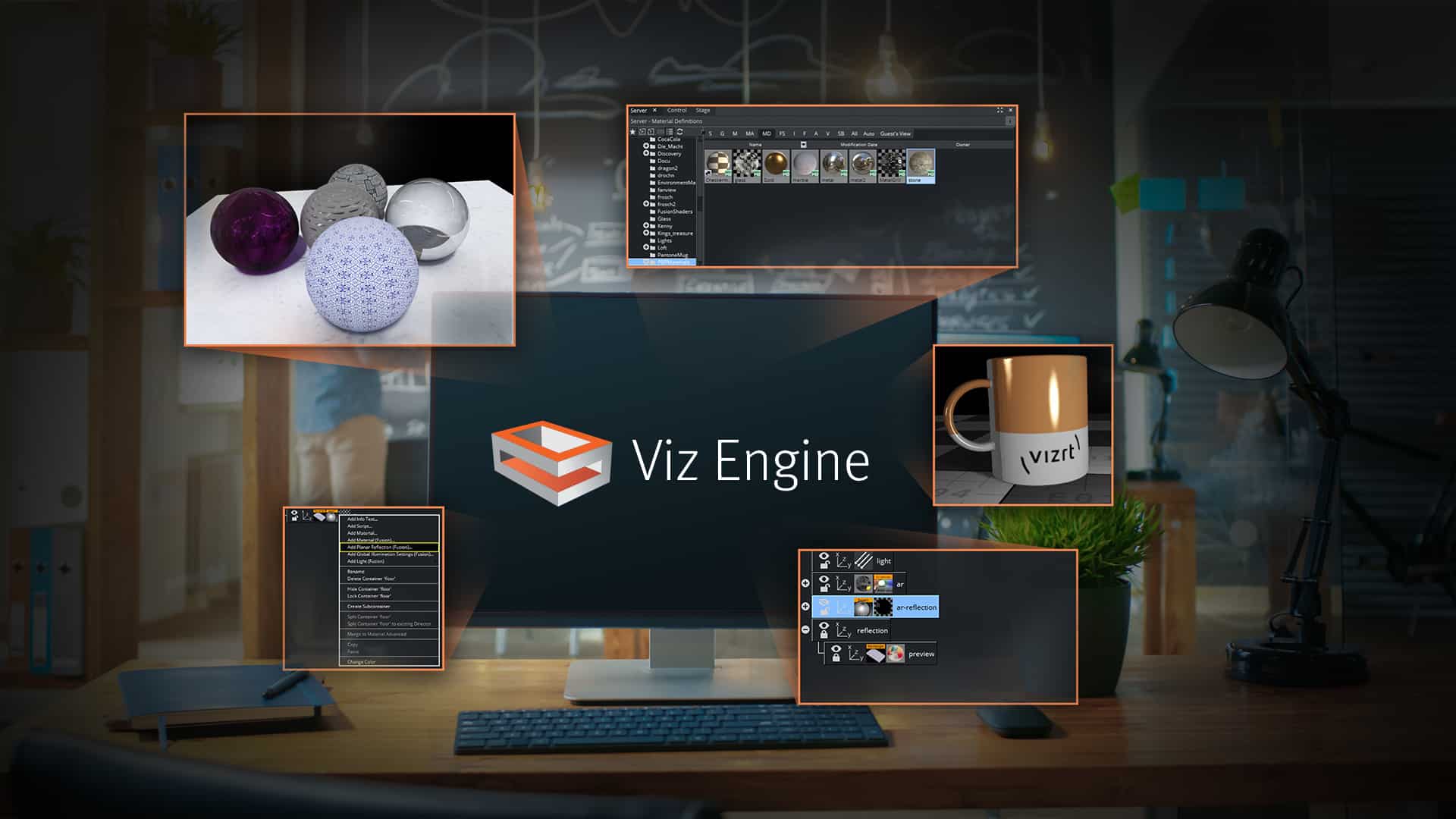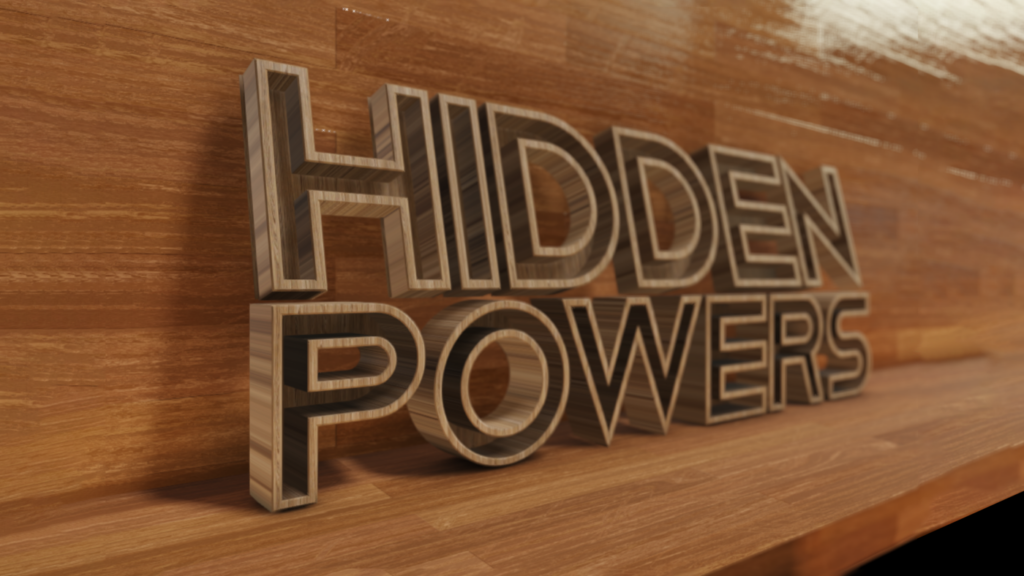“There are three responses to a piece of design – Yes, No and WOW. Wow is the one to aim for.”
Milton Glaser
Broadcast designers have a tough job. Not only do they need to recreate or represent reality, a message or a story in a simple, engaging and attractive way – they also have to do it really fast.
The control of the materials used in designing an AR object, a virtual set or a piece of on-air graphics is incredibly important not just for the look but also the overall feel of a scene. The scene can feel cheap, it can feel expensive, it can feel shallow and it can feel like it has true depth. Ultimately it can feel wrong or it can feel right – and that is key in how successful that scene is at communicating a piece of information to the viewer.
In Viz Engine 4, we have taken pains to put as many tools as possible at the fingertips of the designers we know need them.
PBR (physically based rendering) materials
In order to truly bring photo realism to life, PBR materials are a necessity. Using modern shader technologies, the PBR workflow aims to render surfaces as accurately and closely to reality as technically possible. This is done using a number of levers including (of course) color, roughness, Ambient Occlusion, height maps, transparency and so on.
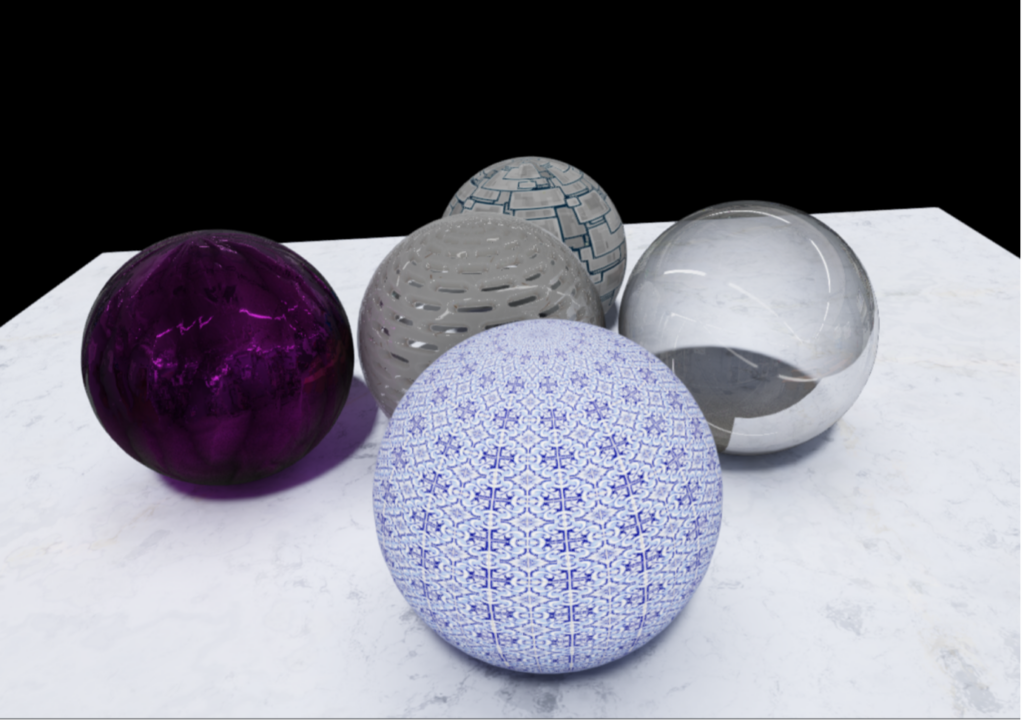
Phong materials
We have added phong materials as a shortcut to great results – a class of material that is less complex and easier to use for simple geometries without a proper light setup. This includes use cases where you are not necessarily aiming for a physically correct behaviour, such as some lower third newsroom graphics.

Special materials – talent reflection and beyond
Still not enough material wealth? There are special materials and effects that can be used to setup a number of special effects, such as adding Planar Reflection to achieve talent reflection, both in a virtual set and on augmented reality objects.