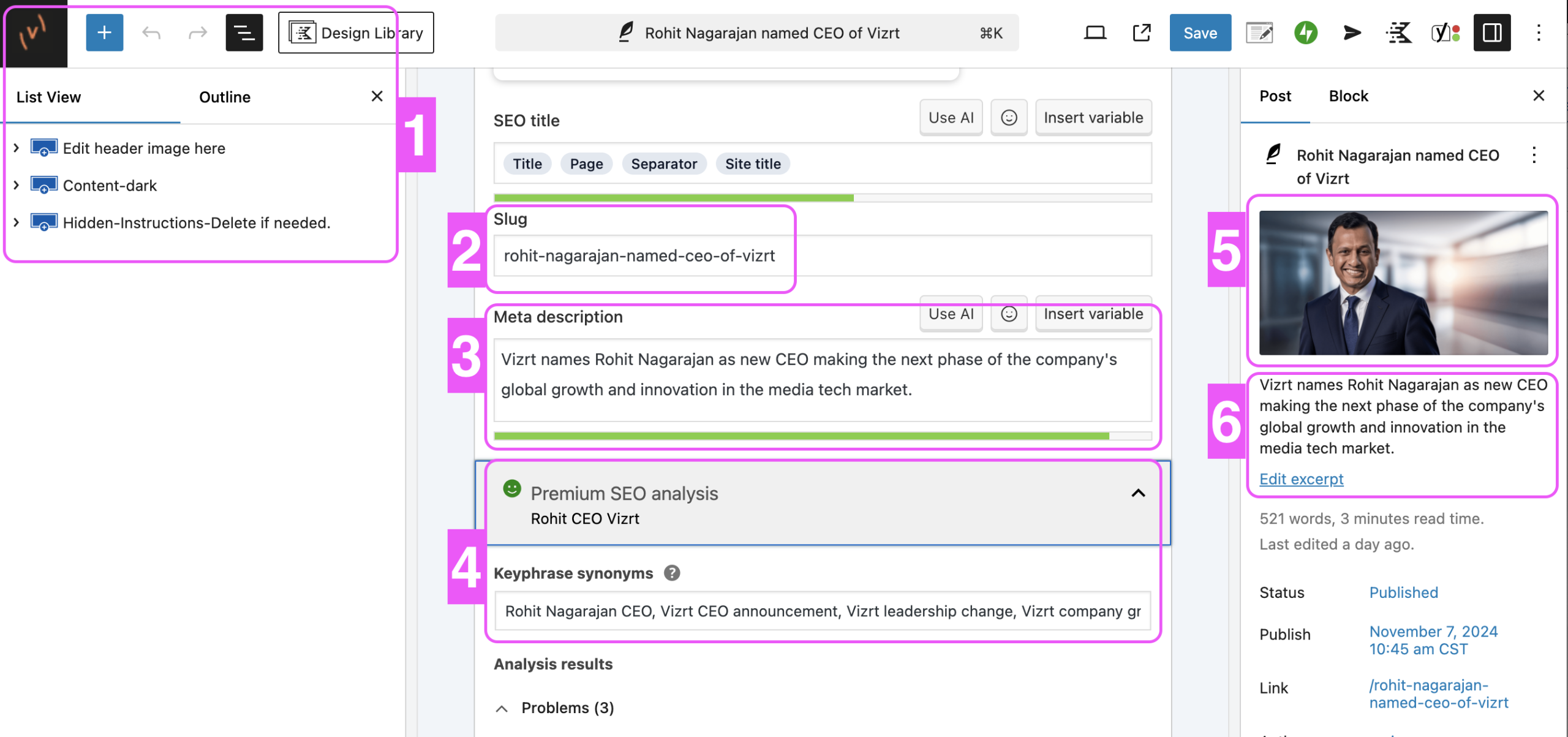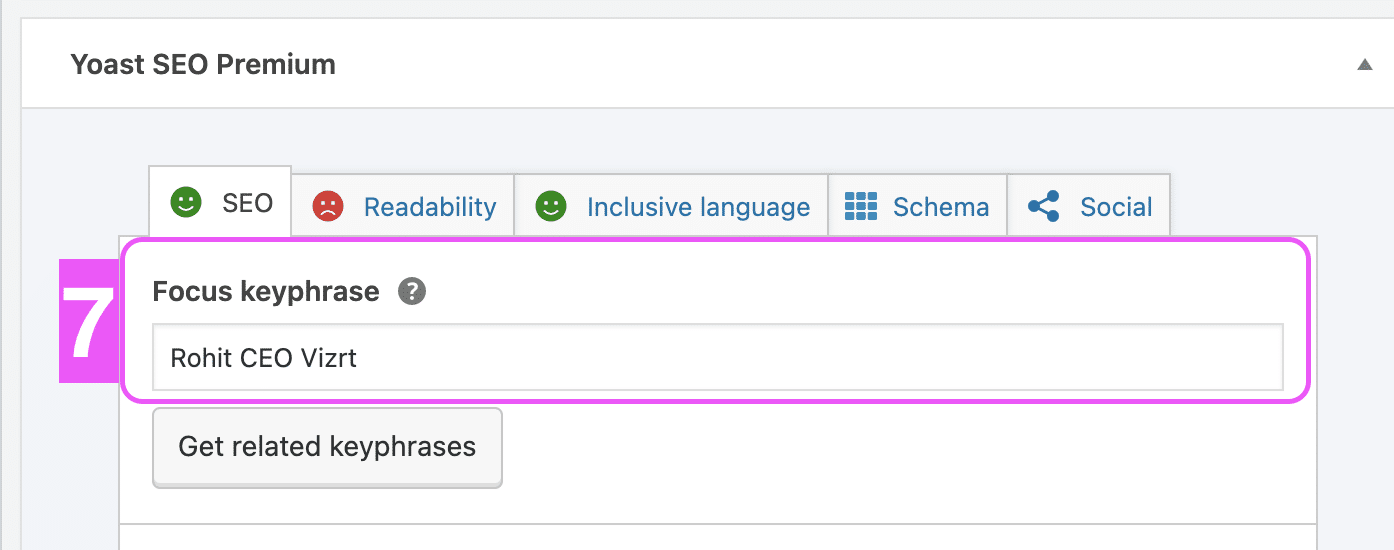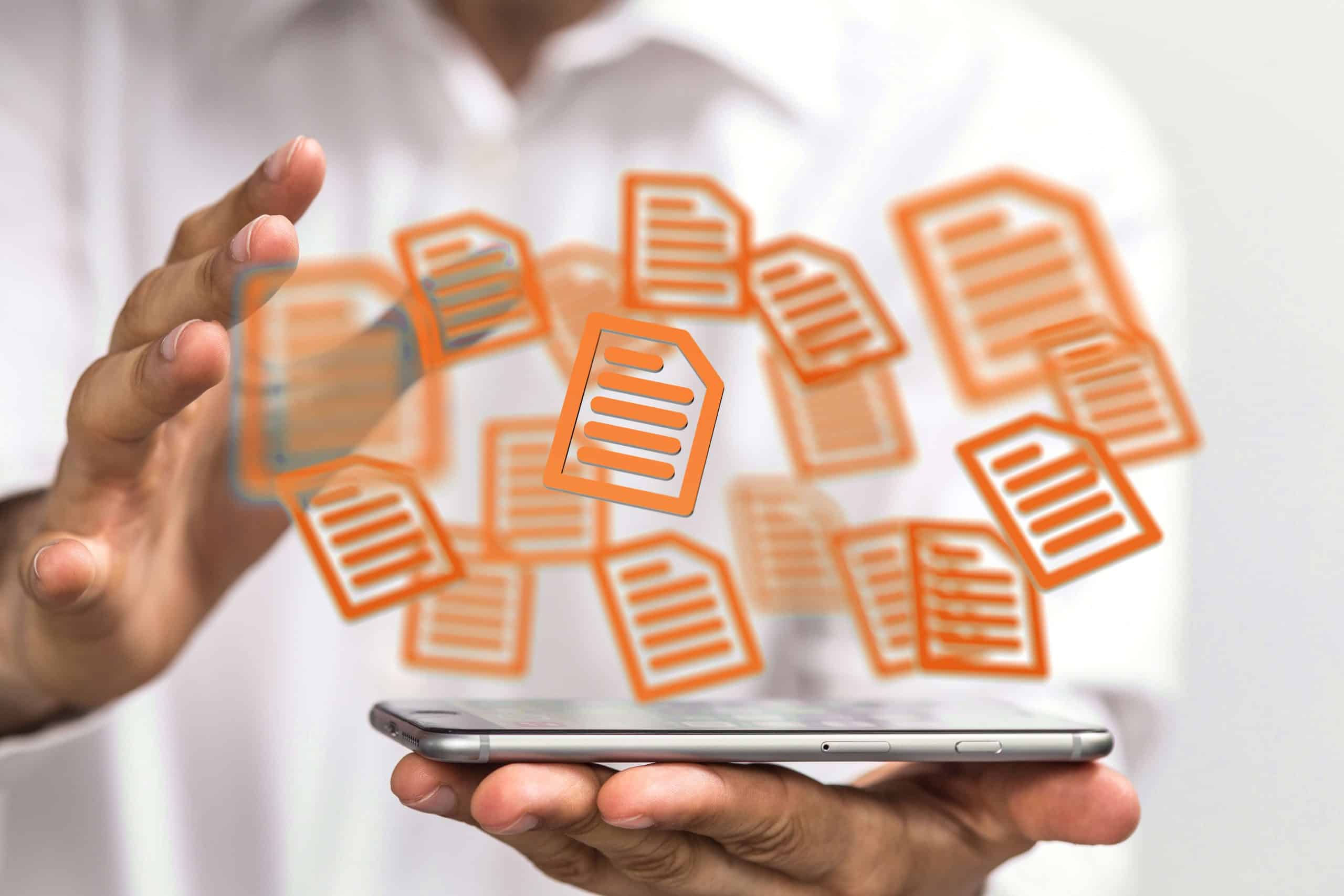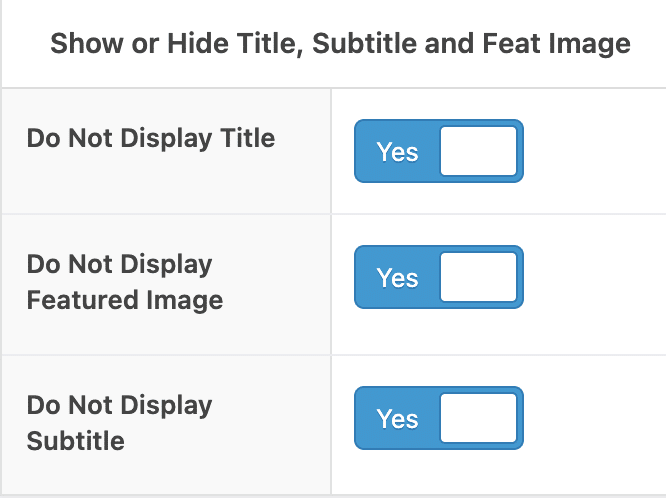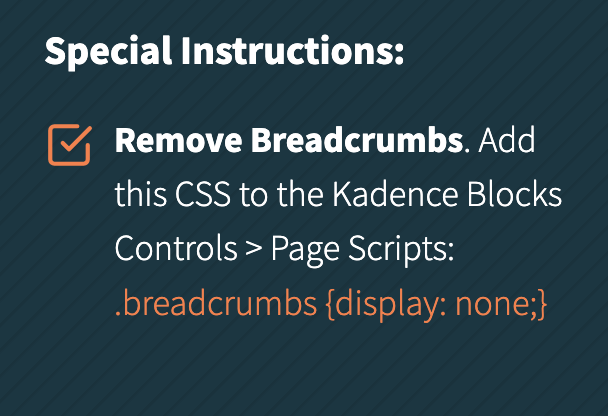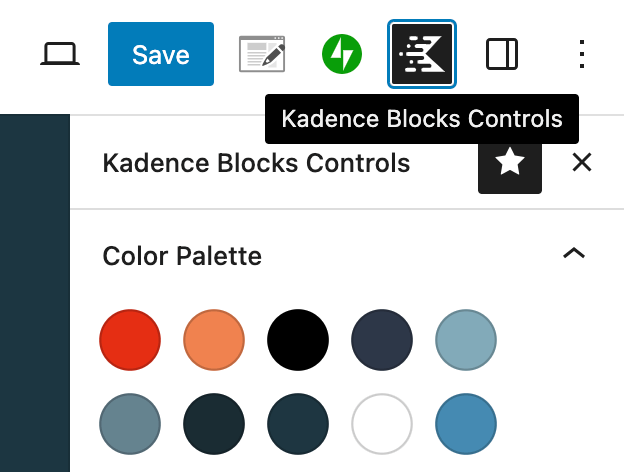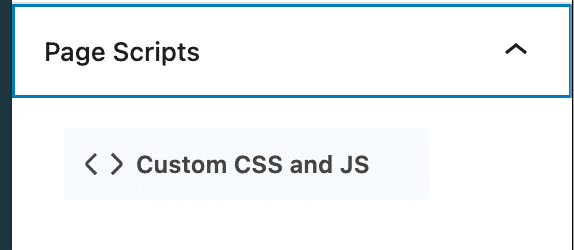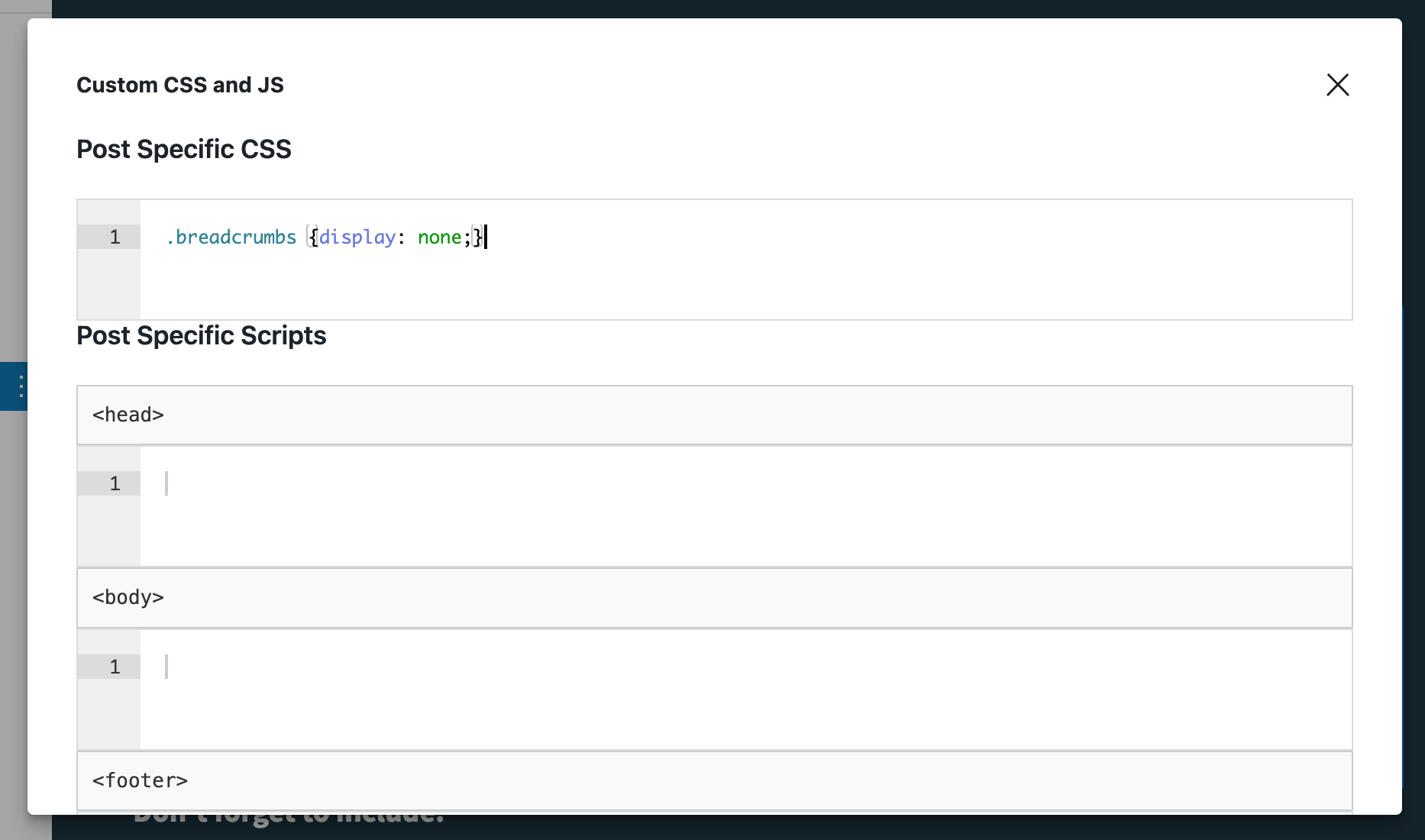Offering a blend of traditional learning with leading-edge digital tools, lecture capture technology is revolutionizing education. Now a cornerstone of hybrid learning, it enables institutions to record and share lectures, presentations, and demonstrations, offering students the flexibility to learn at their own pace, anywhere, anytime.
Having once surged in popularity during the pandemic, hybrid learning has proven itself as being here to stay. Students and educators alike are embracing the benefits of blended learning, offering students a mix of live academic sessions – whether lectures, demonstrations or seminars – on demand through any device. But what exactly is lecture capture, and why is it becoming a global education essential?


New learning opportunities
Lecture capture technology records a range of academic content and makes it available to students as video content. These recordings can be streamed live or accessed on demand through any device, empowering students to revisit lessons, clarify concepts, and stay on track with their studies.
Modern systems have evolved dramatically, offering features like multi-camera views, simultaneous screen capture, and professional-grade video quality. This ensures that every element of a lesson – whiteboard notes, presentation slides, or classroom discussions – is preserved in high-definition for students, wherever and whenever they want it.
The pandemic catalyzed the shift to hybrid learning, where traditional teaching methods were quickly combined with digital tools to provide unique, highly engaging learning experiences.
Research shows that this blend improves both academic outcomes and student satisfaction, resulting in higher grades when used alongside in-person teaching. Likewise, it enables a flexible approach to learning, giving students the ability to speed up or replay sections of lectures that they may find challenging, or provide them with the opportunity to review materials before assessments. It’s these advantages that have encouraged over 80% of US and UK-based higher education institutions to adopt lecture capture technology.
Realizing the benefits

Not only does lecture capture provide students with the opportunity to re-familiarize themselves with material to reinforce understanding and clarify notes, but it is also essential for widening accessibility and inclusivity. Lecture capture can support those with diverse learning needs, helping students with disabilities to access content, and aid those with language barriers who need to revise content at their own pace. Similarly, it helps those who face challenges attending classes due to caregiving responsibilities and supports learners experiencing anxiety who may benefit from engaging with content in their own stress-free environment.
Modern lecture capture technology can also integrate features such as keyword searches and chaptered content, supporting students in a way that they can pinpoint and review specific topics quickly, and with ease. As an enhanced learning tool, this functionality not only improves knowledge retention but also maximizes learning efficiencies, ensuring that students grasp all they can out of the academic materials on offer.
Lecture capture tools are an indispensable part of any academic toolkit, ensuring that all students, regardless of their circumstances, location, or learning styles, remain aligned with academic objectives.
Empowering Educators

The benefits of lecture capture are not only limited to students. Intuitive lecture capture technologies alleviate the technical burden for educators, with IP-based systems automating the recording process, freeing educators to focus on what they do best – teaching. Content can be automatically scheduled, recorded, and published, streamlining the process for both instructors and IT teams.
However, lecture capture can be used by educators beyond the classroom too. Many institutions use this same technology in staff training sessions, utilizing it as a tool to deliver scalable training programs and streamline onboarding. The same goes for corporate communication initiatives too – these institutions can harness the technology to connect to remote teams, ensuring consistent messaging, collaboration, and an engaged workforce.
For academic institutions of all types, lecture capture technology improves efficiency, enhances employee engagement, and fosters a culture of continuous learning.
The future of education
While some initially feared lecture capture might reduce in-person attendance, research has disproven this time and time again. Instead, it supplements traditional teaching, enriching the educational experience. Hybrid learning is here to stay, with video content playing a pivotal role in its success.
Lecture capture technology has transcended its role as a pandemic necessity, evolving into a transformative tool for modern education. By supporting accessibility, flexibility, and engagement, it equips both students and educators to thrive in an increasingly digital world. For institutions seeking to future-proof their educational offerings, investing in lecture capture is not just an option, but a necessity.
Want to experience the power of Vizrt’s lecture capture solutions for yourself? Book a personal demo with one of our experts here.
Don’t worry, this section is already hidden =)
Don’t forget to include: