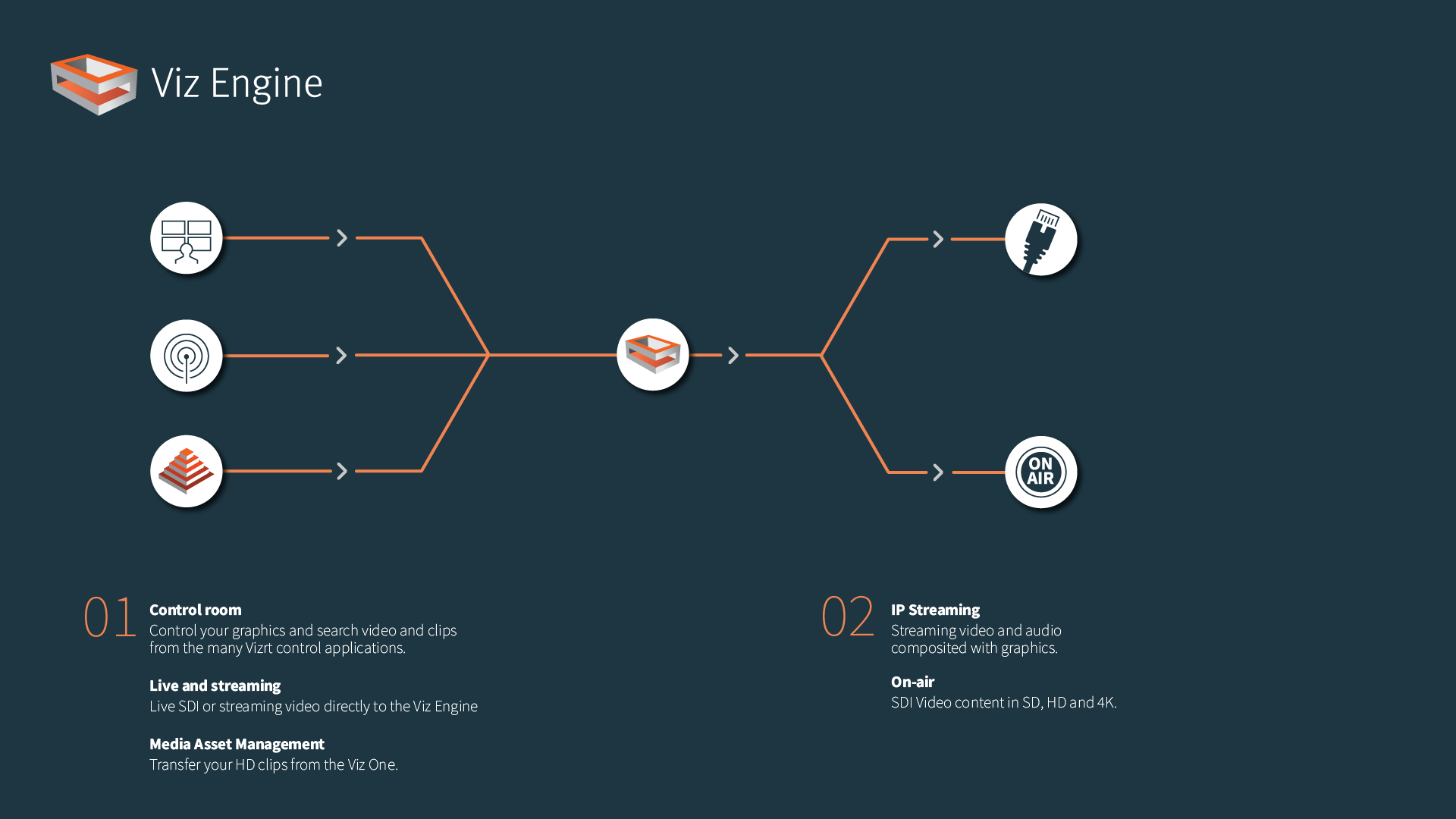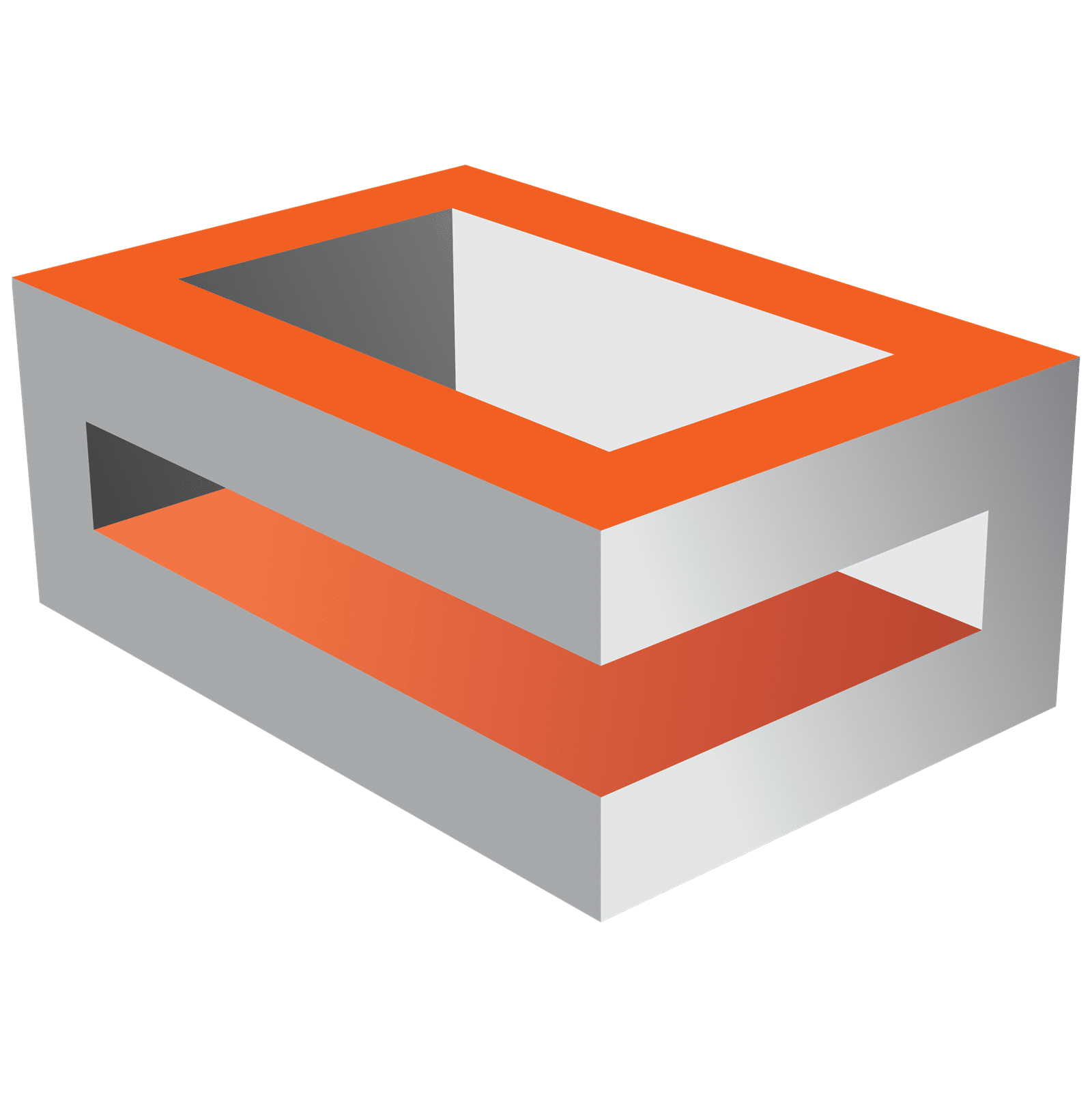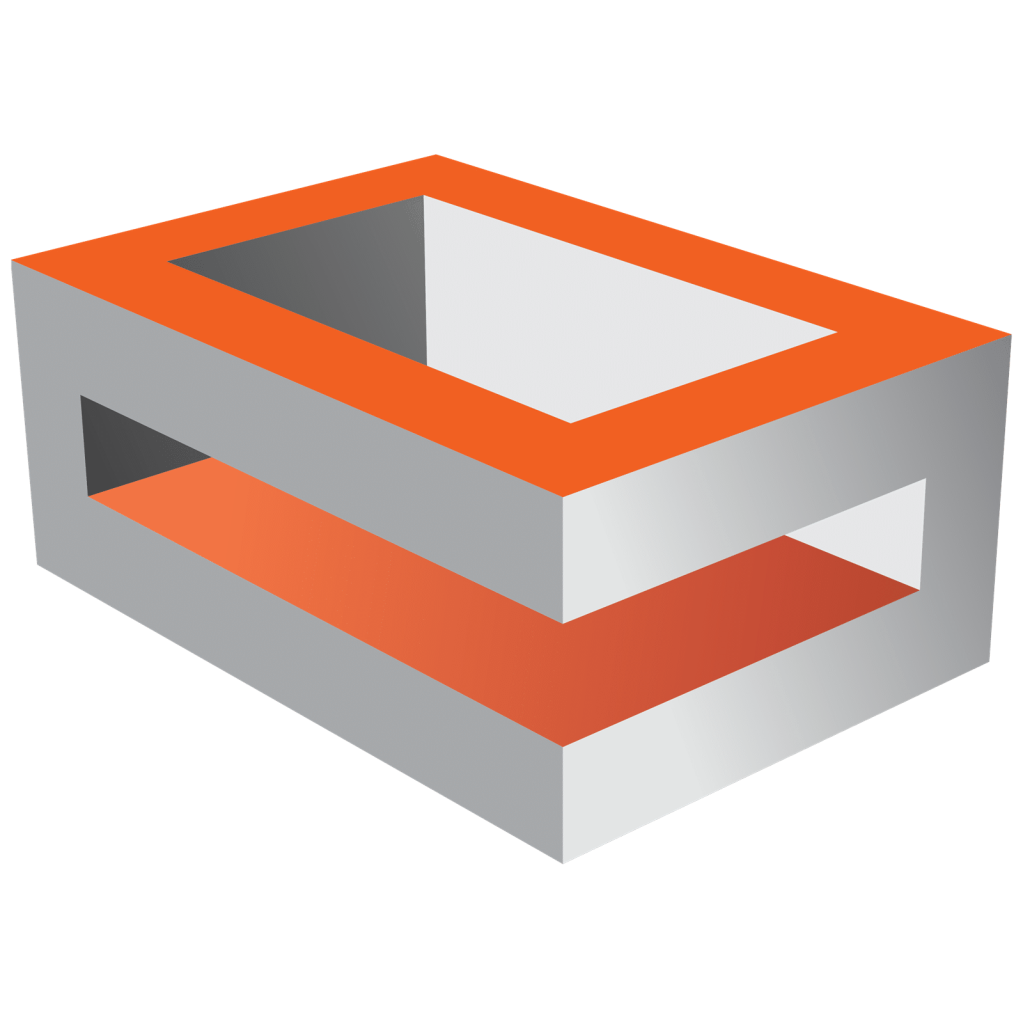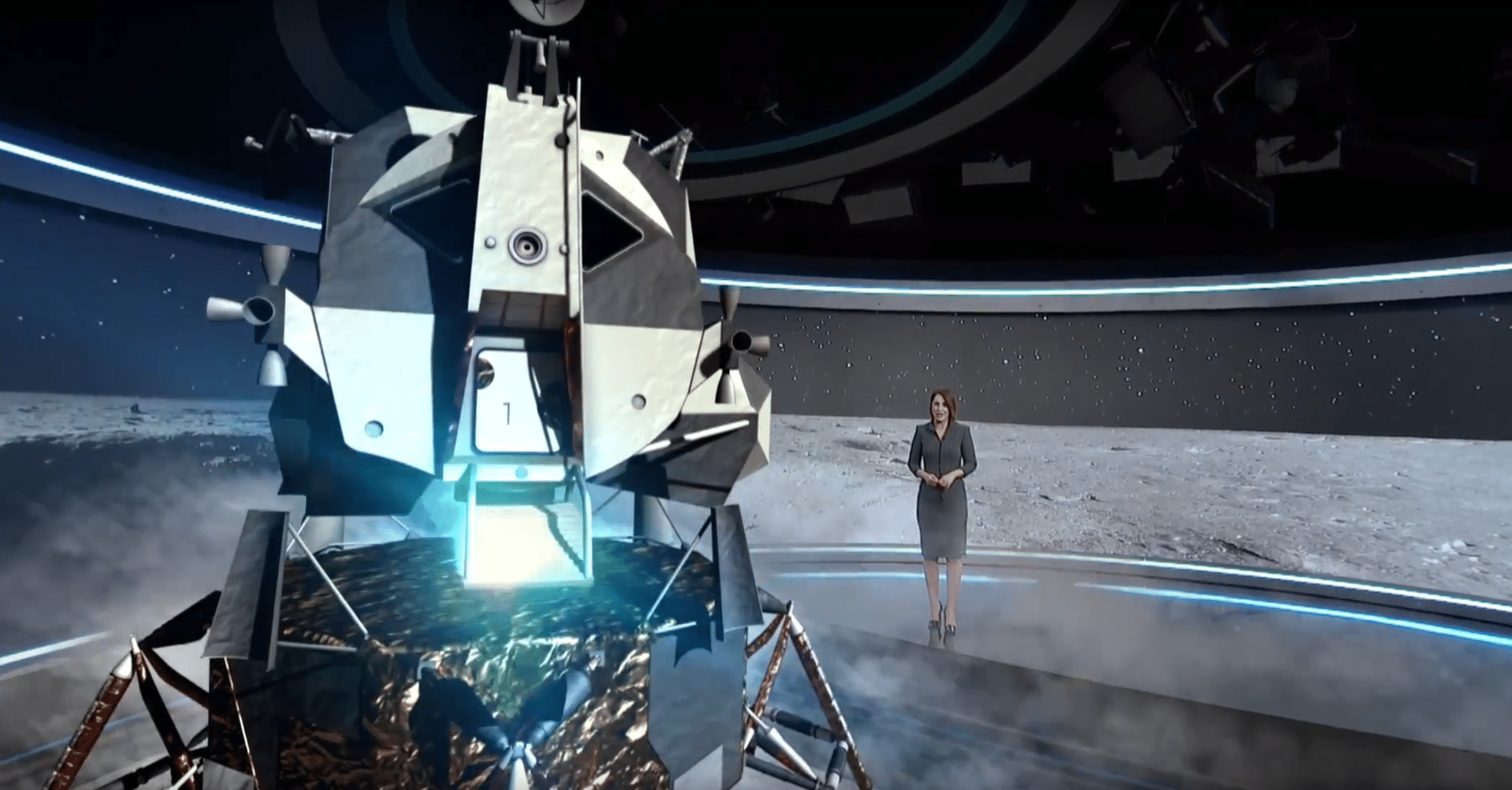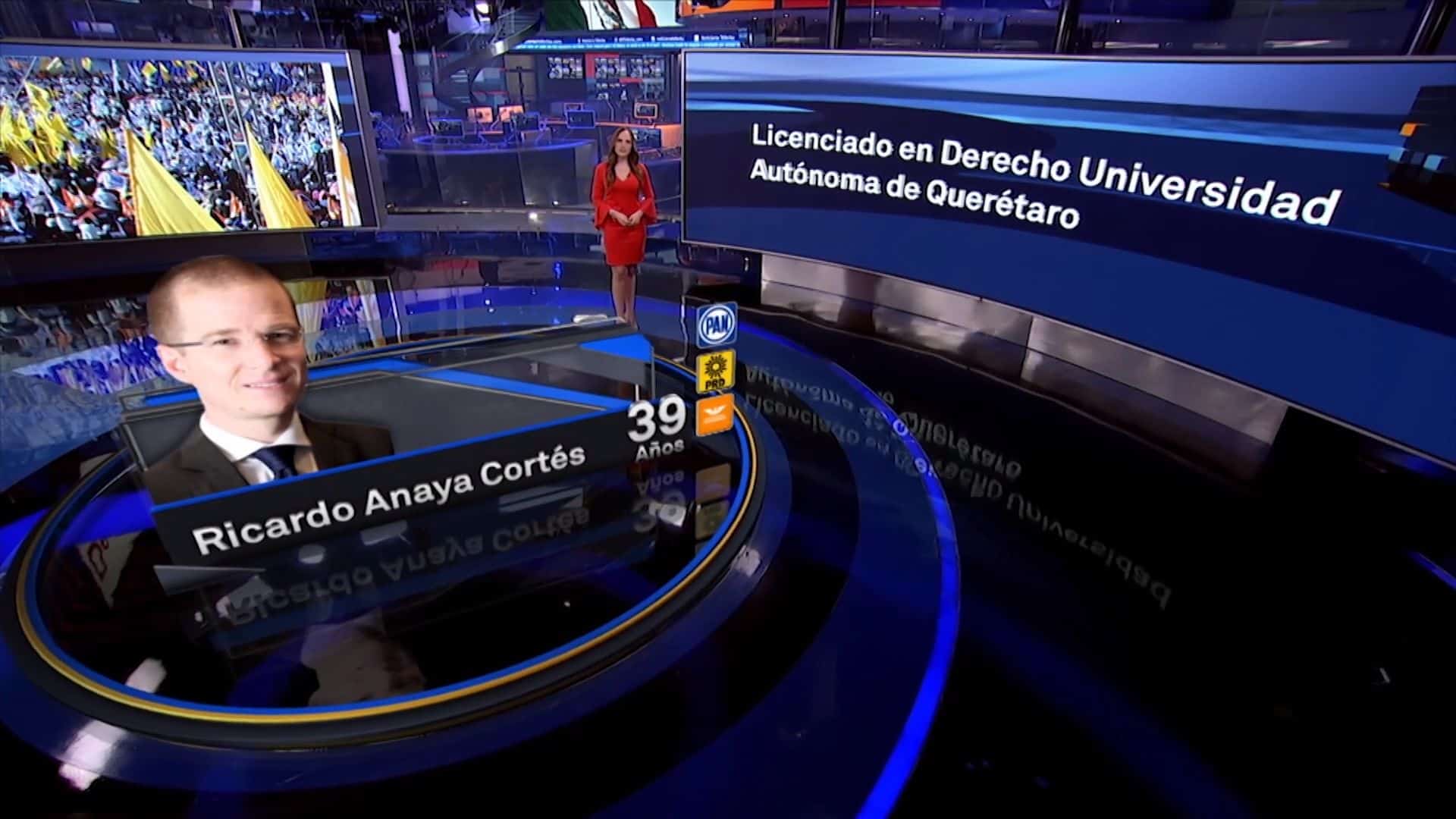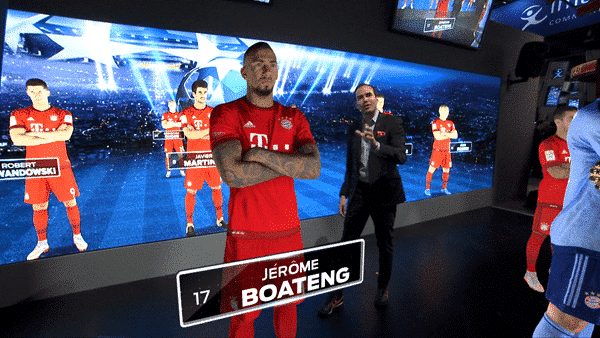Still on Viz Engine 3?
See what you are missing by not upgrading to Viz Engine 5.
Key features
Make the Jump to Viz Engine 5
We know Viz Engine is at the heart of your daily broadcast excellence. And the thought of upgrading such a mission-critical tool can be daunting. That’s why we’ve crafted this one-stop destination, your go-to place for everything Viz Engine 5. From common queries to real stories of smooth transitions, consider this your ‘One-stop Upgrade’ package—a reassuring guide addressing all your concerns about upgrading.
Viz Engine stands as the pinnacle in media technology, excelling in compositing, real-time 3D rendering, and video playout. It effortlessly renders animated 3D scenes across resolutions, adapting to any rendering pipeline. As the cornerstone of cutting-edge graphics and video production, Viz Engine boasts unrivaled photo-realism, striking effects, and advanced compositing. Its seamless integration, unmatched reliability, and streamlined workflows simplify complexity, freeing up space for limitless creativity.
Don’t be left behind!
Get your copy of the report today and upgrade to Vizrt’s Possibility Engine.
WEBINAR
NEW HORIZONS
in UHD XR Virtual Production Webinar • 42min
In our recent webinar, explore the latest virtual production technologies that are reshaping content creation. Discover how Vizrt’s XR workflows blend real-time graphics, live data, virtual sets, video walls, and physical sets to redefine storytelling, plus much more.
5 Reasons You’re Missing Out If You Haven’t Made the Jump to Viz Engine 5
Ever wondered what you might be missing out on while cruising smoothly with your current setup? Let’s take a moment to explore the untapped possibilities and exciting enhancements waiting for you when you make the jump to Viz Engine 5. Trust us, you’ll want a front-row seat for this upgrade!
01
All-New Renderer
An all-new Viz Engine 5 Renderer gives you forward-scene compatibility, better performance and image quality, workflow, and a long and growing list of new features designers love.
02
Adaptive Graphics
Adaptive Graphics, a Viz Engine 5 exclusive, automatically adjusts graphics to multiple formats and aspect ratios, including traditional TV and hand-held devices, to non-conventional aspect ratio displays such as studio video walls, virtual sets, and digital signage.
03
Reality Connect™
Reality Connect™ – The latest version of Viz Engine 5 inaugurates a new era of AI-driven 3D talent immersion within a virtual set. Reality Connect makes real-time high-fidelity talent reflections and shadow casting possible – natively within Viz Engine and using only a single GPU.
04
Innovative Integrations
Innovative Integrations – Combining Viz Engine 5 and GhostFrame™ to deliver an XR set experience that is more comfortable and natural for the talent. GhostFrame takes multiple content feeds into an LED screen. You select which feeds are visible to the presenter and which are visible to the viewer. The talent interacts with AR objects without fear of virtual collisions and looks directly at hidden-from-the-viewer teleprompting cues when conducting a remote interview.
05
Unreal Engine Workflow
A Better Unreal Engine Workflow – Viz Engine 5 introduced a completely new integration with Unreal Engine 5, one that set new benchmarks for ease of use and performance, plus controllability and asset management. The latest Viz Engine 5 integration with Unreal Engine 5 includes nearly a dozen new or improved features.
Explore the upgrade to Viz Engine 5 and its impressive capabilities in these exclusive customer interview video sessions:
Tangible Enhancements Observed After Transitioning to Viz Engine 5
Success Stories and expert guidance as Viz professionals debunk misconceptions and delve into the dynamic functionalities of Viz Engine 5
Experience and Advice on Upgrading to Viz Engine 5
Ready to learn more about Viz Engine 5?
Connect with a Vizrt specialist and take your production to the next level with this platform.
A Vizrt Case Study
ESPN MNF AR
SVG Sports Graphics Forum 2024 • 11m
In this session, Amy Nelson, ESPN Creative Studio, Manager, Graphics Innovation leads a discussion with Charles Collin, ESPN Creative Studio, Senior Manager, Graphics Innovation and Jamal Wynn, ESPN Creative Studio, Lead Real Time Graphics Developer, Graphics Innovation recapping the MNF AR launch this past season. The team discusses the various solutions and requirements that went into the launch of a new AR graphics package for Monday Night Football and Monday Night Countdown, highlighting Viz Engine 5 as their foundation utilizing Vizrt experience with Unreal Engine.

Making the jump to Viz Engine 5 is easier than you think!
Here are some questions customers have asked us about Making the Jump to Viz Engine 5:
Making the jump to Viz Engine 5 is easier than you think!
Here are some questions customers have asked us about Making the Jump to Viz Engine 5:

Revolutionize Live Graphics with Viz Engine 5
Get your copy of the report today and upgrade to Vizrt’s Possibility Engine.
Are you ready to explore your upgrade options?
Connect with a Vizrt specialist to unlock enhanced features, improved security, and exclusive upgrade offers.
See how our customers are using
Viz Engine
Workflow