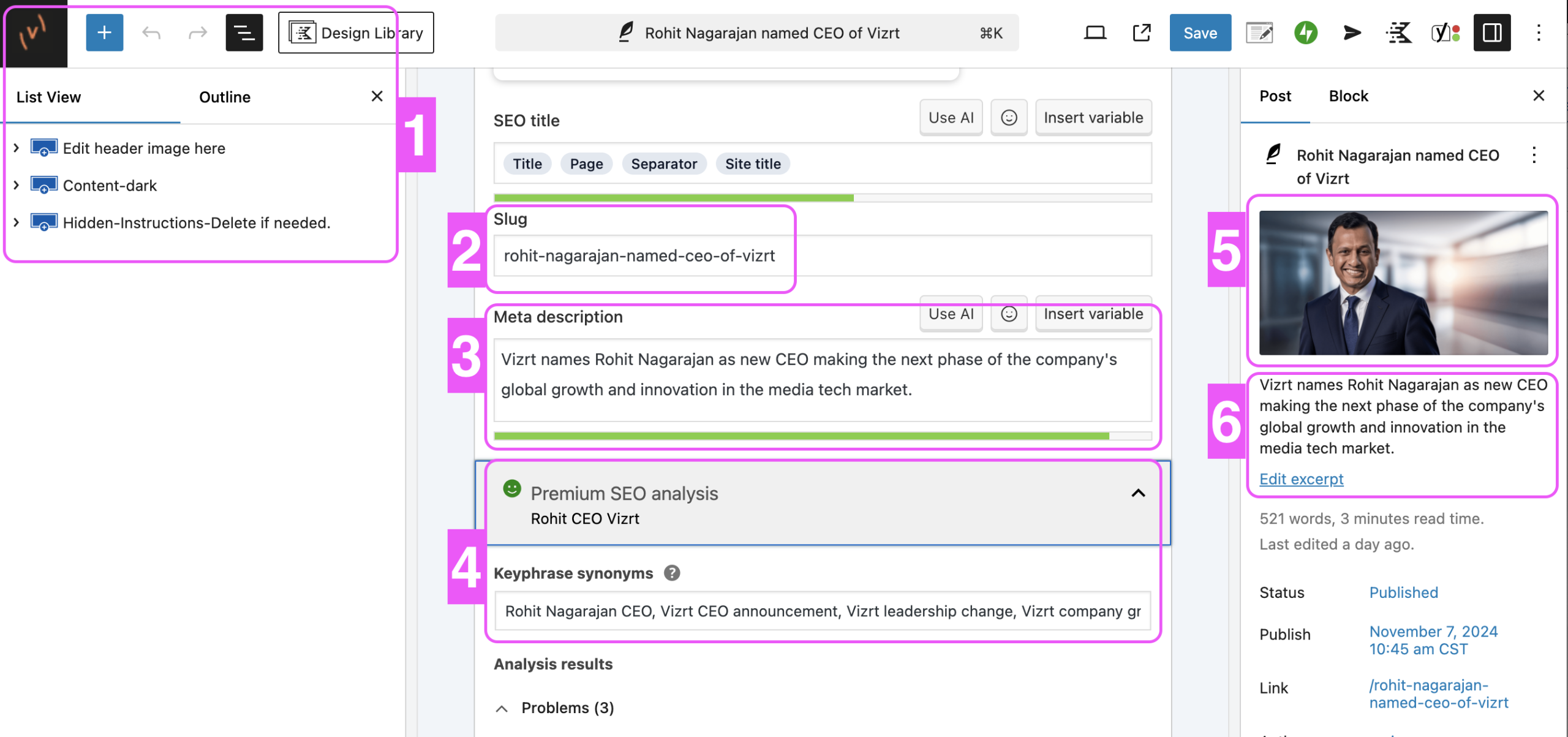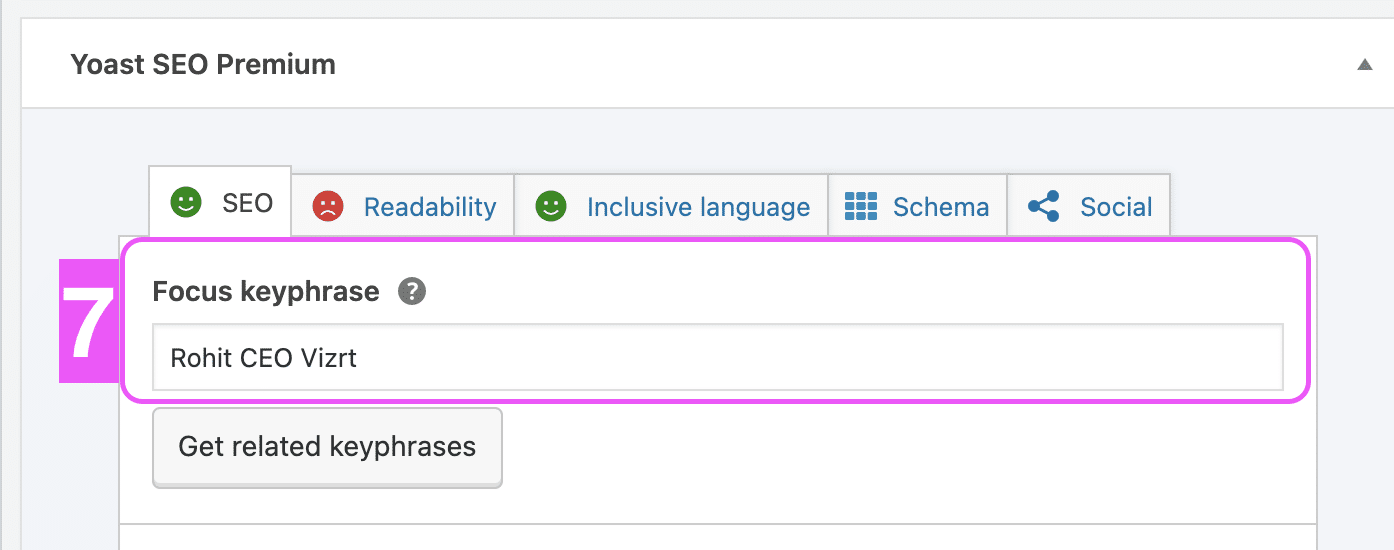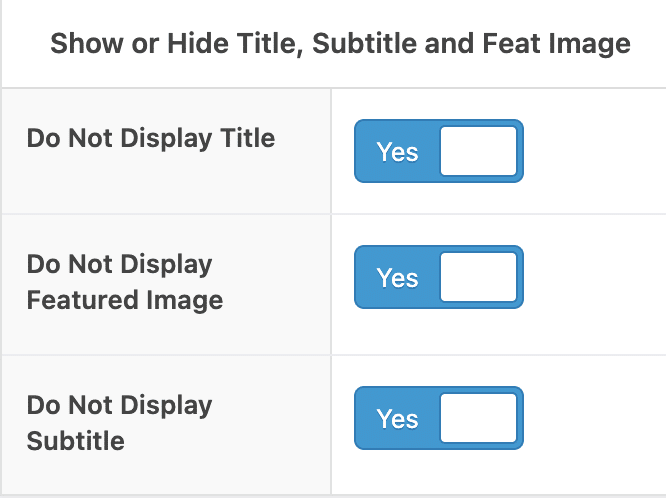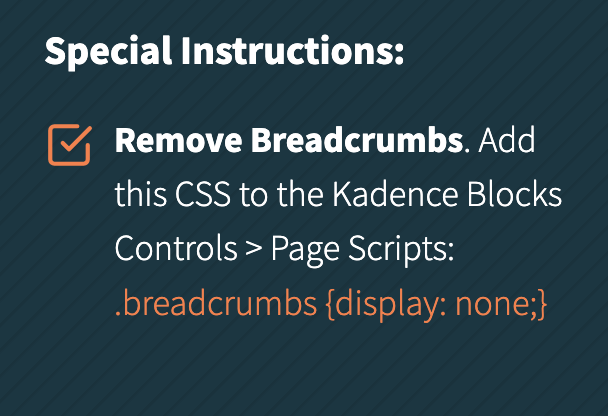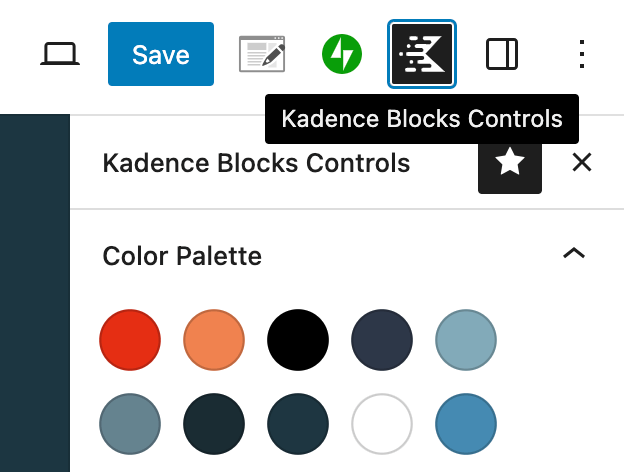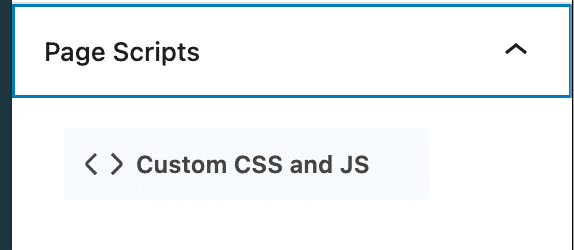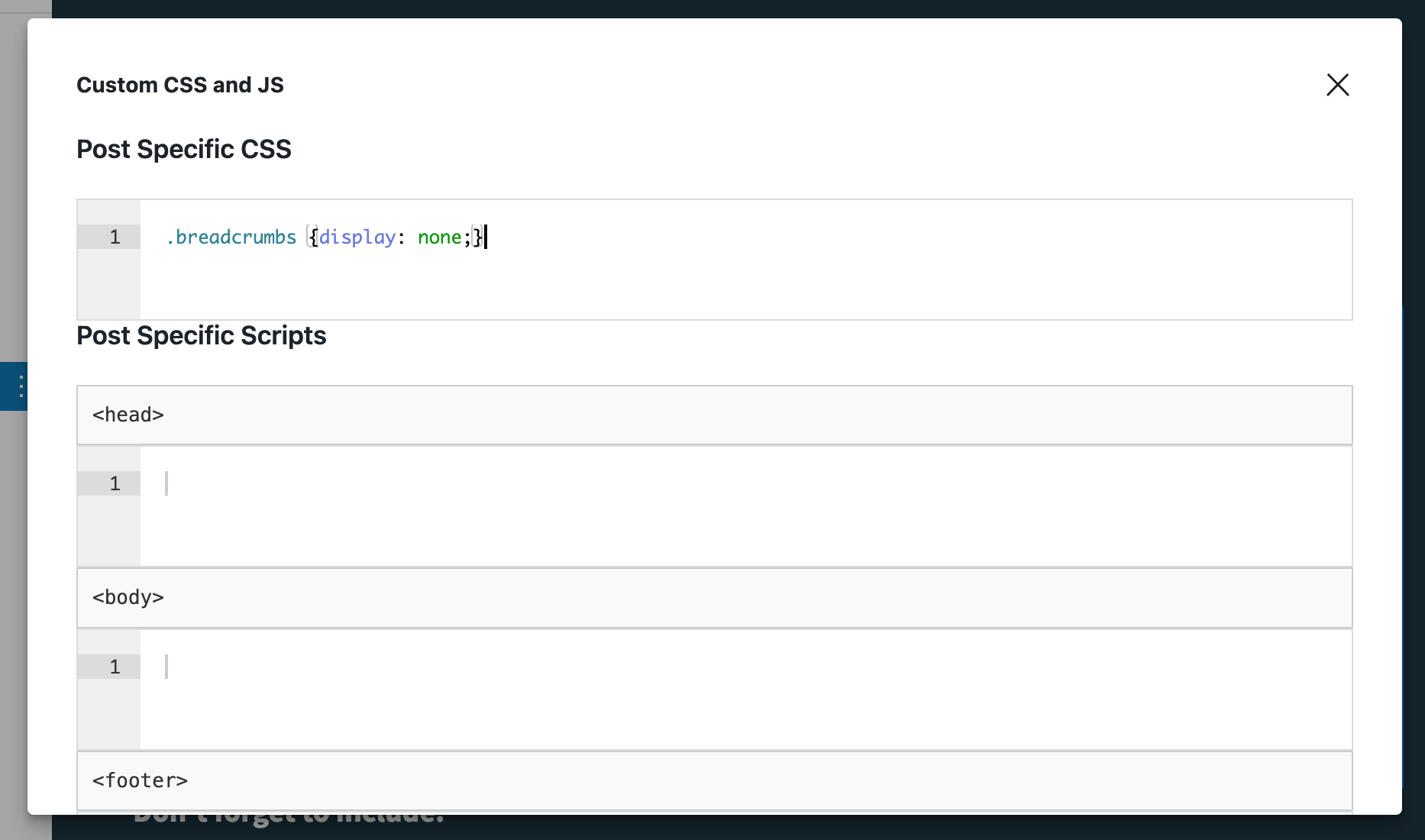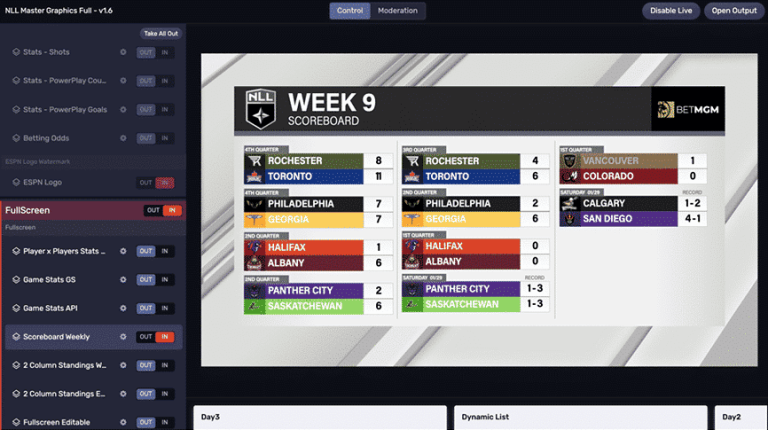In the age of hybrid working, most companies recognize the value video can play in effective communications with employees. Most organizations are using video for product demos, training, in their marketing efforts, and for driving greater engagement with employees, customers and beyond.
Despite best efforts, it’s often that these organizations are not tapping into the full potential that video can offer their business. There’s a common misconception that high quality corporate video is expensive and requires the engagement of external agencies to bring it to life. Yet the reality is that it has never been easier to bring good corporate video production capabilities in-house – all it needs is the right equipment, the right planning, and the right intentions.
More companies than ever are creating broadcast quality live productions quickly, with ease, and at a fraction of the cost. This is how you can achieve the same:

It starts with strategy
The key to successful corporate video production is all in the planning, but it doesn’t need to be complicated. A basic plan should first outline the priorities of your video series – what do you want to achieve and why? What does short- and long-term success look like? How will this success be measured? Of course, considering your audience is key too. Who are they? External customers you are looking to upsell to, or employees that you are looking to better engage with?
There are practical questions to ask too, which include taking stock of your existing in-house expertise, the current costs of any existing video projects, and your overall budget for new video output. These costs could be shared with other departments involved in your production efforts, ranging from HR to product teams.

The right people at the core
Although you’re likely to be parting ways with external video production agencies or experts, you’ll still need to ensure that you have the right people in place internally to ensure that your organization’s video content output is successful. It’s essential if you are to make your corporate video work to its full potential.
It used to be a requirement that behind-the-camera talent was highly trained, ready to use a wealth of incredibly complex equipment. However, with today’s new technology, anyone can quickly get up to speed and produce a professional quality video. In many cases, lots of organizations are confident enough to now use unmanned AI-driven cameras that track the presenter.
For any good corporate video, it’s good to humanize the organization or topic being discussed within it, so having recognizable company talent is key. Do you have a spokesperson who commonly deals with employee matters, such as an HR leader? Or do you have a product expert willing to talk through aspects of your product or offering on camera? For any slick corporate video production set up, having a bank of easily accessible subject matter experts and general on-screen talent is a sure way to ensure success.
Just as for any professional production setup, you should decide whether you need to conduct professional media training for your key presenters. Not only will it ensure that your people say what they need to, and in the right way, but it’s a great confidence booster too. And, although it may seem a little ‘Hollywood’, some basic hair and makeup support could be beneficial too, especially if you are aiming for a truly professional finish.

The importance of your set
Sets can make or break a production, so it’s important to consider where you will shoot – whether in-house, on location, in a studio, or in a virtual studio. Any organization looking to shoot a video in-house needs to think about the space available and whether it is a temporary or permanent fixture. It’s important that this space is also quiet, and that goes for what surrounds the space too. High quality production equipment can easily pick up outdoor traffic noise.
Most organizations look to create their corporate videos in a professional-looking set, utilizing a green screen that can then be rendered in post-production with images and charts. For higher-end corporate videos, virtual sets are an option too. And, with this technology becoming ever democratized, using these environments is easier than ever. While many of these systems have off-the-shelf sets available, they can be customized in advance to reflect your company’s look and feel. Decide what elements will help you brand your productions and deliver a consistently professional look and feel.

Selecting the right kit
For every organization wanting to achieve highly polished corporate video production, the quality of the kit is essential to deliver the best results. For companies looking to create their first corporate videos, a do-it-yourself approach is common.
Countless video production departments begin with a staff of one, creating a greater need for flexibility. Intuitive, easy to use production switchers like the TriCaster putting countless expert tools at the fingertips of your video lead in an entirely software-based setup, and without the need to be a production expert.
If your organization is planning on getting more serious about producing, creating a greater number of corporate videos more often or experimenting with livestreaming, corporate video tailored for larger audiences – whether in person or remote – get in touch with us today to find out how Vizrt solutions can help.
Don’t worry, this section is already hidden =)
Don’t forget to include: