TL;DR: Broadcasters and content creators can now deploy Comprimato’s video compression and conversion technology into their cloud live production environments automatically with Viz Now’s templated deployments, further reducing technical overhead.

The growth of cloud live productions
In recent years, the use of cloud technology for live productions has seen a remarkable surge, transforming the way media organizations approach their workflows. From sports to news and entertainment, content creators are leveraging the cloud to achieve greater flexibility, scalability, and cost efficiency.
For example, the NHL now regularly employs cloud technology for game productions, streamlining its operations while maintaining the fast-paced, immersive experience that hockey fans expect. And the European League of Football (ELF) saved over €1million in production costs and 300 tons of CO2 by embracing cloud workflows.
The cloud challenge – and the solution
Despite its proven benefits, transitioning to cloud-based production can feel daunting for many organizations. The challenges of setting up cloud infrastructure, configuring tools, and ensuring operational reliability often act as significant blockers, particularly for teams unfamiliar with cloud environments. However, adopting the cloud doesn’t have to be a complex or time-consuming process. Tools like award-winning Viz Now are designed to simplify this transition, automating deployments and enabling media teams to harness the power of the cloud with minimal effort and expertise.
Through Viz Now, you can deploy, access, and manage Vizrt and 3rd party production tools in the cloud in minutes, all connected by NDI®. With the latest integration of Comprimato into Viz Now, you can now deploy powerful video compression and transcoding technology directly into your cloud live production environments in minutes, with no technical expertise needed. This simplifies live production workflows and enhances the quality and efficiency of media operations.
“The shift to software-defined and virtualized production is reshaping the live media landscape, making it more flexible and accessible”, explains Jiri Matela, CEO and Co-founder of Comprimato. “By combining Comprimato’s advanced video compression and transcoding capabilities with Viz Now’s automated cloud deployments, broadcasters can build fully operational production studios in just a few clicks, simplifying workflows and empowering teams to deliver high-quality content with unprecedented efficiency.”

What is Comprimato?
Comprimato is a live video encoding and processing solution for virtualized and cloud broadcast production and serves as contribution gateway, converting any type of SRT feed (including JPEG-XS, HEVC, and H.264) or RTMP to NDI. NDI is then used as the cloud mezzanine format for remote operators to use in their workflows with tools such as TriCaster Vectar for vision mixing, Viz Trio and Viz Engine for graphics control and rendering, Viz Arena for augmented reality graphics, and Viz 3Play 3PV for replay and slow motion. Comprimato then takes the produced NDI feeds and converts them back into SRT or RTMP feeds for playout.
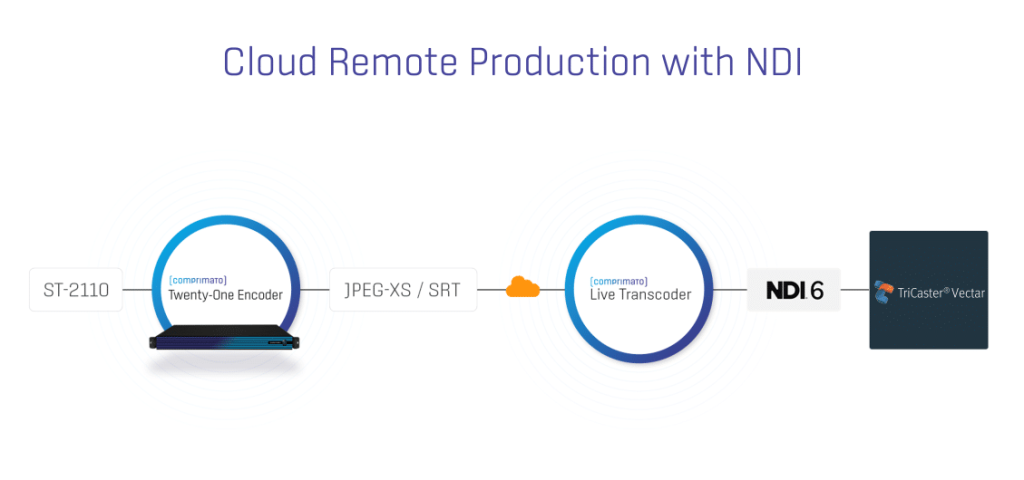
Comprimato can also be used for live media conversion functionality such as:
- Frame Rate Conversion, e.g. converting 1080p50 to 1080p59.94
- Codec changes, such as JXS TR-07 to HEVC/SRT conversion for when your playout partner cannot take the high bitrate JXS feed
- Scan conversion, e.g. converting 1080p59.94 to 1080i59.94 or any combination
- Resolution up/down conversion
Why use Viz Now to deploy live production tools like Comprimato into the cloud?
- Seamless Cloud Integration: Easily transition from on-premises to cloud workflows with automated deployment.
- Optimized Compression: Maintain high video quality while reducing bandwidth and storage costs.
- Cost-Effective: Pay only for the resources used, minimizing production expenses.
- Real-Time Scalability: Scale up or down instantly to meet production demands.
- Streamlined Workflows: Automate complex tasks, making cloud live production accessible to all teams.
- Low Latency: Deliver high-quality live streams with minimal delay.
- Future-Proof Technology: Stay ready for innovation with flexible, cloud-native solutions.

With Viz Now, media teams can embrace the cloud with confidence, knowing they have the tools to meet the demands of modern live production while preparing for the future of broadcasting.
Want to learn more about producing content remotely in the cloud? Download our Ultimate Guide to Cloud Live Productions!







