
Upgrade from Viz Multichannel
To Viz Channel Branding Today
Viz Channel Branding builds on the familiarity and functionality of Viz Multichannel
Rebuilt From the Ground Up
Viz Channel Branding is a re-branded 5th major version of Viz Multichannel and ushers in a new era of channel branding, promo, cross-promotion, and marketing control for broadcasters.
So why the name change? It represented such a significant improvement in performance, stability, scalability, and visibility over your channel branding and promo workflows – including a brand new 64bit codebase and user interface – that we decided to rebrand it as Viz Channel Branding.
Familiar… but new!
Viz Channel Branding builds on the familiarity and functionality of Viz Multichannel but completely modernizes it and introduces several improvements for your users and your business. And, importantly, upgrading from Viz Multichannel to Viz Channel Branding is a simple process using the Upgrade Tool.
Why should I upgrade?
Complete visibility from a single screen with Channel Deck
Viz Channel Branding’s new Channel Deck™ gives operators complete confidence that branding is being played out correctly and on time through a dedicated user interface.
It provides complete visibility across any number of channels, users can see the planned branding and the result, providing a single source of truth for what’s coming and any potential issues.
Viz Engine provides NDI® streams of each channel output, and playlist reconciliation at runtime shows operators that branding is being played out correctly and on time, providing a single screen for monitoring multiple channels for what’s coming and any upcoming issues.
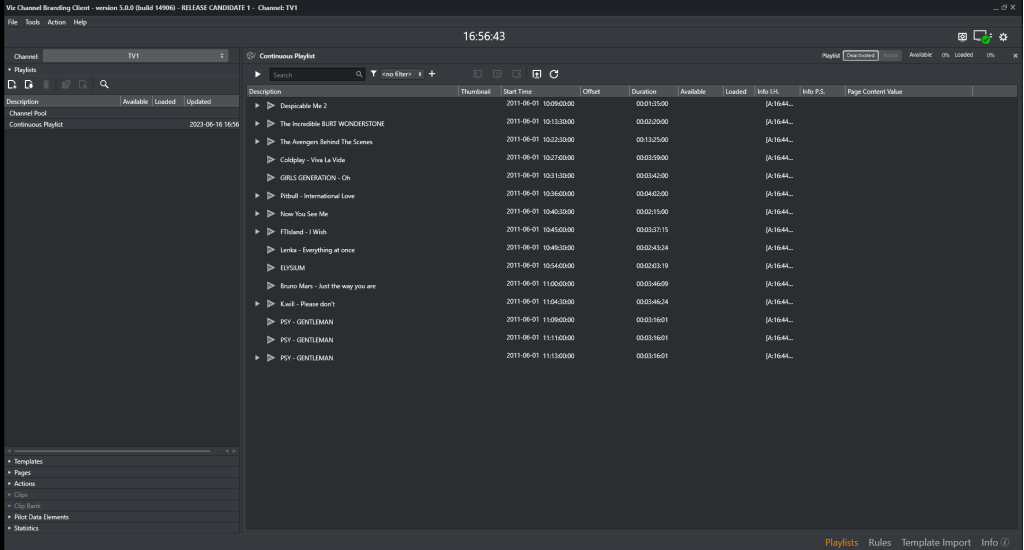
Much faster performance
Viz Channel Branding’s newly developed 64-bit codebase means that we’ve implemented faster code across all components providing much faster performance over Viz Multichannel’s outdated codebase.
This includes a new 64bit Playlist Importer that uses direct communication with the REST API in Integration Hub to support virtually unlimited playlist abilities, and support for huge schedule files with no memory limitations, enabling broadcasters to create several weeks’ worth of promo scheduling in advance.
Additional, Promo Server’s memory footprint has reduced from 3GB to under 70MB. This means that more channels, or channels with bigger playlists are handled by Promo Server without running out of memory. Playlists can contain thousands of events. Promo Server is the component that dynamically populates graphics pages with data based on defined rules.
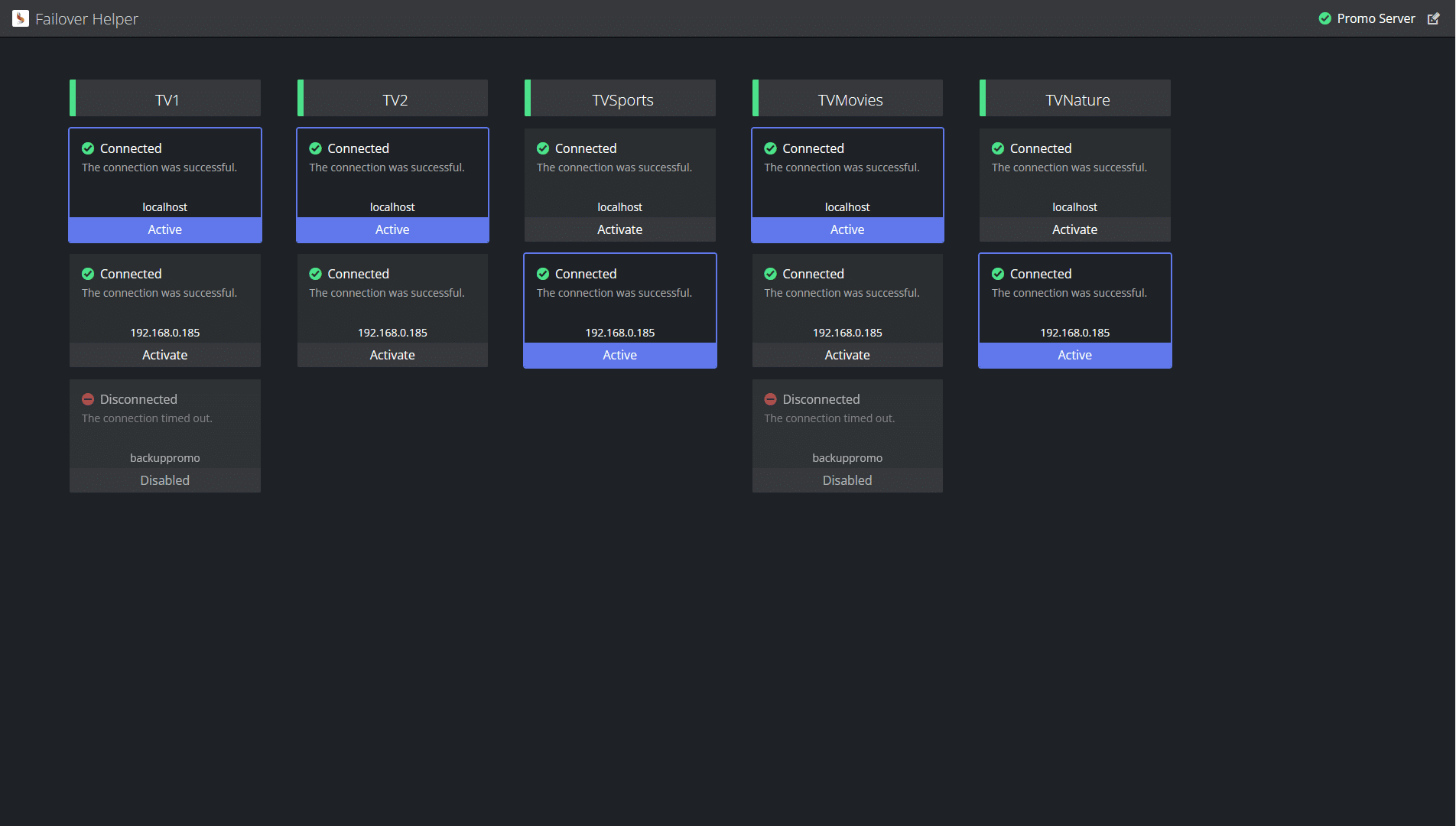
Failover in the event of a tech stack failure
The new Failover Helper web app provides easy failover to a redundant system to guarantee continuity of your channel branding and promos in the event of a technology stack failure, at the press of a button.
As a web app, Failover Helper can run from any web browser on a PC, mobile, or tablet, with a responsive layout that adapts to your screen.
Automatic data replication across channels
Viz Channel Branding’s Housekeeper Service supports data synchronization of templates and pages across multiple Viz Channel Branding systems or Media Sequencers. For marketing and traffic departments, this means seamless replication of any graphics pages which aren’t managed by automatic rules, e.g. for ad-hoc or last-minute event changes, across all designated channels in the master control room. The Housekeeper Service automates the process, ensuring that content reaches its intended destination without delay. With customizable configurations, you have the flexibility to choose the data’s source and the destinations for synchronization. Whether it be across main channels, backup, or sibling channels, content will be seamlessly propagated wherever you choose.
Better integrations with new v2 REST API
The new v2 REST API opens direct schedule integration towards Integrations Hub with 3rd party playout automation systems, providing instant updates, fine-grained control of playlist content, and minimal network traffic.
This allows for powerful, native integrations, removing the need for Playlist Importer which is typically used for manual import of playlists and enabling immediate import/update processes; the new Playlist Importer uses this new API to help guarantee functionality works, if you need to use it.
With Promo Server, the new API provides more configuration flexibility, including remote configurations. It also supports the creation of pages on the fly, e.g. adding and manipulating pages in the page pool, adding and listing out templates to identify which templates are in the channel and the retrieval, creation and pushing of page-field data, and page query data.
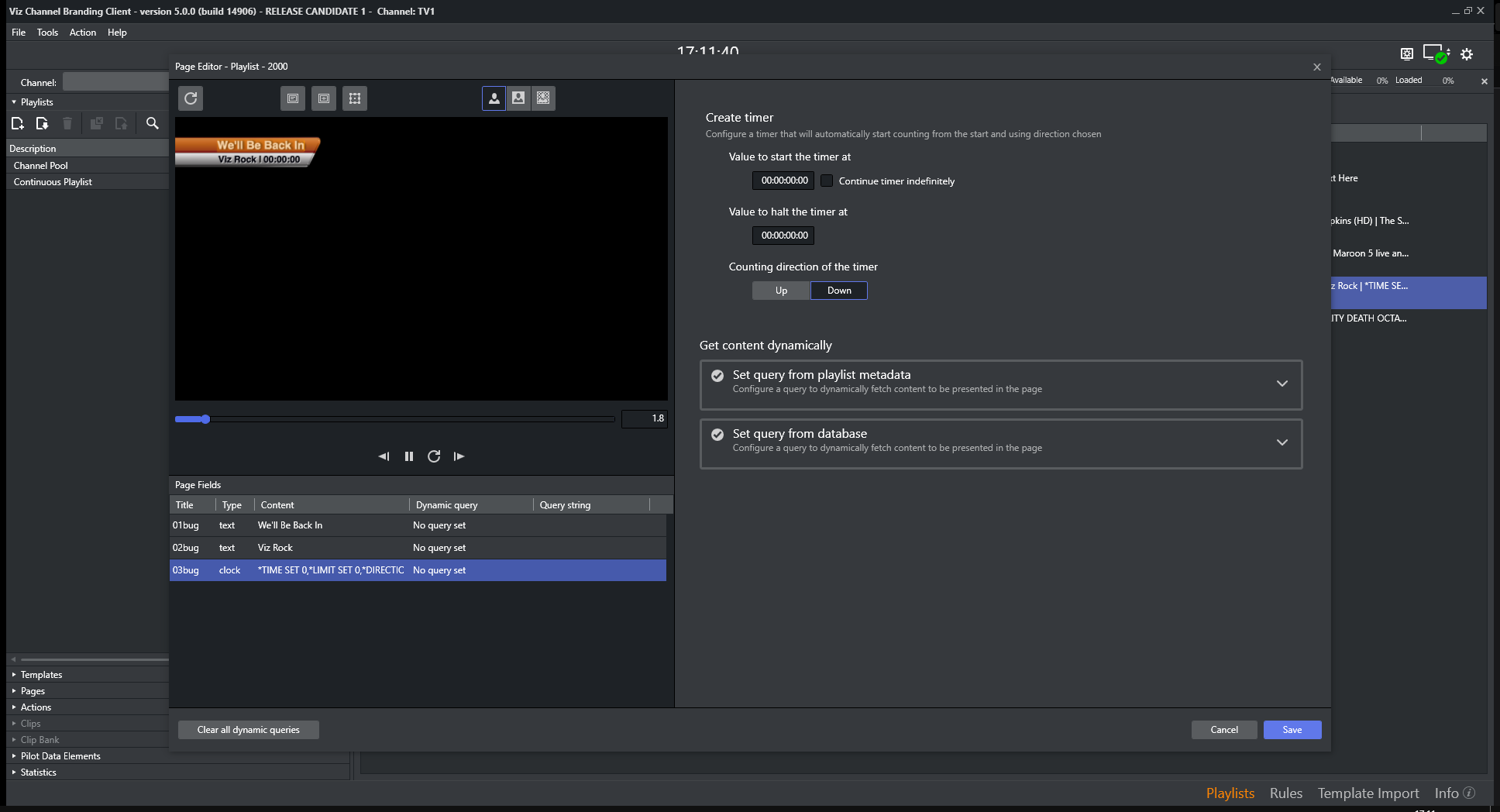
A modern, fresh look
The user interface has been overhauled for a better operator experience, helping you do more, quicker. While the UI is new, it builds on workflows from Viz Multichannel so will feel familiar to existing users.
An easy upgrade process
Despite the new name and new codebase, Viz Channel Branding is built with Viz Multichannel in mind, so upgrading is easy. Simply use the Upgrade Tool to convert all existing settings and data to work with Viz Channel Branding!



