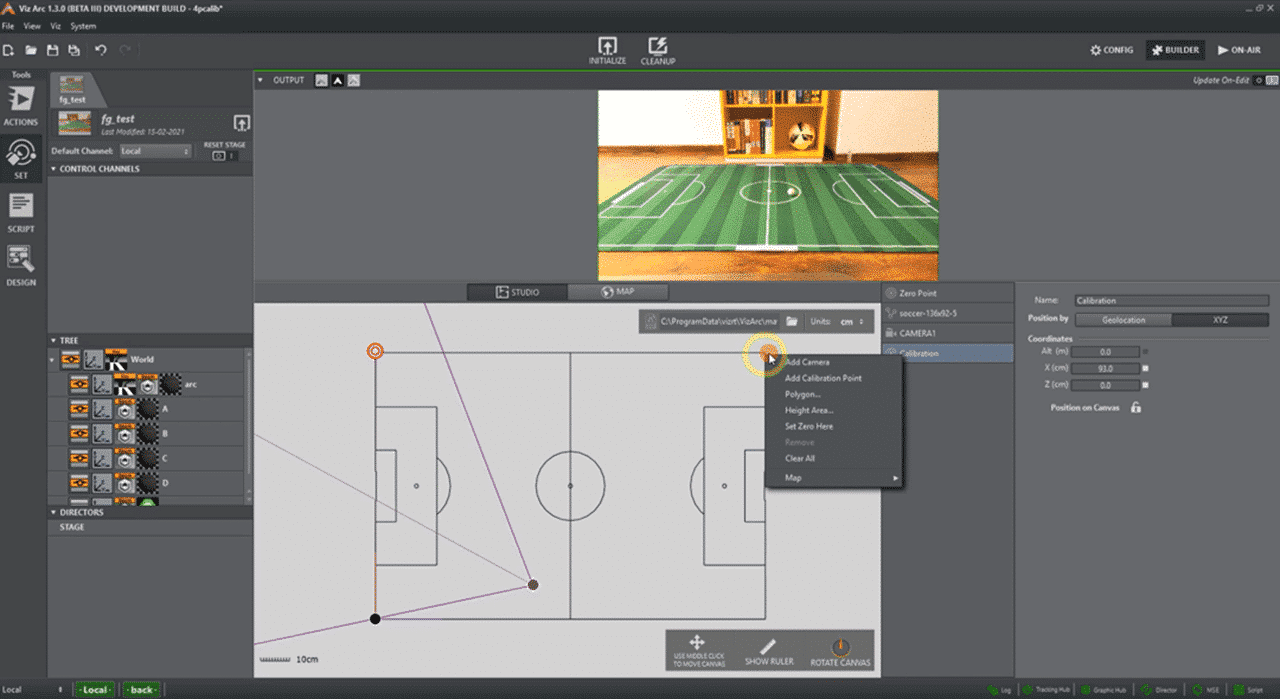The new version of Vizrt’s Augmented Reality and Virtual Set control application now contains significant improvements and new features simplifying setup and workflows for easy and safe operations.
Program Preview Workflow
The new Program Preview Workflow lets users execute all actions on the preview channel. It allows shortcuts significantly simplifying operations when implementing a customized preview program concept, i.e. handling the preview in the playlist or monitoring elements on-air on the program channels.
Control Channel Action
The new Control Channel Action enables the easy control of specific parameters of the Viz4 RenderGraph. It allows the control of all types of ControlChannels, most importantly float&int, automatically ensuring that render resources are used efficiently to deliver consistent on-air results.
Improved On-Air Mode
The enhanced On-Air mode improves operational safety and avoids accidental double-clicking mistakes. New Command Line Switches let the operator load projects in on-air mode only, not allowing modifications. Users can individually configure the interface to fit their needs.
Store Projects in Viz Graphic Hub
Instead of storing projects on a local drive, they can now also be stored and loaded on the Viz Graphic Hub, just like templates. It enables organizations to share projects across the network, avoiding redundant work and saving time and resources.
Engine Stats Widget
The Engine Status Widget can be embedded in any Arc script and allows operators to continuously monitor the Engine’s critical activity and statuses such as Scene Loading, Layer Status, Clip Playback, Engine address, port and status.
Web API
Viz Arc’s Web API lets you trigger Arc actions and playlist elements from other control or web applications. It allows setting of DataMap variables, triggering of specific actions, and control the playlist independently from the operator allowing teams to adapt to their specific production needs.
4-Point Calibration
The 4-Point Calibration Feature calculates a (typically mechanically) tracked camera’s position and orientation easily and intuitively, enabling users to get AR graphics up and running very quickly with minimal equipment requirements.
Installation Files and Release Notes
Courses, Files and Release Notes
Updated version of the Viz Arc Operation course is available on Viz University and can be found here (https://community.vizrt.com/login)
Active customers can download the installation files, release notes and driver requirements from the FTP server: Vizrt FTP at /products/ VizArc /Viz Arc 1.3.0