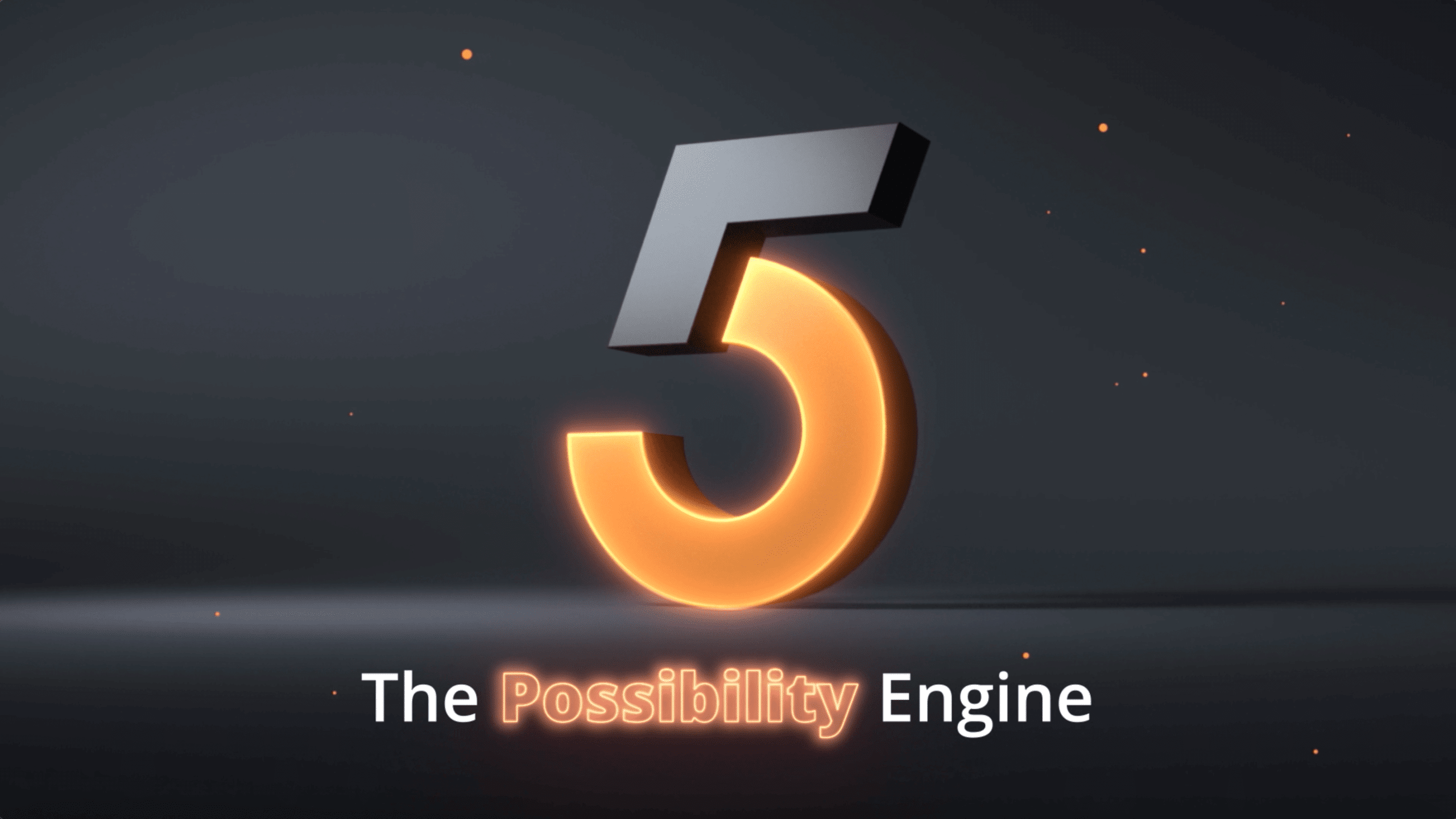Graphics have never been more important to television. As the amount of available data about any given subject from politics to football increases, so the means of presenting that information on-screen, to an increasingly informed audience, becomes more critical. And whether traditional, virtual or augmented, graphics need to be clear, crisp, and convey information quickly.
They also need to be easy to create, deploy and produce, with minimum overhead. IT has become production critical for graphic artists to have the best tools for the job at their disposal. Only then will they be able to both help their organizations be first to air with breaking news as well as build major environments for detailed, immersive coverage of large events.
At either end of this spectrum of speed and scale, modern graphics artists need to excel, and to be able to leverage the rendering tool of their choice – without hurting on-air capabilities. To streamline both access and workflow ,Viz Engine 5 features a dramatically improved integration with Unreal Engine, allowing artists to simultaneously extract the maximum performance out of the new Unreal 5, seamlessly blend it with Viz Engine 5 and never sacrifice real-time production power along the way.

Combining the power of Vizrt and Unreal
Epic Games’ Unreal Engine 5 has moved the goalposts when it comes to large-scale virtual environments. It introduces several powerful new technologies that enable on-the-fly rendering of large scenes such as landscapes and cityscapes achieve a realism that has previously been impossible. As a result, the same level of photorealism available for Virtual Studios in the Viz Engine can be achieved in larger environments through Unreal Engine.
Combined, they enable artists to build more realistic scenes than ever before. We’ve done some work recreating the National Mall and Lincoln Memorial in the US, created in Viz Engine 5 and Unreal (and a popular subject ahead of this year’s US mid-terms), and the results are stunning, elevating work that was already good to a previously unseen new level of detail and realism.
Viz Engine 5 makes this happen by providing a broadcast-friendly interface to the full power of Unreal Engine’s latest features, allowing artists to use production-proven live workflows to produce high quality broadcast graphics. It means they are always using the best tool for the task. For example, while Unreal excels in large outdoor environments, Viz Engine rendering technology is a better fit for the task of rendering objects such as interiors. The stunning detail of the Lincoln Memorial was created using Viz Engine, the convincing Washington landscape it is set in was rendered using Unreal.
The key takeaway here is that the artist can always choose the best tool for the job and do so using the same interface. Both the workflow and the end result should be so transparent that the distinction between one renderer and the other become blurred and often impossible to identify. Why should an end user care where they are rendering? The integration with Viz Engine 5 and Unreal Engine 5 is so tight and low latency that it is seamless; a case of choosing an option in a drop-down box and then getting on with the creative process.
Experience a unified workflow for Viz Engine 5
& Unreal Engine 5
Join us for for this unified workflow demo

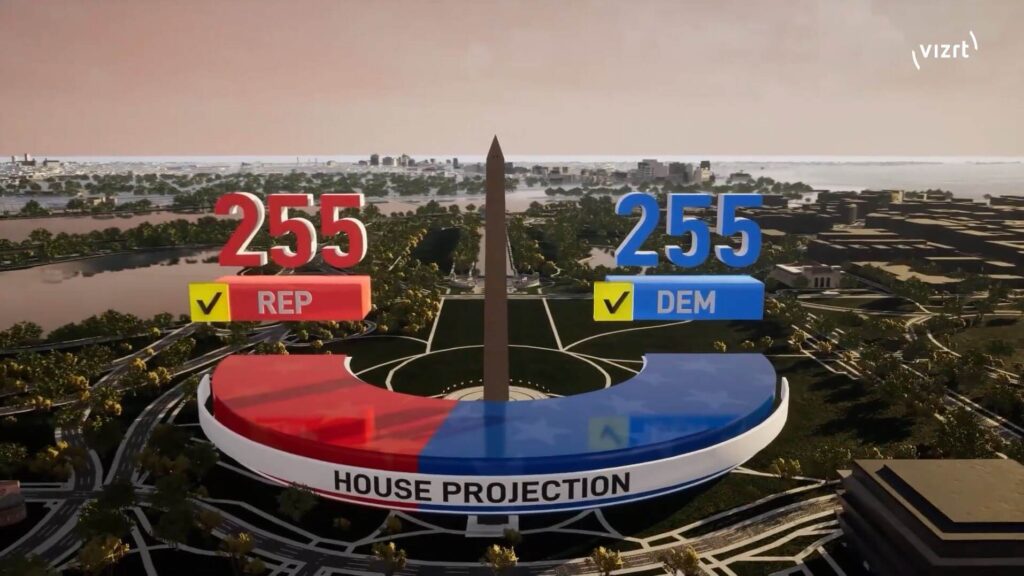
Outsized performance and control
Efficient performance
We have reengineered the way that Vizrt and Unreal pass data back and forth, dramatically increasing the efficiency of the process and unlocking the ability to work with Ultra HD 4K images. We have also halved latency, bringing it down to the point where real-time Unreal renders can work smoothly with camera movements in virtual environments.
Quality
As part of the radical overhaul of the Viz Engine we have implemented DirectX 12 support to enable RTX raytracing and shadowing capabilities – an essential addition. As well as allowing Viz users to make the most out of the new Unreal Engine tools, it also allows them to pass compositing projects between Viz Engine and Unreal. The result is a seamless compositing workflow using the best tools in the business that artists are going to be able to use to create even more believable AR and mixed reality scenes than before.
The new compositing supports transparent and blended effects, while Viz Engine lens distortion and the Precision Keyer – the best color difference keyer on the market – can also now be used within Unreal Engine.
Control & Workflow
We have improved the way that artists can have control over their project to make for a sleeker, more streamlined workflow. Viz Engine is now able to control Unreal Engine to change assets, transformations or animations. Indeed, with the new Unreal Engine control interface we have built there are no limitations, and we can quickly add new control functionality to Viz Engine if required.
Furthermore, users can dynamically load Graphic Hub image assets into an existing Unreal Engine project, with the same ease they are used to with native Viz Engine projects. Viz Engine will manage all the preloading and caching for Unreal Engine playout. Utilising a unique cross referencing system, efficient data access and integrity are ensured across both Viz Engine and Unreal Engine assets. The result is an easier workflow, time saved working with assets and a more secure on-air delivery.
As for workflow, the new Viz Engine 5 takes care of all the proper settings for Unreal Engine projects, making for simpler, more error proof project setup so the artist can focus on designing great graphics.
The tools you need for the jobs you do
Artists want to be able to use the best tools for the job, whether Unreal Engine 5 for large virtual environments, or the native tools and real-time rendering capabilities within Viz Engine 5. Each has its strengths for different purposes. Viewers don’t care where one type of graphics stops and the other starts, and neither should artists have to. With Viz Engine 5 and Unreal Engine 5 the shift from one to the other is seamless — and that is just how it should be.