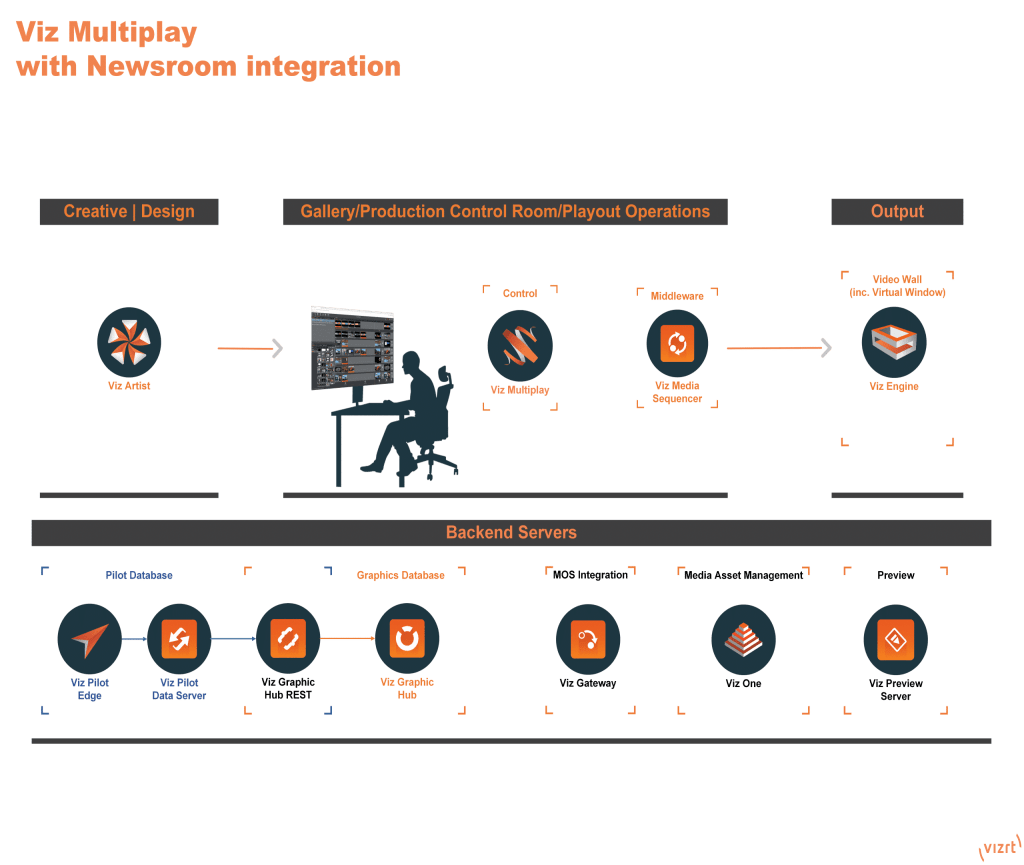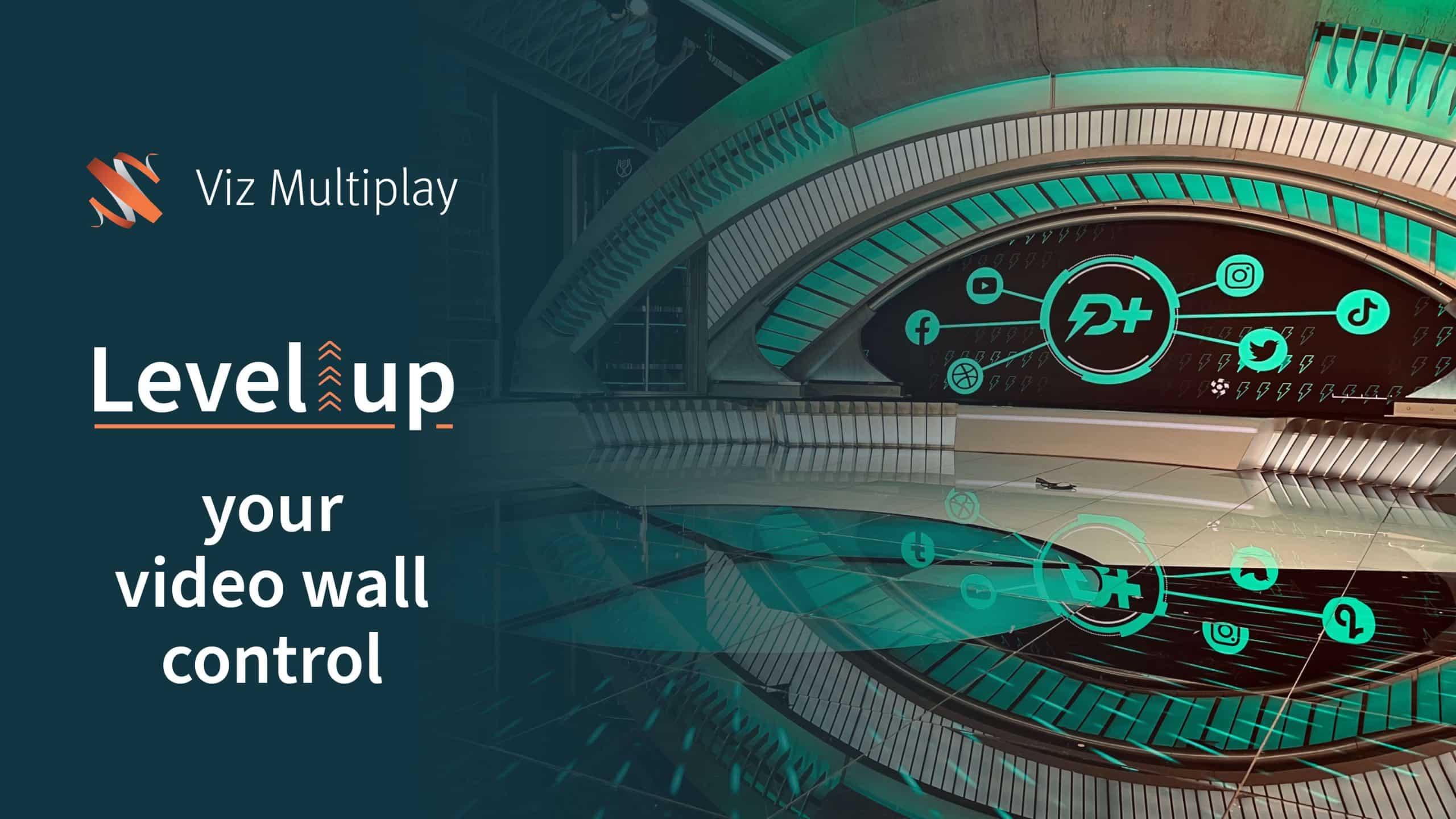Viz Multiplay
Superior video wall and screen playout
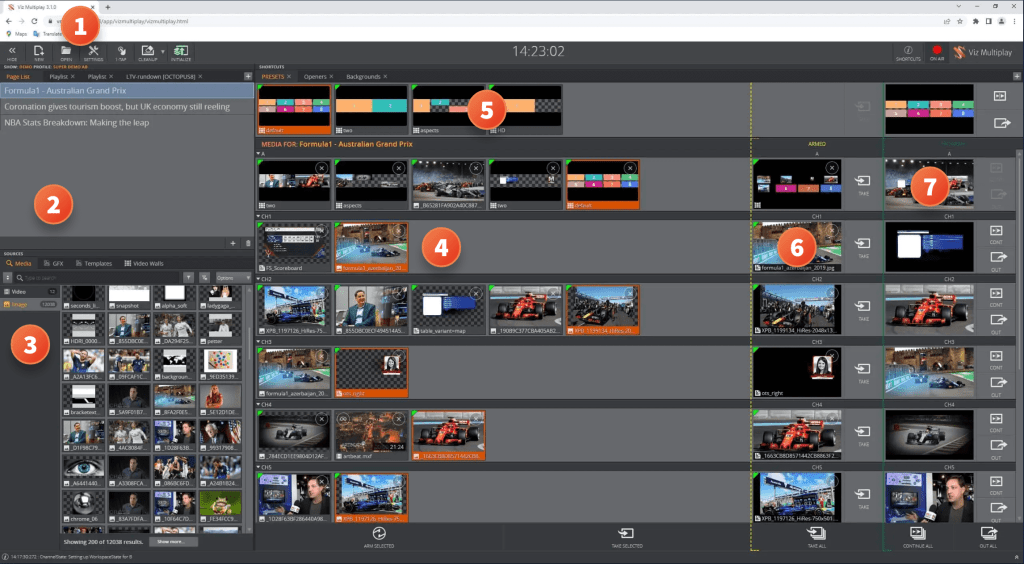
Simple control
Content management
User versatility
Effortless
control
Advanced content management
Extensive
flexibility
Explore the most used Viz Multiplay features by video wall operators
SUPERIOR PLAYOUT
Clear overview of loaded content and rendered graphics for each graphics channel, with a traffic light readiness system that eliminates errors and enables seamless transitions.
POPULAR FEATURES
Superchannels
Improve efficiency and reduce on-air errors by loading the next sequence in the same graphics channel while playing out content on-air simultaneously.
Workspaces
Organize graphics channels to improve usability by hiding the media search and page area and customizing Viz Multiplay’s interface.
Touch-device playout
Talent-driven playout from any device, including tablet, for seamless control of the video wall directly from the studio.
OPTIMIZED CONTENT CONTROL
Set up a custom layout of all screens in the studio, with predefined presets that can be saved and reused for easy access and faster playout of video wall content.
POPULAR FEATURES
Powerful Media Search
Quickly find any type of content – including images, videos, live sources, graphics, and templates – within the Viz Multiplay interface.
Presets
Create, save and re-use the desired layout of any screen setup, with custom ratios.
Intuitive interface
Web-based HTML5 application with a user-friendly layout supporting effortless content control.
SCALABILITY & SECURITY
Viz Multiplay seamlessly integrates with Vizrt’s graphics tools, Viz Trio and Viz Pilot Edge, supporting a flexible and scalable production workflow, all within an HTTPS environment.
POPULAR FEATURES
Multiple operators collaborating
Several operators can work together on the same production and control the video wall content from both Viz Trio and Viz Multiplay.
Newsroom playlist control
The video wall operator can directly control and playout any MOS rundown instances from Viz Multiplay
Security
Viz Multiplay works within an HTTPS environment, adding an extra layer of security to the overall organization.
Ready to learn more about Vizrt?
Take your production to the next level with the right tools.
See how our customers are using Viz Multiplay

Canais Globo (formerly Globosat) uses suite of Vizrt tools in it’s new production eco-system
Find out how Canais Globo uses Vizrt systems for their productions in this video series

Viz Multiplay Powers Massive Video Wall at South Africa’s Most Watched News Channel
Viz Multiplay allows eNCA, the number one news channel in the country, to tell stories in ways that South Africans have never seen before on local television.

New Set for 10 News
Network 10 has unveiled a new news set. Based in the atrium of 10’s Sydney headquarters, the set stretches 36m and features a 9m x 2.4m screen with a 1.5mm pixel pitch, the largest of its kind in the country.

TVNZ unveils 17m-long screen driven by Vizrt
The massive screen is made up of 175 LED panels all powered by Viz Engine to create a seamless image.
Workflows

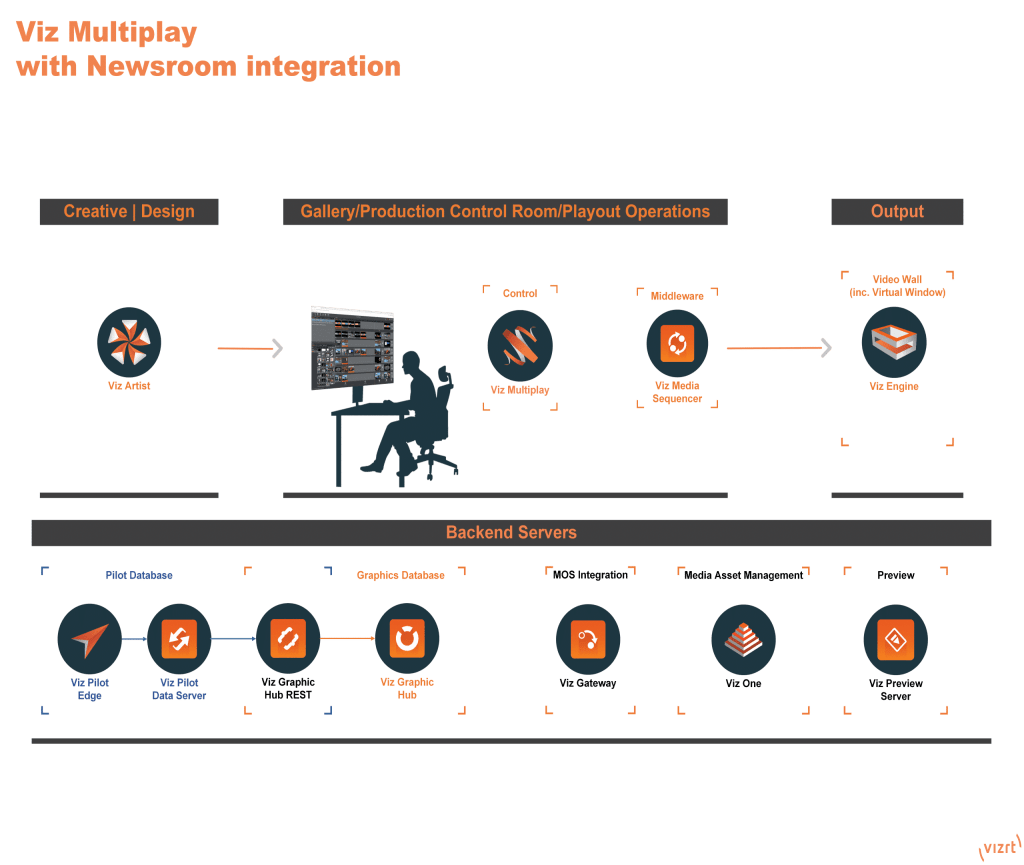
Workflows
Viz Multiplay
Operator Diagram
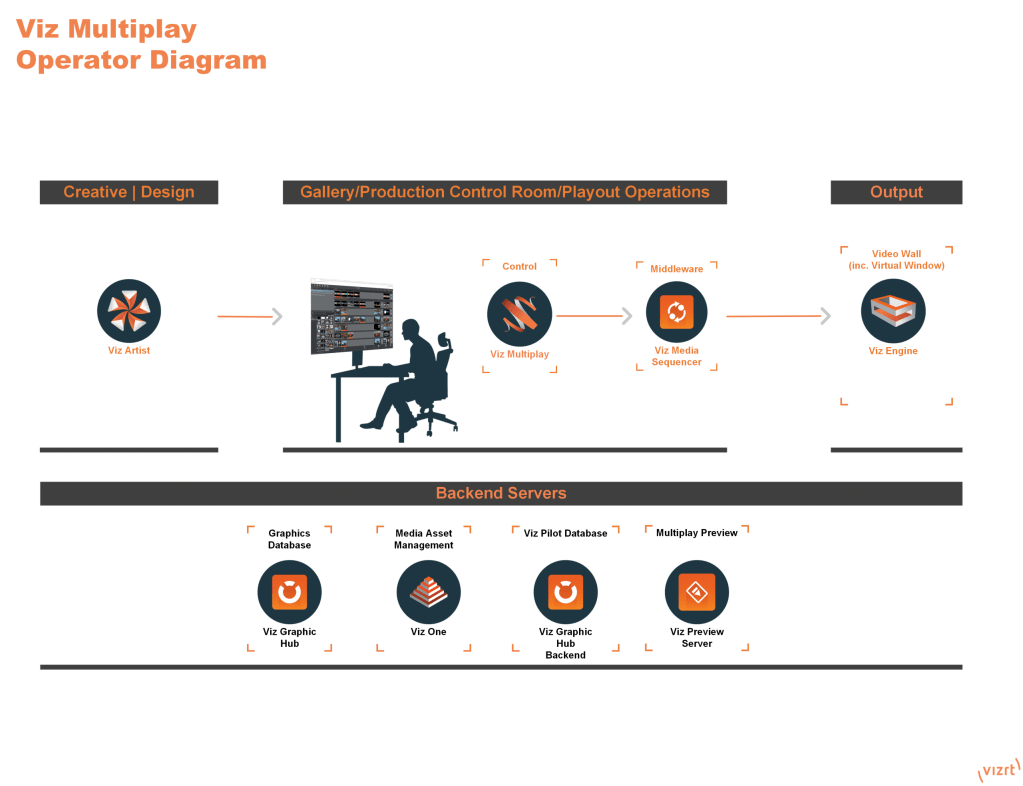
Viz Multiplay
Newsroom Integration Diagram