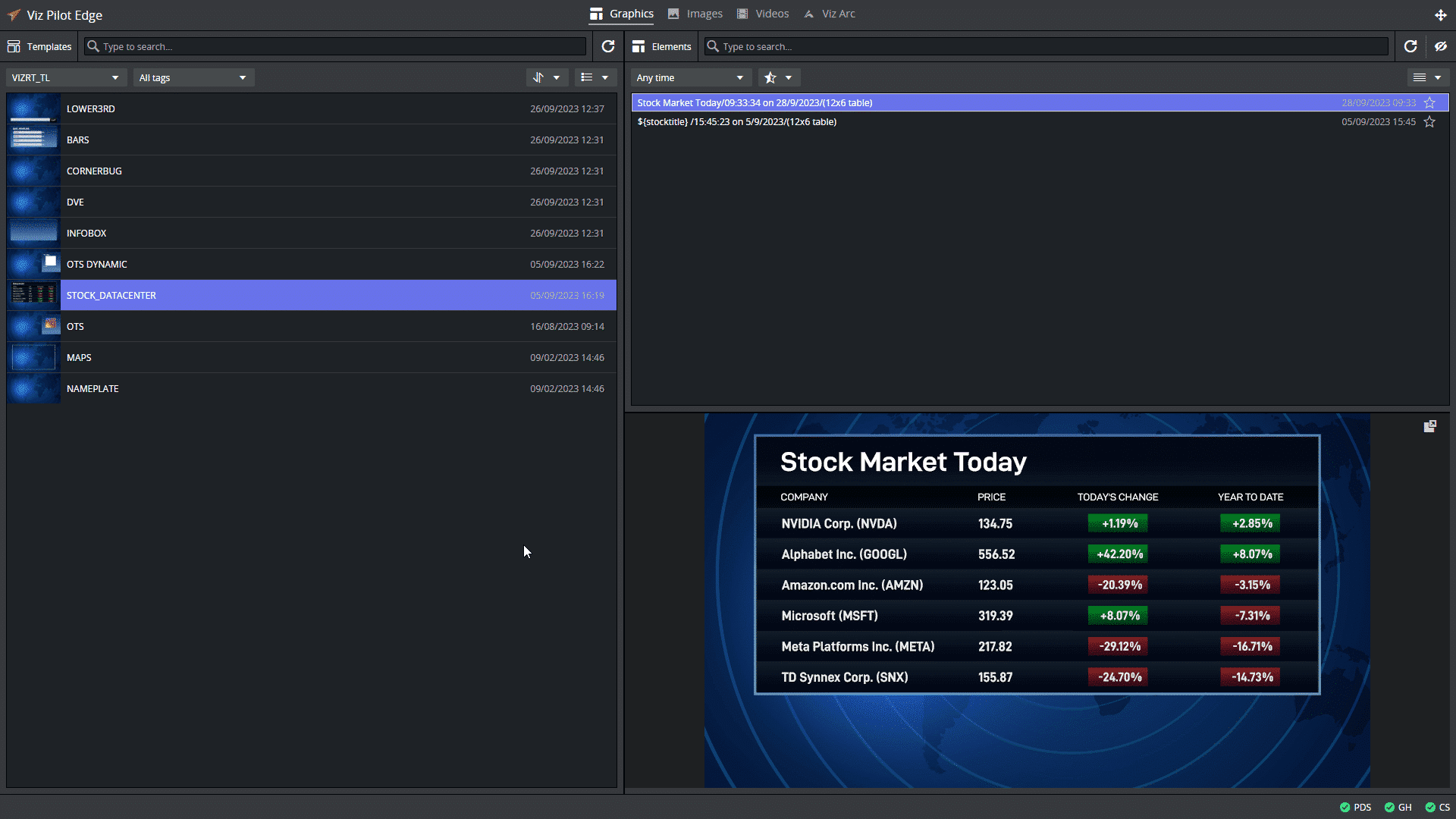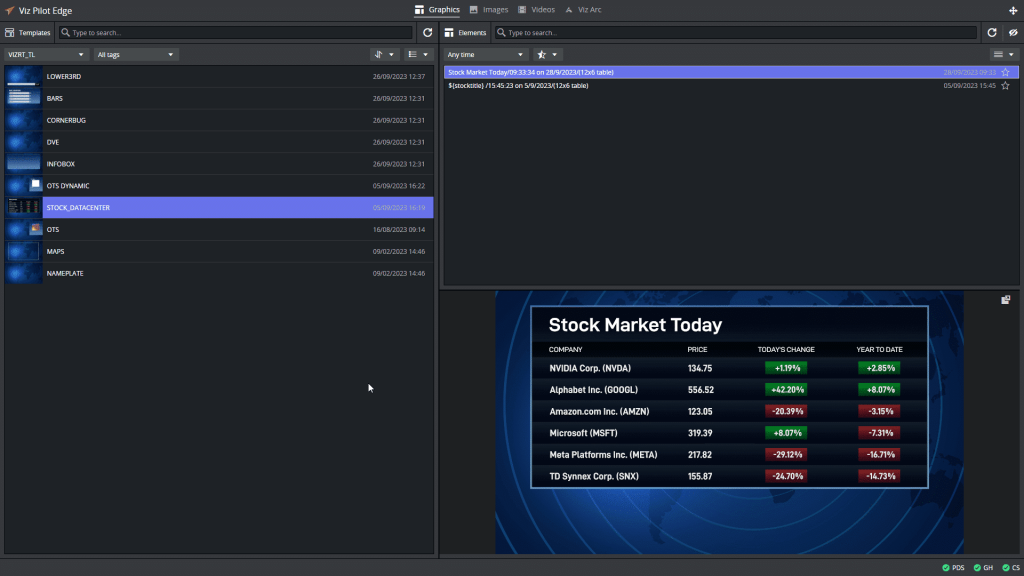
4 October 2023: The newly released Viz Pilot Edge 3 features a completely new and sleek user interface. At the core of the redesign is improved navigation for users and enhanced functionality written using modern web technology (Vue, TypeScript), making Viz Pilot Edge more user-friendly, more responsive, and with a start-up time that is now up to 3x faster*.
What’s New:
A brand new streamlined interface
While the new user interface promotes speed and agility in the newsroom, it was built to still feel familiar to users. The layout has been streamlined and optimized for different screen sizes so users can better focus on creating graphics.
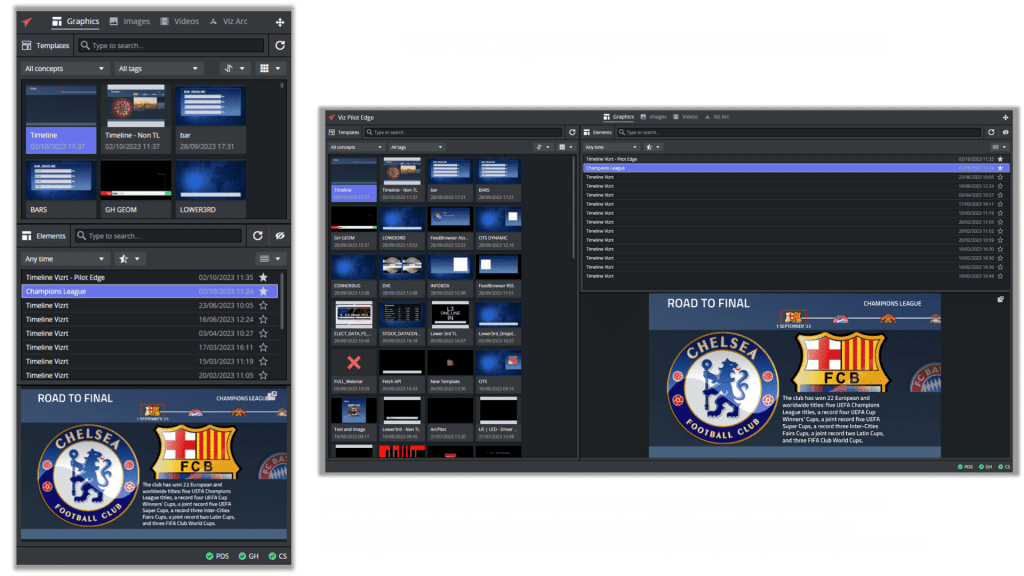
Navigation is smoother, making it easier to locate templates and elements, with dropdown lists and tabs for faster access to regularly used features. Despite the extensive interface change, any template created in previous versions of Viz Pilot Edge will continue to work seamlessly in Viz Pilot Edge 3.
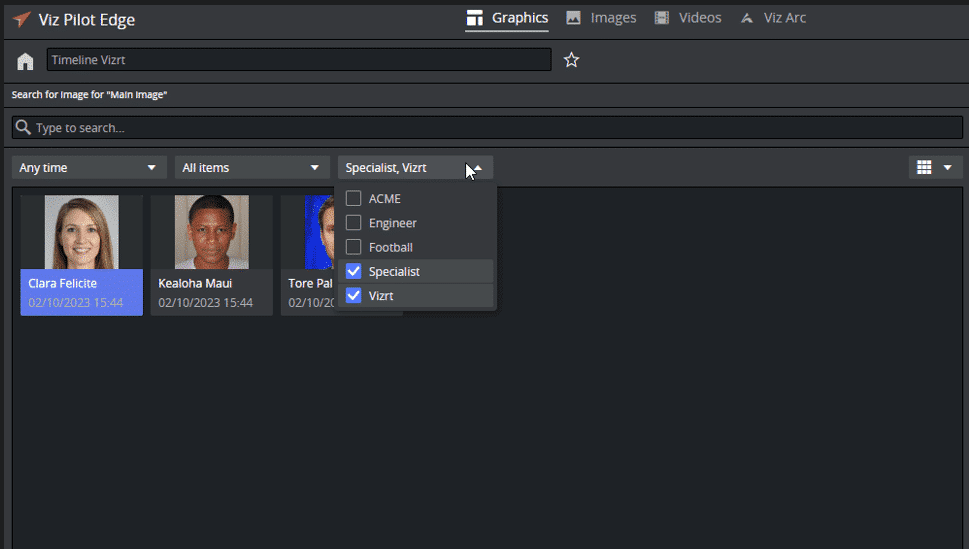
Multi-tag filtering
The search function now contains multiple tag filtering to further narrow down and speed up search.
Detachable preview window
The preview window can now be undocked, resized, and moved to a larger screen if needed to give journalists a better view of templates, especially advanced templates with multiple fields.
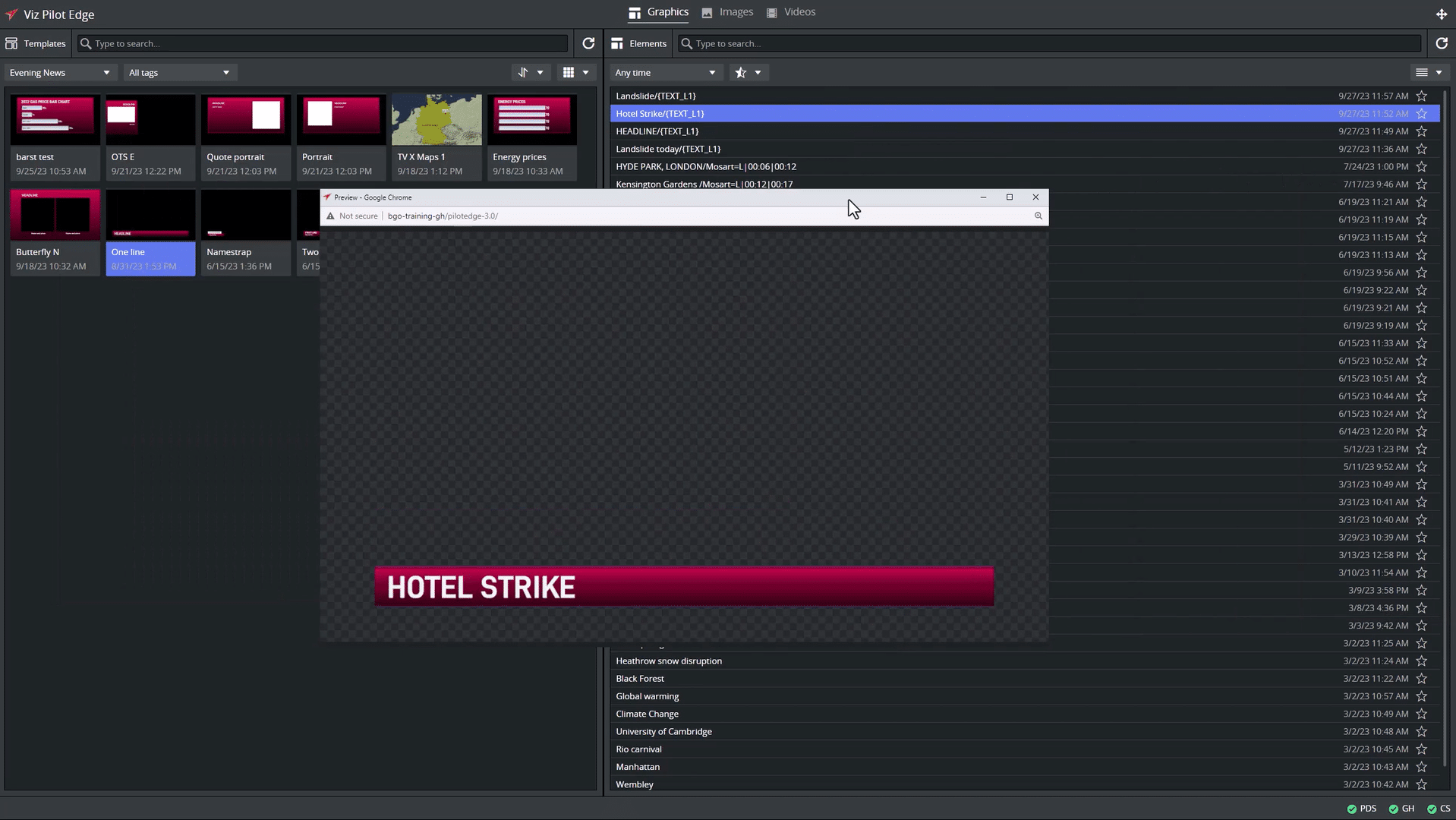
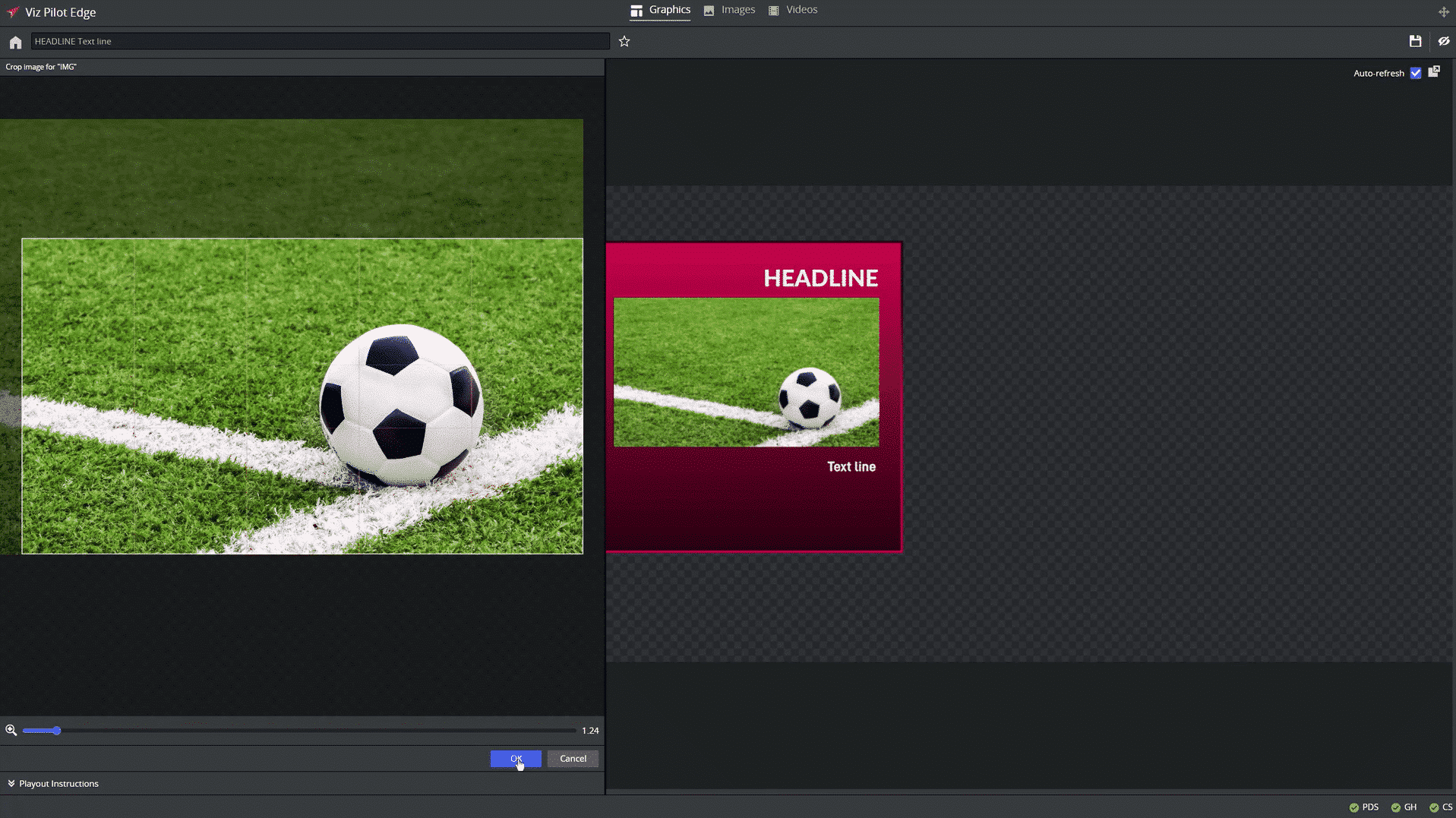
Improved crop functionality
Journalists can with this version zoom and use the provided aspect ratios to crop images to the required size in their templates with ease.
Mayam Order Management
The new Mayam Order Management integration makes requesting and managing images has been made easier. Journalists just prep their templates with the relevant text and/or data and send an order directly to the Creative Department via Viz Pilot Edge. The templates are then returned complete with the requested media. This new process provides an overview of the media orders for transparency and efficient management.
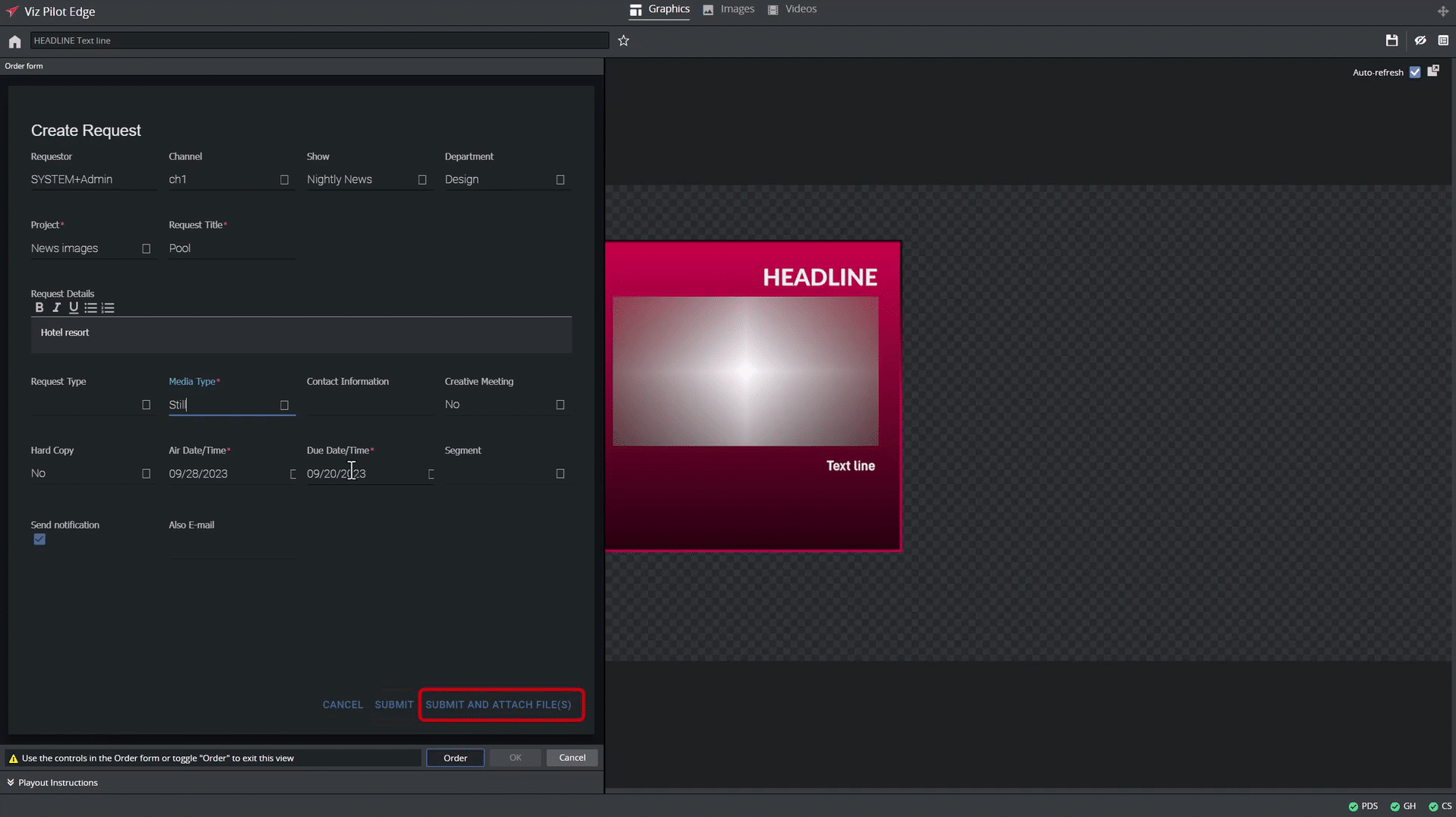
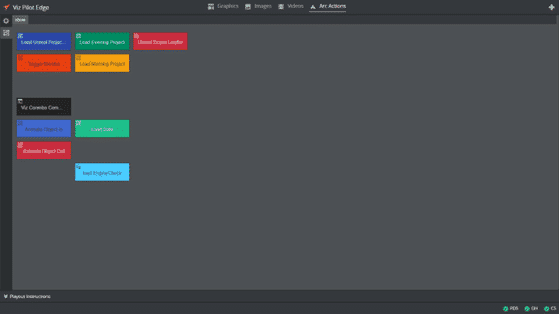
Viz Arc actions to control AR
The new Viz Arc MOS plugin simplifies incorporating AR/VR into an automated rundown. Users can control AR/VR graphics in one unified interface (browse, select, and drag Viz Arc actions into the NRCS rundown) and play out with a control client such as Viz Mosart.
The interface update also includes:
For the complete list of updates and fixes please refer to the Release Notes.
Installation files and release notes
Active customers can download the installation files, release notes for both Viz Pilot Edge 3 and Template Builder 3, and the driver requirements from the FTP server and Documentation site.
For more information please visit the Viz Pilot Edge product page.
The Viz University course ‘Viz Pilot Edge Newsroom Operation’ has also been updated – you will need a Community Portal login to access this course.